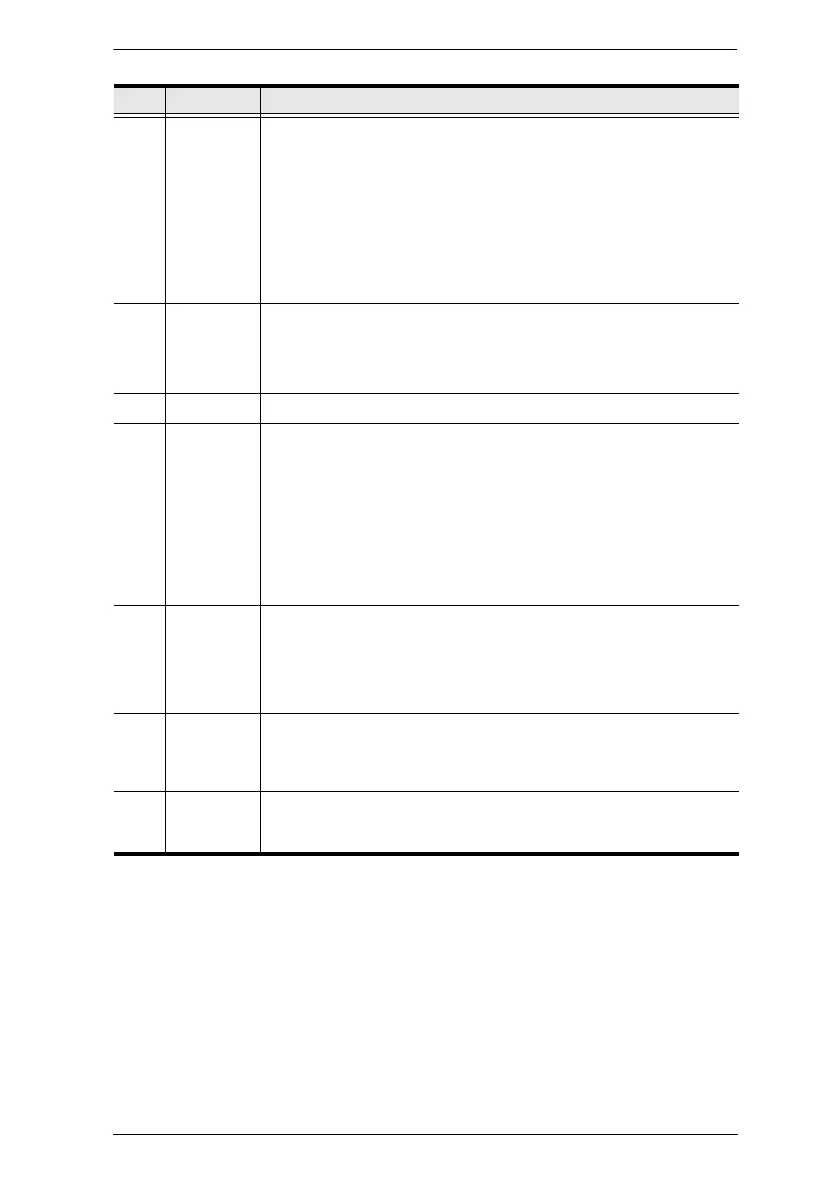Chapter 1. Introduction
7
3 Status LED The current (in amps), IP address or Holiday Mode status displays
here. You can switch between the Current and IP status using the
Current / IP Switch (see item 7, below).
When the Current status is displayed the Current LED (see
above) lights RED.
When the IP status is selected, the unit’s IP address (two digits
of an octet at a time) will be shown, twice.
When Holiday Mode is enabled the Status LED displays hd
(see Holiday Mode, page 41).
4 10/100
Mbps Data
LED
The LED lights ORANGE to indicate 10 Mbps data transmission
speed.
The LED lights GREEN to indicate 100 Mbps data transmission
speed.
5 Power LED Lights when the PDU is powered up and ready to operate.
6 Power
Control
Buttons
Each button (1 to 8), controls the power status of its corresponding
AC output port as follows:
Under Local Mode, pressing and holding the button in for more
than 3 seconds switches the power to its corresponding port On
or Off.
Pressing and holding button (1) in for more than 8 seconds
sequentially reboots all outlets.
Pressing and holding button (8) in for more than 8 seconds
enables/disables Holiday Mode (see Holiday Mode, page 41).
7 Current / IP
Switch
Switches displaying the Current (in amps) – to displaying the IP
address on the Status LED.
When pushed, the Status LED will display the unit’s IP address
(two digits of an octet at a time) twice and then switch back to
displaying the Current.
8 Reset
Switch
Press and release to reboot the PDU. Pressing and holding this
switch in for more than three seconds resets the PDU to its factory
default settings. This switch is recessed and must be pushed with
a thin object, such as the end of a paper clip, or a ballpoint pen.
9 Link LED Lights GREEN to indicate that a connection via the PDU's RJ-45
Ethernet port has been established. Flashes to indicate that data
is being transmitted.
No. Item Description
