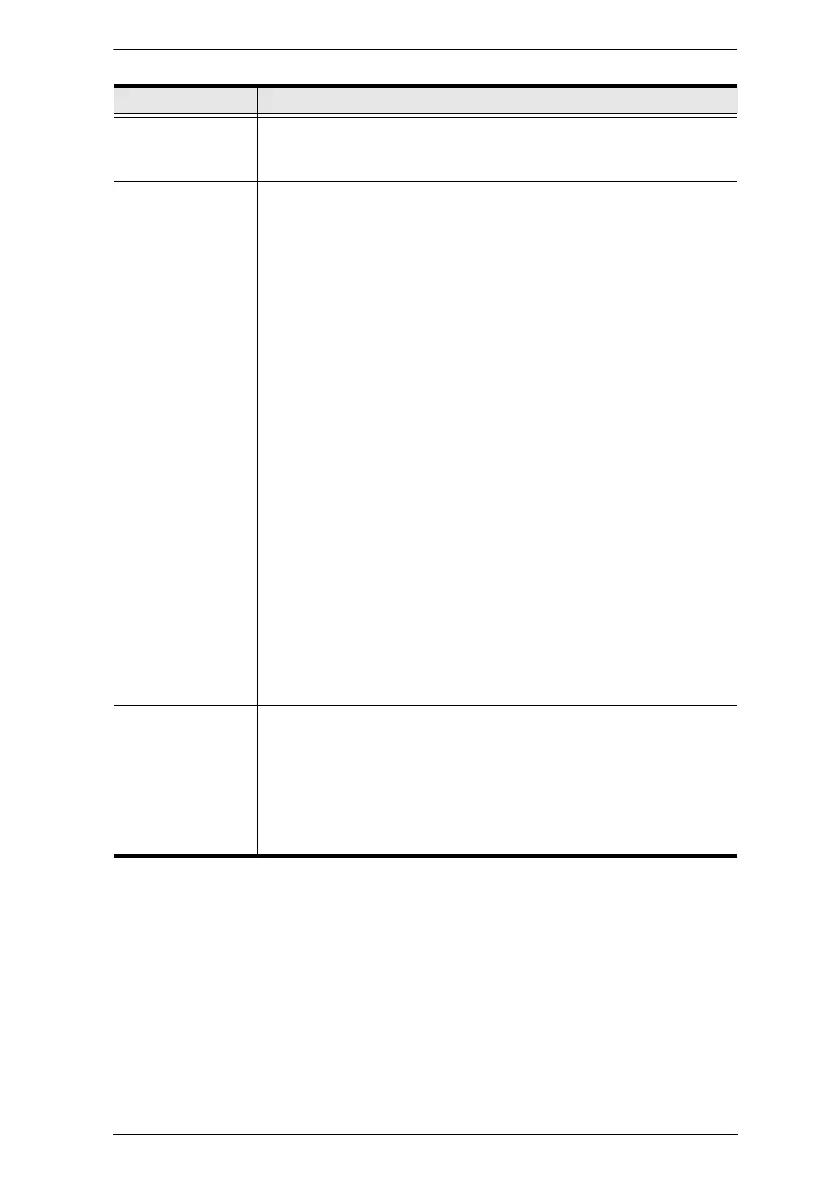Chapter 4. Browser Operation
41
When you have finished making your configuration settings, click Save.
MAC Address In order to use either of the Safe Shutdown and Restart methods
the MAC address of the computer connected to the outlet must be
filled in here.
Auto Ping Method Auto Ping Method pings a device at specified intervals and if there
is no response (Request timed out) the PDU automatically powers
cycles the outlet (off and then on).
Config: Use this drop-down menu to select the type of device you
want to ping:
Sky/SkyHD/SkyQ (DLNA) will auto configure the Method
and Port settings and they cannot be changed.
Use Other to ping any other network device.
Method: Use the drop-down menu to select:
None to disable Auto Ping Method.
Ping to ping a specified IP address.
Telnet to ping the port of a specified IP address.
Interval Time: Enter the number of minutes to elapse between
each auto-ping that is sent to test the network device.
Retries: Enter the number of power cycles to attempt if the device
cannot be pinged after the initial power cycle. If the device still
cannot be pinged after the specified number of retries, the PDU
will stop pinging the device and shut off the outlet. To restart Auto
Ping Method, you must set the Auto Ping Method to None,
reselect Ping or Telnet, and then power on the outlet.
IP Address: Enter the IP address of the device you want to ping.
Port: Enter the port number of the device you want Telnet to ping.
This option is available when Telnet is selected.
Holiday Mode Use this drop-down menu to select the outlet’s Holiday Mode.
When Holiday Mode is enabled, each outlet will be set to the
selection chosen for it: POWER OFF or POWER ON.
When Holiday Mode is disabled, the outlets return to the outlet
status setting before Holiday Mode was enabled.
To enable/disable Holiday Mode, press and hold Power Control
Button (8) in for more than 8 seconds. This is a toggle setting.
Heading Meaning
