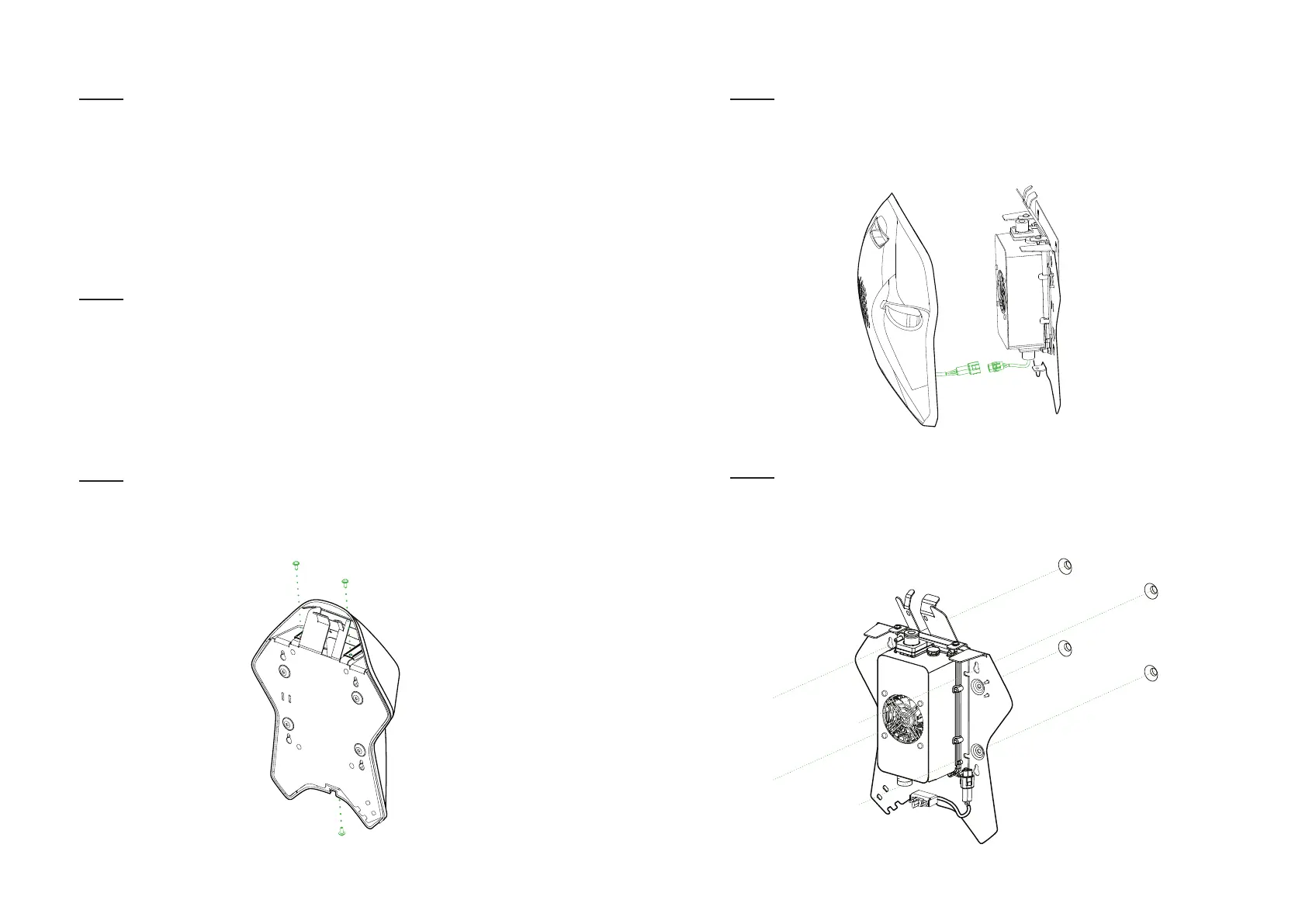87
Clear any clutter around the Ather Dot™
-100mm on the docking side for an easy
access to the charging connector.
Step 2
Drill holes with an M6 drill attachment and
install the wall inserts in the drilled holes.
Step 3
Unscrew the 3 bolts present on the
face of the home charger.
Step 4
Pick the body of the charger, align the holes
on the outer area of the charger to the
marking on the wall.
Step 6
Detach the wire that’s connecting the face
and the body to separate them.
Step 5