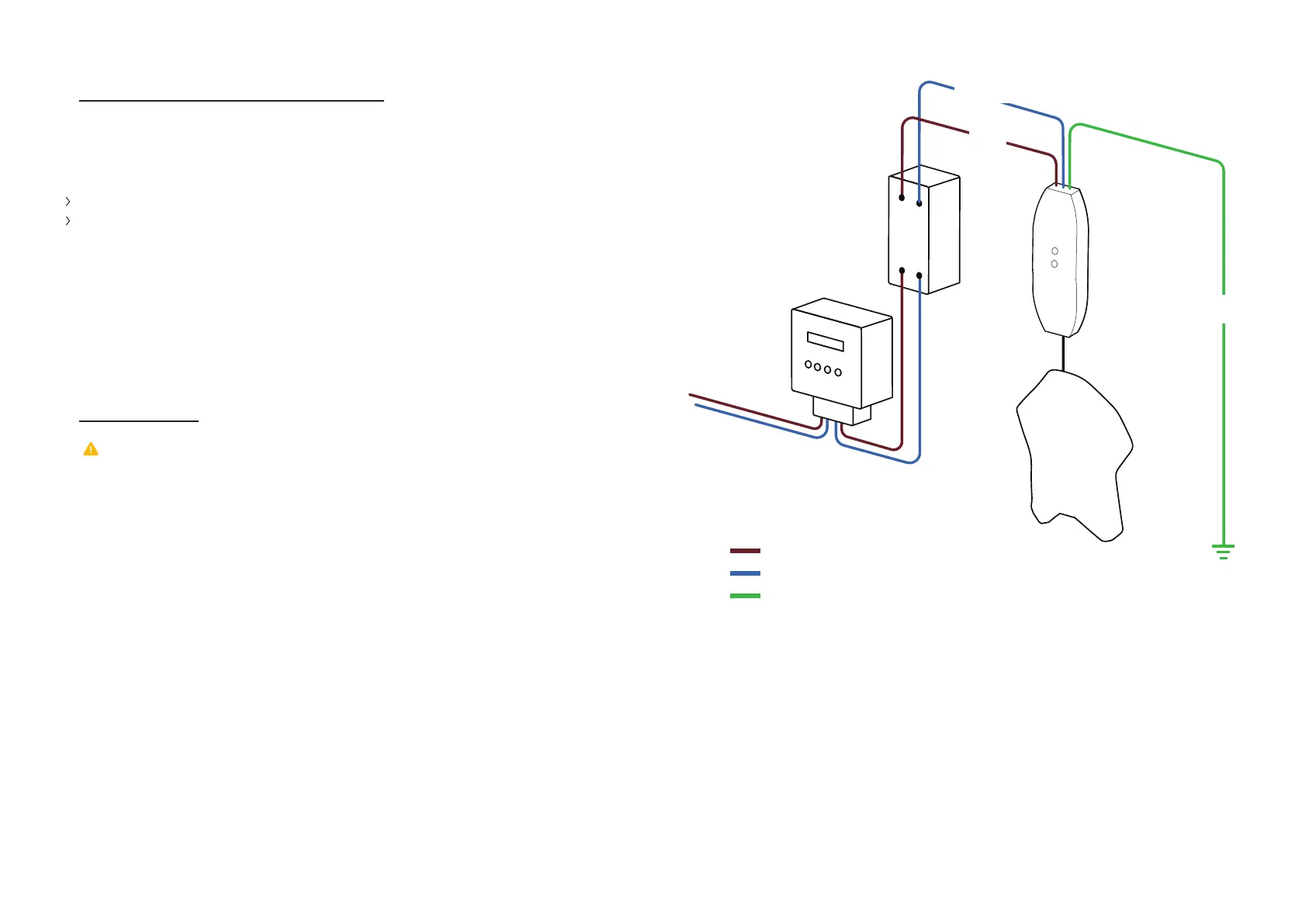1211
How to connect your Ather Dot™ to the meter
There are two ways to connect the Ather Dot™
to your meter. Read through to understand
what suits you better.
Direct connection (the preferred one)
Via 6A socket
Direct connection
Caution: Before attempting the instructions
given below, make sure that the electrical
mains switch is turned OFF to avoid any
accidental electric shocks. Use a multimeter to
make sure you have no voltage between line
and neutral terminals.
PRCD
Earth
Ather Dot™
Circuit Breaker
Electric Meter
Line
Neutral
Earth
Line
Neutral
Step 1
Connect the three open terminals of the
Ather Dot™ to the energy meter of your home.
Make sure that the brown wire is connected
to the Live terminal, blue wire is connected to
the Neutral terminal and yellow-green wire is
connected to the Earth terminal of the
energy meter.