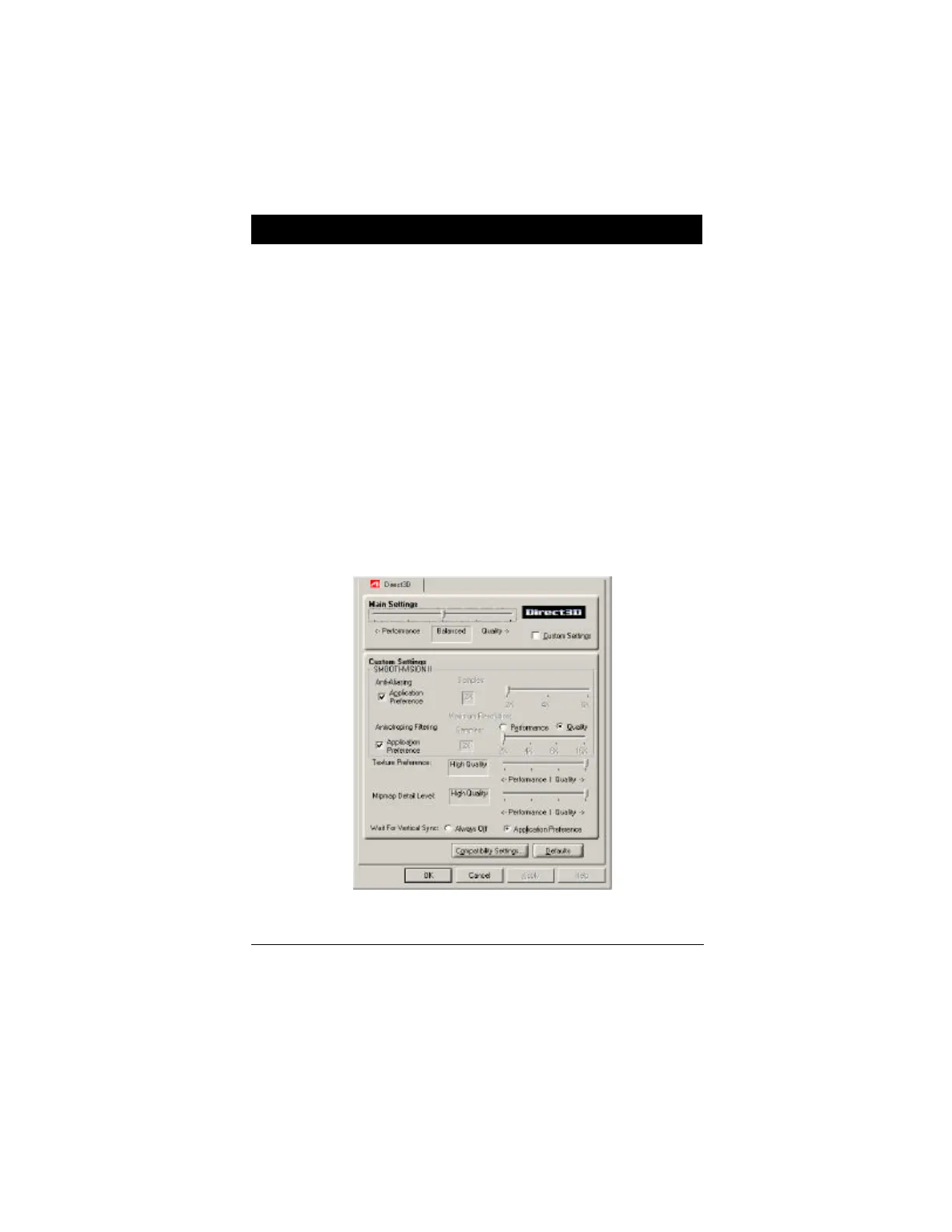4-1
Direct 3D Control Panel
Using this tab, gamers can fine-tune the settings of their
Direct 3D games.
Main and Custom Settings
The Main Settings allows you can maximize overall
performance by moving the slider to the left, or maximize
overall image quality by moving the slider to the right.
Selecting Custom Settings disables the Main Settings
slider allowing you to fine-tune the Direct3D settings of
your RADEON 9700 Series.
Chapter 4
