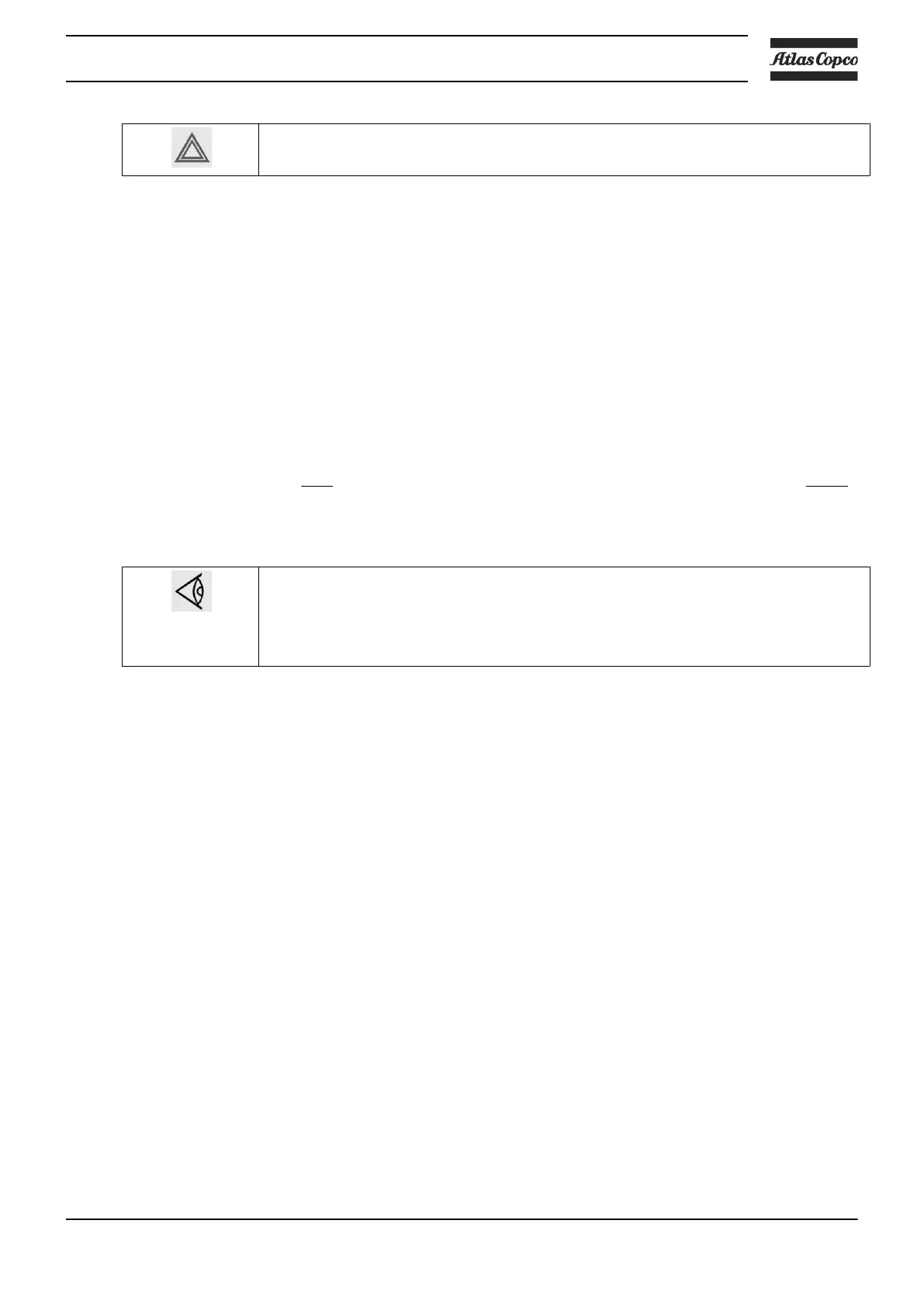Close the external inlet valve in case the compressor needs to be restarted. The high
air speed in the startup phase of the compressor may damage the desiccant.
During operation
At regular intervals, check the status of the LED’s on the control panel. If the warning/alarm LED
is lit, consult the section Trouble shooting.
If the dryer is equipped with a PDP temperature display, check the PDP temperature regularly. If
the PDP temperature is too high, let the dryer regenerate by closing the outlet valve.
Stopping
To stop the dryer, proceed as follows:
1. If installed and if necessary, open the bypass valves of the dryer so that the application will
still receive compressed air.
2. Close the external inlet valve between the compressor and the dryer and the external outlet
valve between the dryer and the dry air consumer.
3. Let the dryer operate for a period without consumption, to depressurize the vessels.
4. Switch off the dryer by putting main switch S1 to position 0.
If the dryer is stopped for a longer period, keep the external inlet and outlet valve
closed to avoid moisture from entering the dryer.
Under no circumstances must compressed air be allowed to flow through the dryer
when the electrical power is switched off. This will result in terminal failure of the
desiccant material, causing regeneration will no longer be possible.
Instruction book
API093050 25