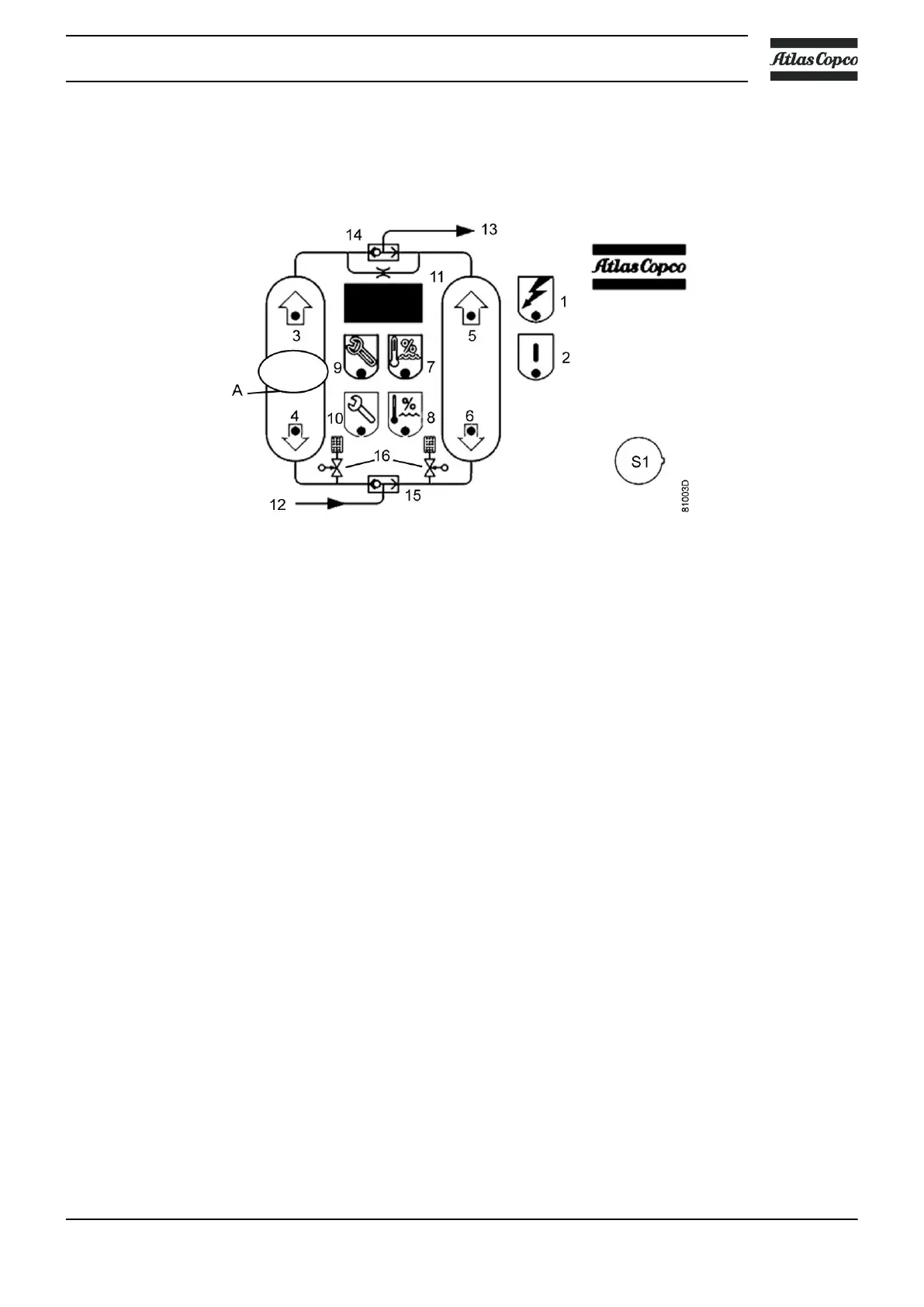7.2 Resetting the service timer
Timer card resetting procedure
To reset the timer card, continue as follows:
• Close off the dryer as described in the stopping procedure, see section Operating
instructions.
• Switch off the dryer by putting switch S1 to ‘Off’ position. LED (2) (dryer operating) will
extinguish. Perform the service plan as scheduled.
• If the service warning LED (9) is already alight, go directly to the next step.
If maintenance is being carried out before the service alarm appears (every 8000 hours), the
reset procedure needs to be activated before the service counter can be reset to 0. This can
be done by placing the service magnet during 3 seconds over the indicated area (A) of the
control panel, in the middle of the left tower. As an indication that the reset procedure is
activated, the service warning LED (9) will light up.
• Reset the timer card by putting the service magnet over the indicated area (A) of the control
panel during 5 s. The service alarm LED extinguishes. The service counter has now been
reset to 0.
Also the counter to switch towers will be reset to 0 (only visible in case of timer control).
• Restart the dryer by switching switch S1 to ‘On’. The service counter will restart, the dryer
operating LED (2) is alight, and the drying and regeneration LED’s indicate the status of the
dryer operating cycle.
The timer card is now reset and normal operation continues. The service counter has been reset
to 0 and will appear again after 8000 hours.
7.3 Disposal of used material
Used filters or any other used material (e.g. desiccant, lubricants, cleaning rags, machine parts,
etc.) must be disposed of in an environmentally friendly and safe manner, and in line with the
local recommendations and environmental legislation.
Instruction book
API093050 27