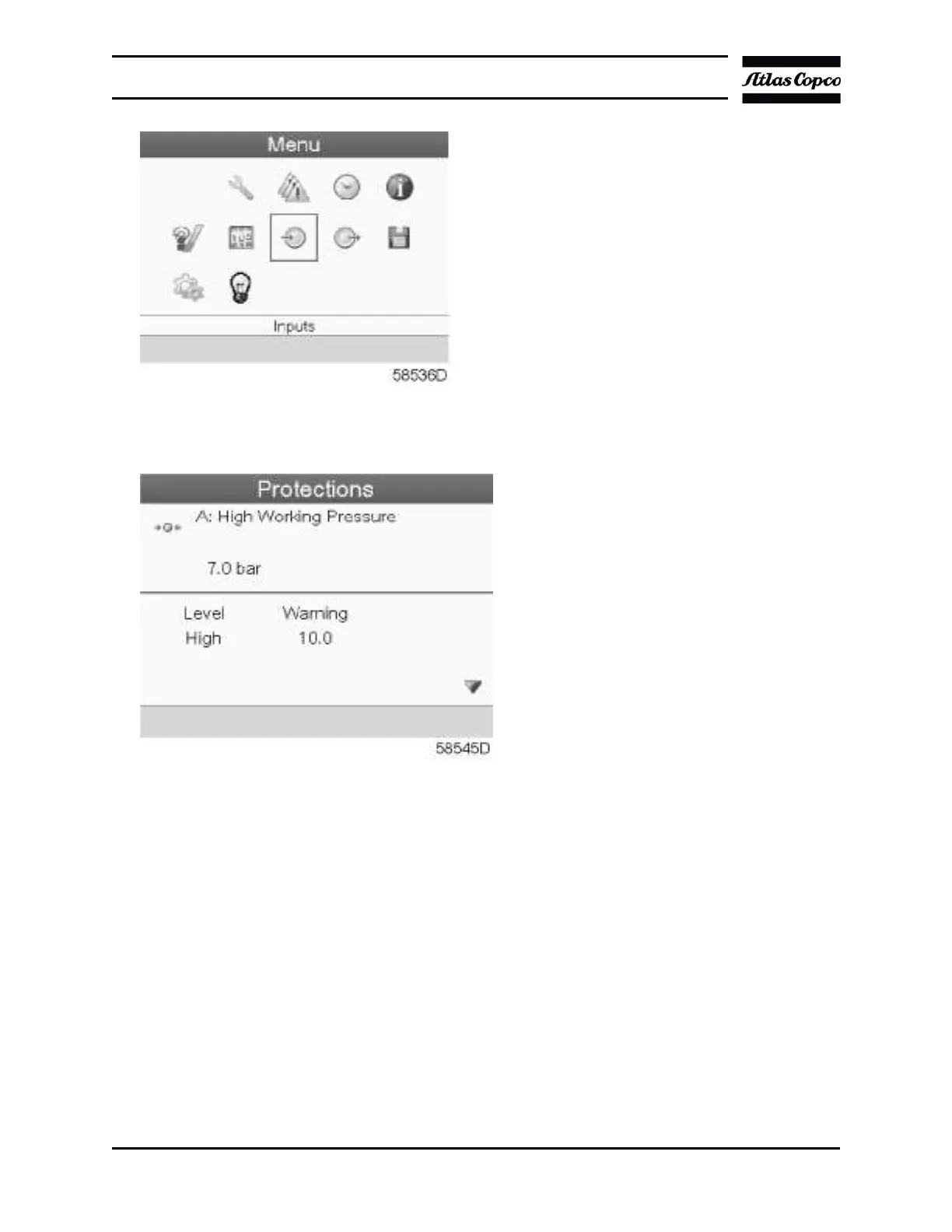Instruction Book
43 9829 2115 69
Using the scroll keys (1), move the cursor to the protections icon
(see above, section Menu icon) Press the enter key (2). Following screen appears
• The screen shows a list of all shut-down and shut-down warning settings and the actual
reading. Active alarms are highlighted in yellow. In case of a shut-down, the protection can be
reset after remedying
