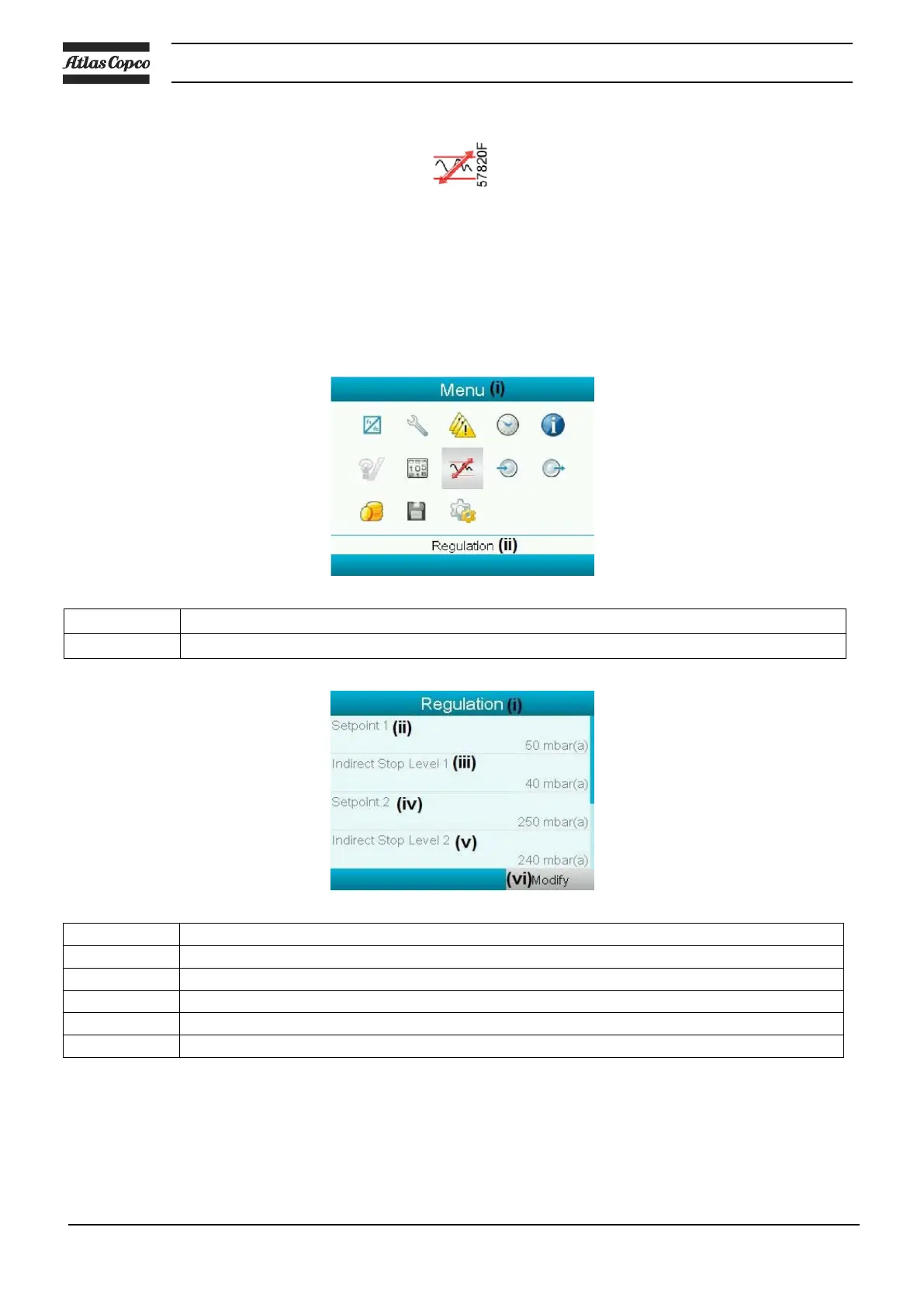Instruction book
40 6996 0227 40
Menu icon, setpoint
Function
On vacuum pumps with a frequency converter driven main motor, it is possible to program two different
setpoints. This menu is also used to select the active setpoint.
Procedure
Starting from the Main screen,
Highlight the action key Menu using the Scroll keys and press the Enter key. Following screen
appears:
Text on figures
Activate the menu by pressing the enter key. A screen similar to the one below appears:
Text on figures
The screen shows the actual settings.
To modify the settings, move the cursor to the action button Modify and press the Enter key. Following
screen appears:
