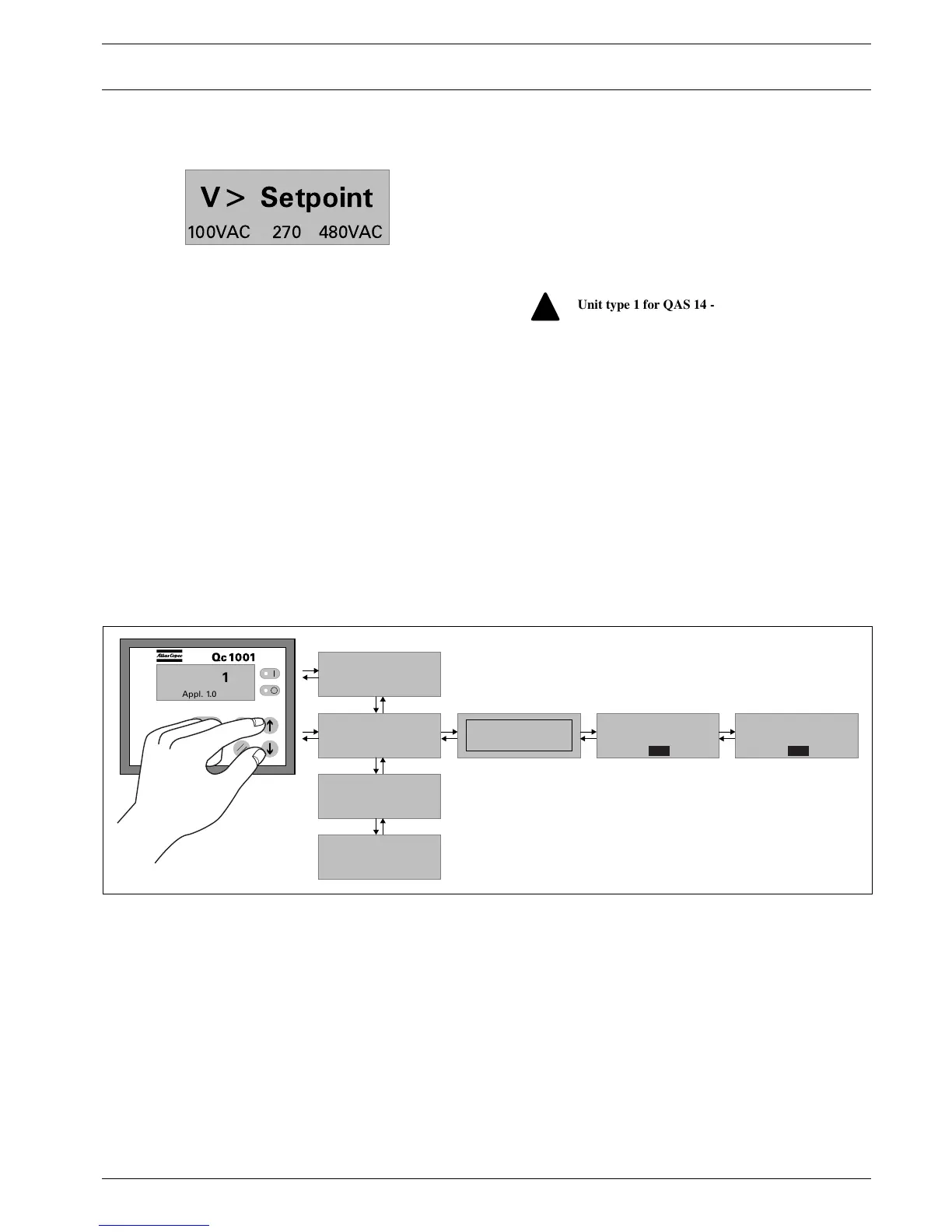Instruction manual
2954 2100 01 15
Configuration Mode View
The Configuration Menu's are pre-programmed!
The Configuration Mode is entered by detection of activation of
pushbuttons UP and DOWN at the same time for 3s.
A password will be asked for when an attempt to change a setting
is about to be done (user password = “2003”).
By entering the configuration mode, pushbuttons MANUAL,
REMOTE are disposed of their normal operations and won't
perform any functionality.
Menu's shown on the LCD in Configuration Mode:
– Language selection
– Diagnostics Menu
– Running hours adjust
– Service Timer 2 reset
– Service Timer 1 reset
– Start Prepare Time
– Unit Menu
– Unit Type
– Generator Underfrequency: failclass, enable, delay, setpoint
– Generator Overfrequency: failclass, enable, delay, setpoint
– Generator Undervoltage: failclass, enable, delay, setpoint
– Generator Overvoltage: failclass, enable, delay, setpoint
It's possible to scroll between configuration menu's by using the
pushbuttons UP and DOWN.
Pushing the ENTER button activates the configuration menu which
is shown at the display.
This is the described menu flow:
V> Setpoint
%8)+ "&8)+
Unit type 1 for QAS 14 - 20!
!
www.atlascopco.com
!
Qc 1001
Appl. 1.00.1
Language sel.
Icon Icon English
V> Setpoint
100VAC 270 480VAC
V> Setpoint
100VAC 270 480VAC
V> Delay
0.1s 5.0 100.0 s
V> Enable
Off Off Run
V> Setpoint
100VAC 270 480VAC
V> Setpoint
100VAC 300 480VAC
PASSW.1999
Push together
for 3 seconds
