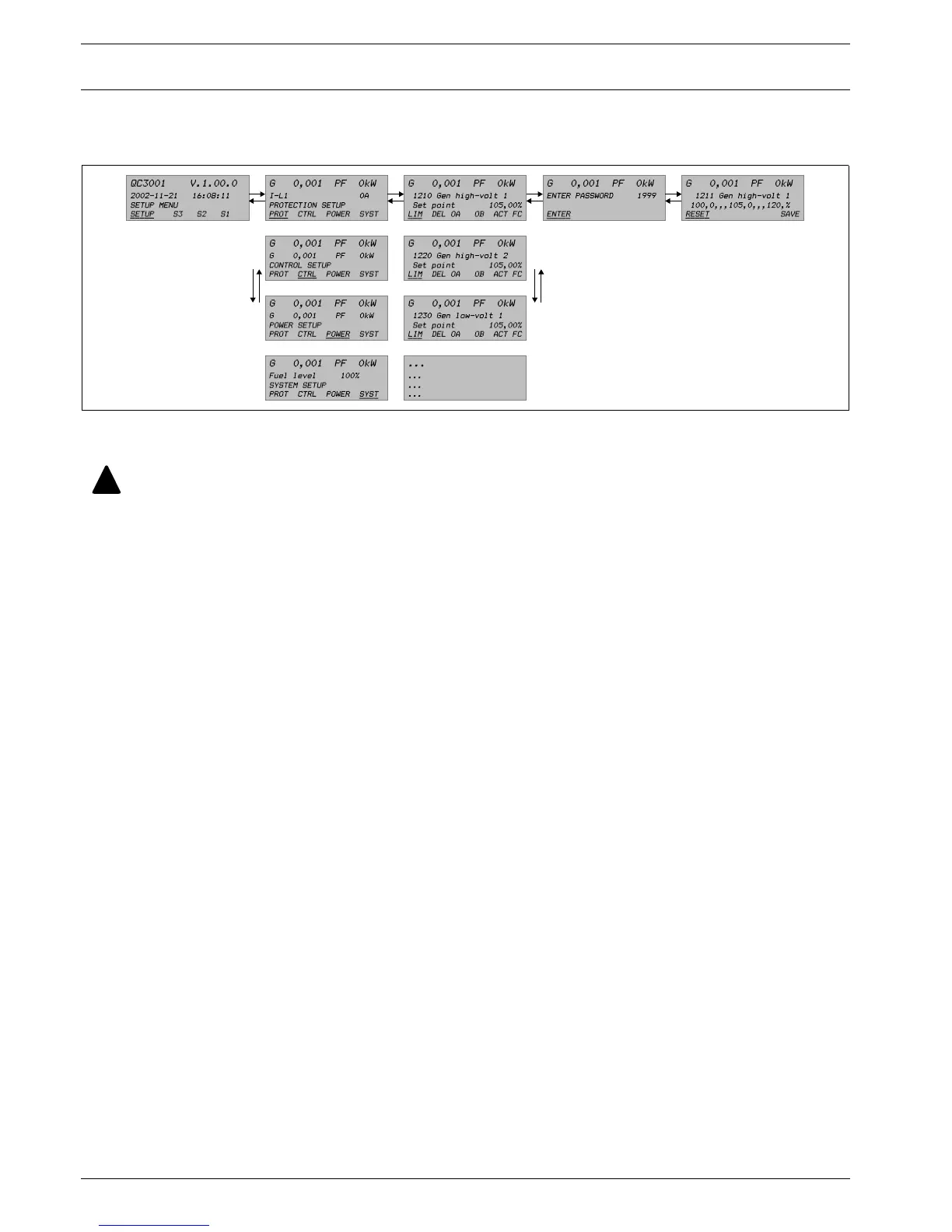20 2954 2100 01
QAS 14 - 20 Pd
This is the described menu flow:
The menu flow is similar in the CONTROL SETUP, POWER SETUP and SYSTEM SETUP.
The JUMP button
Instead of navigating through the entire menu, the user can jump
directly to the required parameter, if he knows the channel number
of that specific parameter.
If the JUMP button is pushed the password view will appear. Not
all parameters can be changed by the end-user. The required
password level for each parameter is given in the set point list.
The following menus can only be reached using the JUMP button:
– 4910 Service Timer 1
– 4920 Service Timer 2
– 4930 Diagnostics Menu
– 4940 Reset Eventlog
– 4950 Single/Split/Three phase
– 4971 User Password Change
Level 2 and Level 3 passwords can only be set through the
Atlas Copco Utility Software' PC Software.
– 4980 Service Menu
Use the "up" and "down" buttons to change the settings and the
"SELECT" button to store the new setting.
For more details on the Setup menu we refer to the Qc3001™ User Manual.
!
