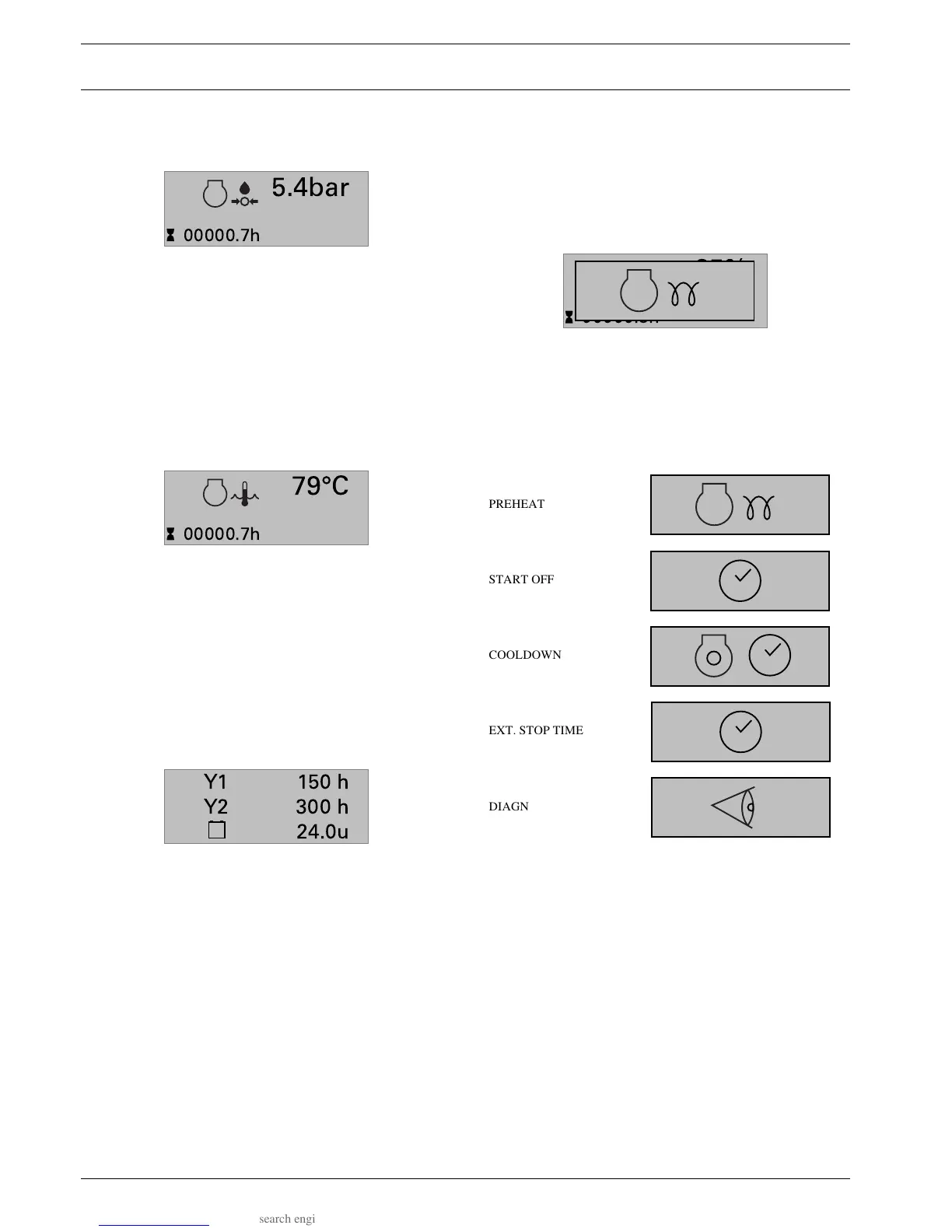12 2954 2380 00
QAS 80 - 100 Pd
View 3 (Engine Oil Pressure Display)
This view shows the oil pressure icons.
When the English text view is selected, this view will mention:
"OIL PRESSURE **.*bar".
When there has been no button activity for three minutes, the
display will return to the Default View.
See also “Configuration Mode View” on page 15 for selection
between bar and psi.
View 4 (Engine Coolant Temperature Display)
This view shows the coolant temperature icons.
When the English text view is selected, this view will mention:
"COOLANT TEMP. ***°C".
When there has been no button activity for three minutes, the
display will return to the Default View.
See also “Configuration Mode View” on page 15 for selection
between °C and °F.
View 5 (Service Timers and Battery Voltage)
The service timer indications count upwards and give an alarm
when the configured value is reached.
Resetting of the Service Timers is possible through a display
Configuration Menu.
View 10 (reserved for normal English text)
In case that normal English text is selected i.s.o. icons, views 2 &
3 & 4 are changed into this three-row display format.
Status Display (pop-up window)
In case special statuses are entered, a pop-up window will
automatically be entered for as long as the status is active.
The background screen is not updated when the status pop-up
window is active.
These special statuses are:
If a special status has elapsed, the default view will be entered again
automatically.
If a Warning comes up, the Warning Display is shown.
If a Shutdown comes up, the Shutdown Display is shown.
5.4bar
00000.7h
79°C
00000.7h
150 h
300 h
24.0u
Y1
Y2
PREHEAT
START OFF
COOLDOWN
EXT. STOP TIME
DIAGNOSTIC
85%
00000.8h
