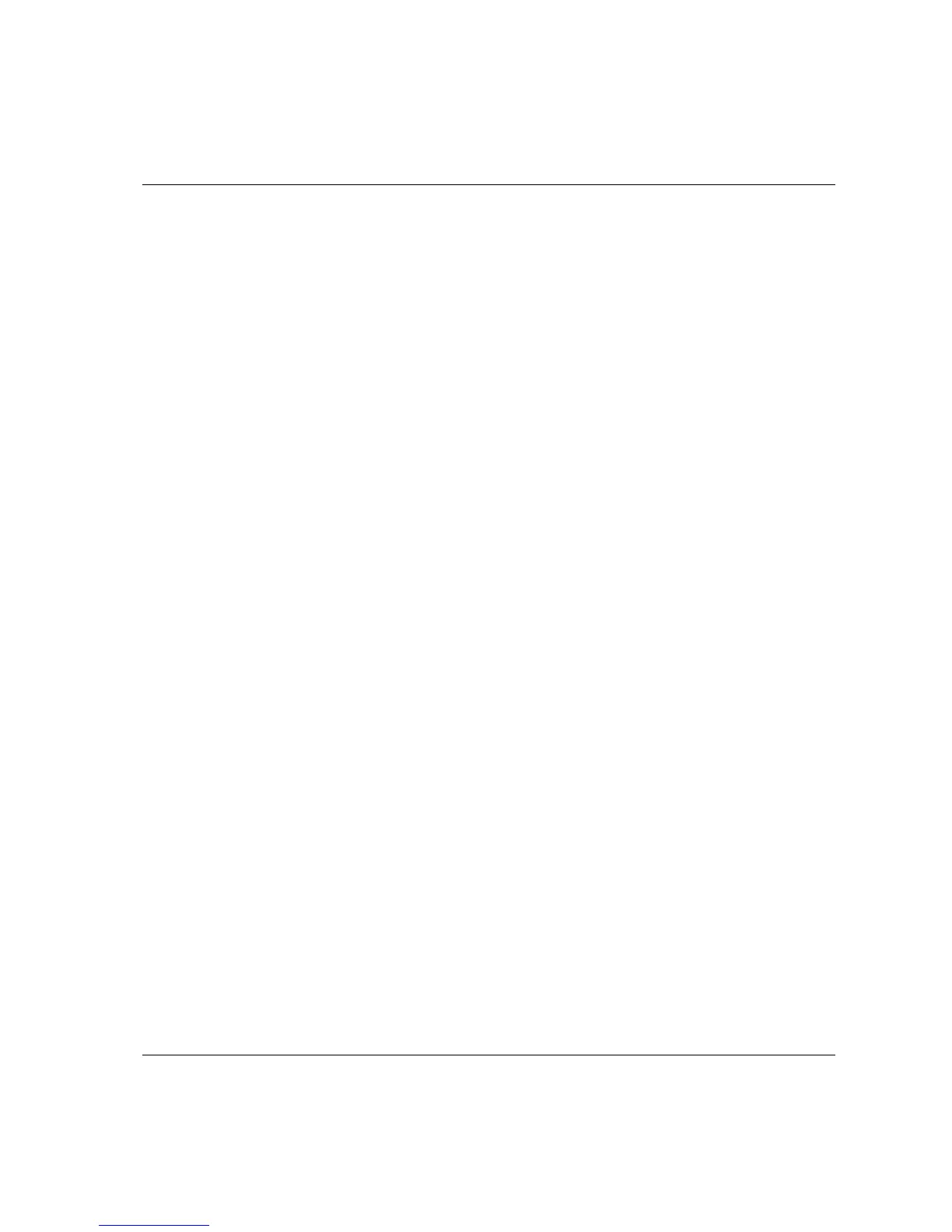STa 6000 User Guide Table of Contents
9836 8243 01 Edition 3.1 7 (324)
4.2.3 Status bar ................................................................................................................ 55
4.2.4 STa 6000 Map ......................................................................................................... 55
4.3 Settings in ToolsTalk BLM ...................................................................................... 56
4.4 Connecting to the STa 6000 ................................................................................... 56
4.4.1 USB connection ....................................................................................................... 57
4.4.2 Ethernet connection ................................................................................................. 58
4.5 Enabling LOG File .................................................................................................. 61
4.6 Saving Programs (from STa 6000 to PC) ............................................................... 62
5 TRANSDUCERS ............................................................................................................. 64
5.1 Non-ACTA Transducers Database ......................................................................... 66
5.1.1 Adding a transducer to the database ...................................................................... 66
5.1.2 Selecting the transducer for the test ........................................................................ 68
5.1.3 Transducer information ............................................................................................ 70
5.2 ACTA Transducers Information .............................................................................. 71
6 GETTING STARTED WITH STa 6000 ............................................................................ 73
6.1 Executing a Free Test ............................................................................................ 75
6.2 Executing a Quick Test .......................................................................................... 76
7 PSET............................................................................................................................... 79
7.1 Programming a Pset .............................................................................................. 79
7.1.1 Main parameters and control strategy ..................................................................... 83
7.1.2 Torque parameters .................................................................................................. 85
7.1.3 Angle parameters .................................................................................................... 88
7.1.4 Time ......................................................................................................................... 89
7.1.5 Pulse parameters .................................................................................................... 91
7.1.6 Options .................................................................................................................... 92
7.1.7 Subgroup parameters .............................................................................................. 93
7.2 Running a Pset....................................................................................................... 97
7.2.1 Execute the Pset ..................................................................................................... 97
7.2.2 Results Notes option ............................................................................................. 100
7.2.3 Customize the Pset execution window .................................................................. 101
7.2.4 View on-screen traces ........................................................................................... 102
8 TOOLS TESTING ......................................................................................................... 103
8.1 Click-Wrenches Testing ....................................................................................... 109
8.1.1 Test setup for click-wrench test ............................................................................. 111
8.1.1.1 Measure delay time ................................................................................. 111
8.1.1.2 Reset time ................................................................................................ 112
8.1.1.3 End cycle time ......................................................................................... 112
8.1.1.4 Slip Torque .............................................................................................. 113
8.1.1.5 Direction (CW/CCW)................................................................................ 113
8.1.1.6 Filter frequency (Fcut).............................................................................. 113
8.1.1.7 Unit........................................................................................................... 113
8.2 Power Tools Testing ............................................................................................ 114
8.2.1 Test setup for power tool test ................................................................................ 116
8.2.1.1 Measure delay time ................................................................................. 116
