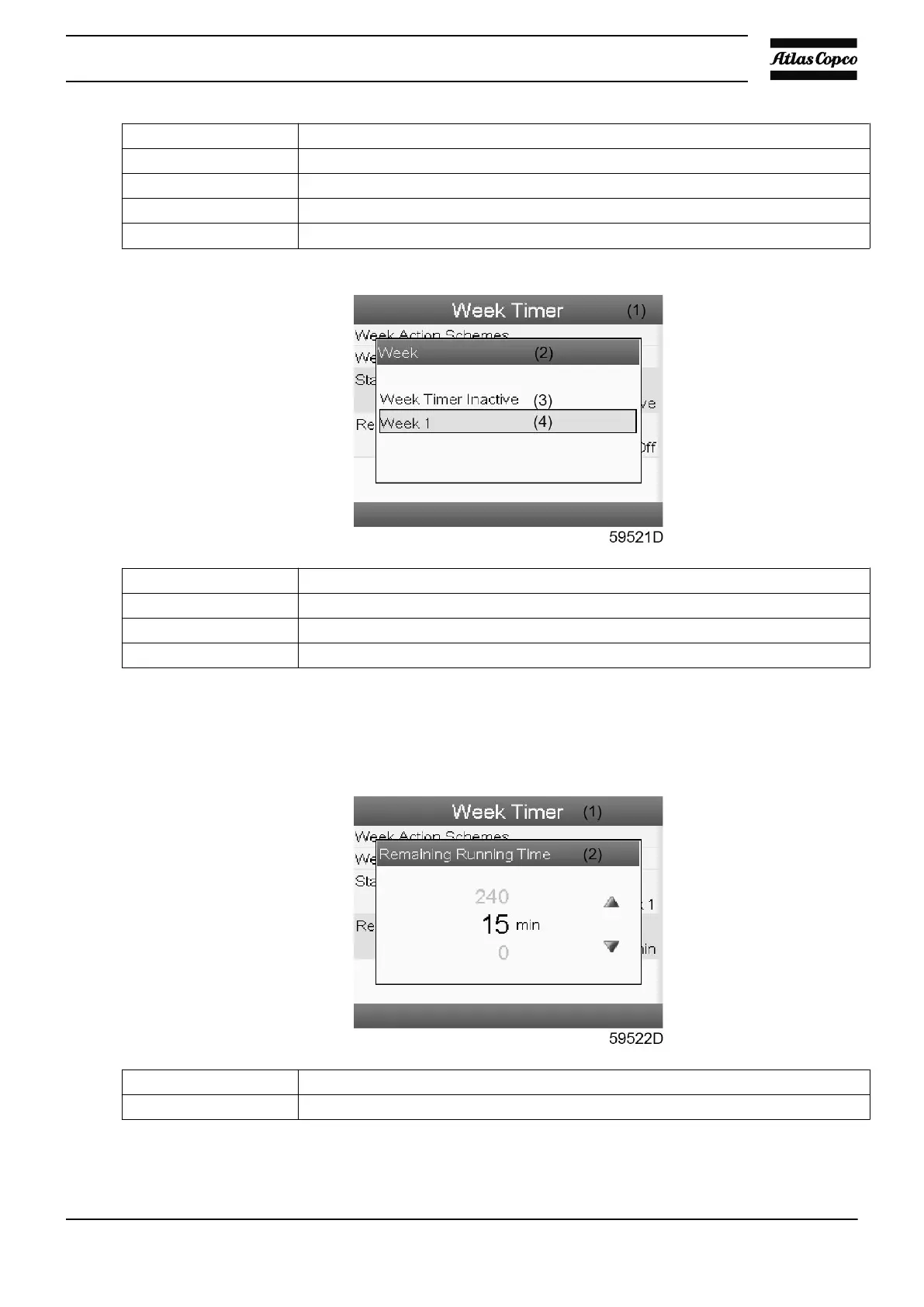(3) Week Cycle
(4) Status
(5) Week Timer Inactive
(6) Remaining Running Time
(7) Off
• A new window appears. Select Week 1 and push the Enter key to enable the Week Timer.
(1) Week Timer
(2) Week
(3) Week Timer Inactive
(4) Week 1
• Press the Escape key to leave the pop up window. The status shows that week 1 is active.
• In certain cases it might be necessary to keep the compressor running instead of allowing the Week
Timer to stop it. To enable this condition Remaining Running Time was developed. After scrolling to
Remaining Running Time, its setting can be modified by pushing Enter and adjusting the value
between 5 and 240 minutes in steps of 5 minutes.
(1) Week Timer
(2) Remaining Running Time
• After pushing the Enter key, the Remaining Running Time is confirmed and displayed. This timer is
prior to all Week Timer actions.
Instruction book
2920 1815 04 143
