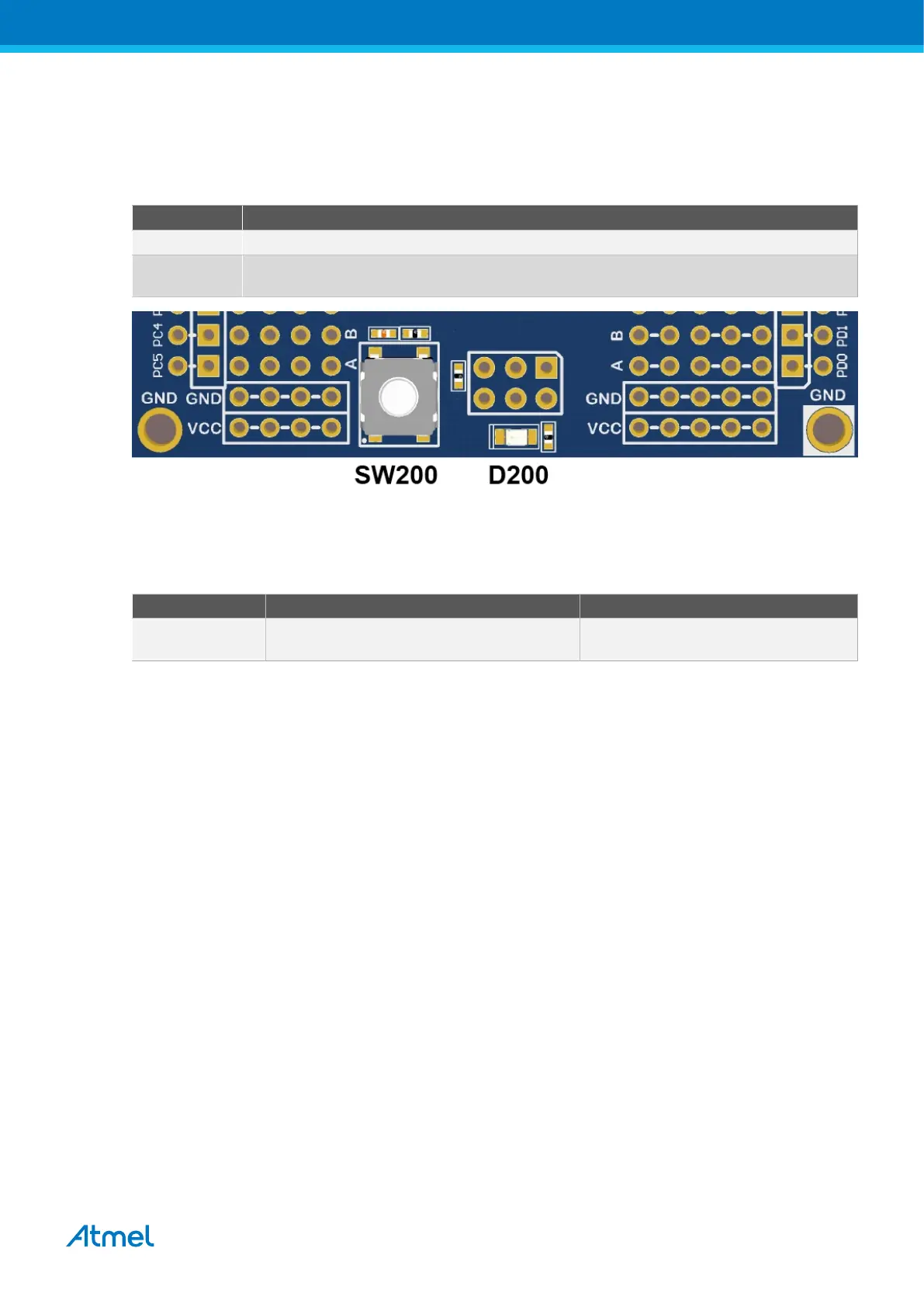ATmega168 Xplained Mini User Guide [USER GUIDE]
42250A-MCU-02/2014
13
2.4 Board GUI
2.4.1 LEDs
There are one LED available for use by application SW and one for the mEDBG.
Table 2-9. LEDs
LED Function
D100 - Green mEDBG, will light during enumeration.
D200 - Yellow ATmega168 pin 17 - PB5, also connected to mEDBG SCK for ISP programming, in 3-state
when not used.
.
2.4.2 Button
A button is available for general use by application SW.
Table 2-10. Button
Button Function ATmega168 pin
SW200 User defined high signal, press to ground
(negate).
8 - PB7
2.5 Factory Programmed Data
The ATmega168 Xplained Mini board comes with a demo program preprogrammed in the ATmega168 FLASH
using the external clock provided by the ATmega32U4.
The ATmega32U4 is preprogrammed with the mEDBG.