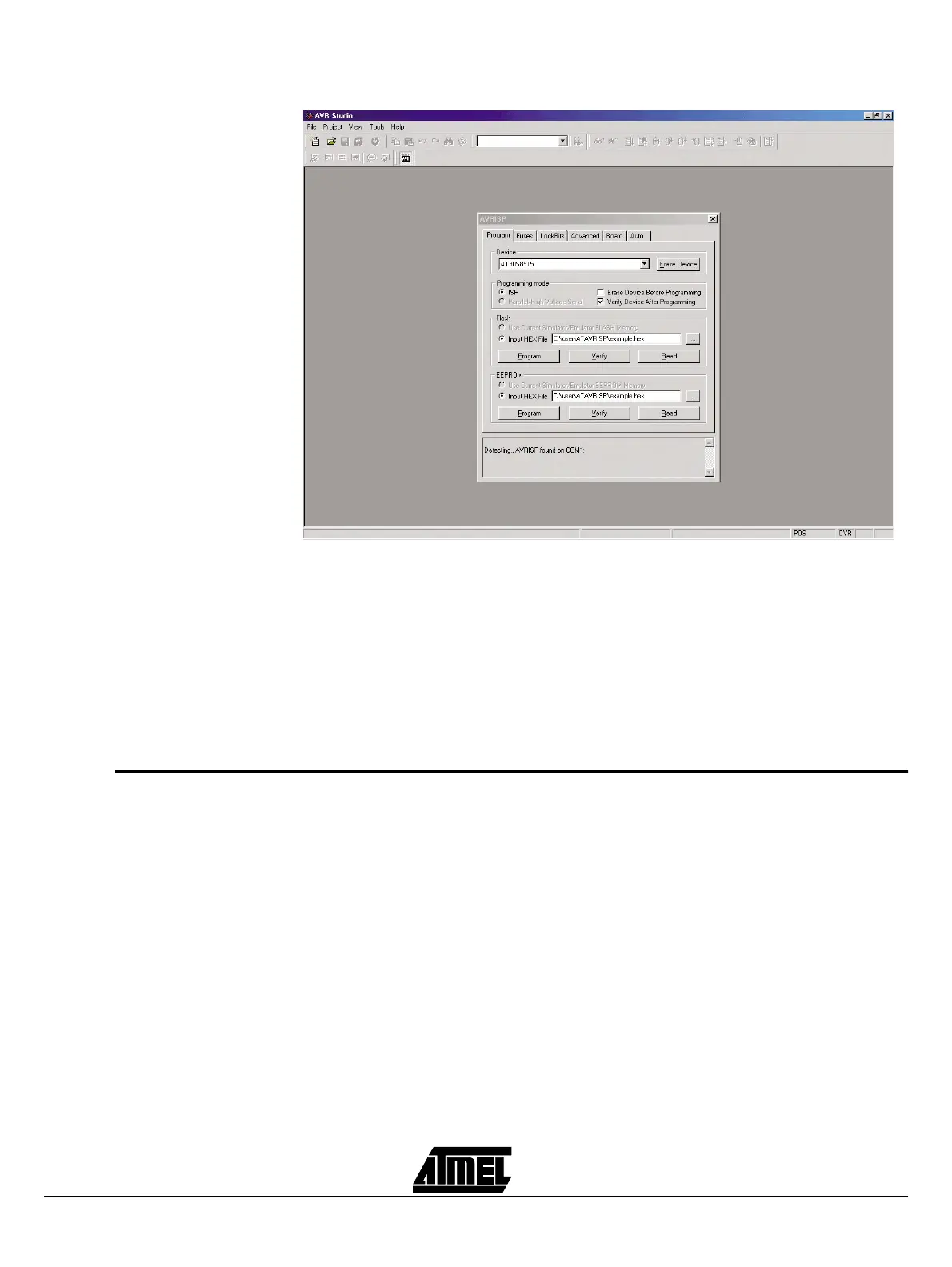Software Front-end
4-2 AVR
®
In System Programmer User Guide
Figure 4-1. AVR Studio with AVRISP User Interface
Note that the same interface is used for both STK500 and AVRISP. Since STK500
includes features that are not supported in the AVRISP, some features are not select-
able when using the AVRISP interface. Only supported features are selectable.
4.2.3 Using AVRISP and
STK500
Simultaneously
When AVR Studio is scanning for connected devices, it searches through the COM
ports in a sequential manner. The first device encountered, will gain control over the
COM port. It is not possible to control both, a STK500 and an AVRISP, from AVR Studio
simultaneously. To do this two instances of AVR Studio must be executed simulta-
neously. The title bar on the Programming interface will indicate whether it controls the
AVRISP or the STK500.
4.3 AVRISP User
Interface
The AVRISP User Interface includes a lot of powerful features for the AVRISP In-Sys-
tem Programmer. The available settings are divided into six groups, each selectable by
pressing on the appropriate tab. Since different devices have different features, the
available options and selections will depend on which device is selected. Unavailable
features are grayed out.
4.3.1 “Program” Settings The program settings are divided into four different sub groups.
