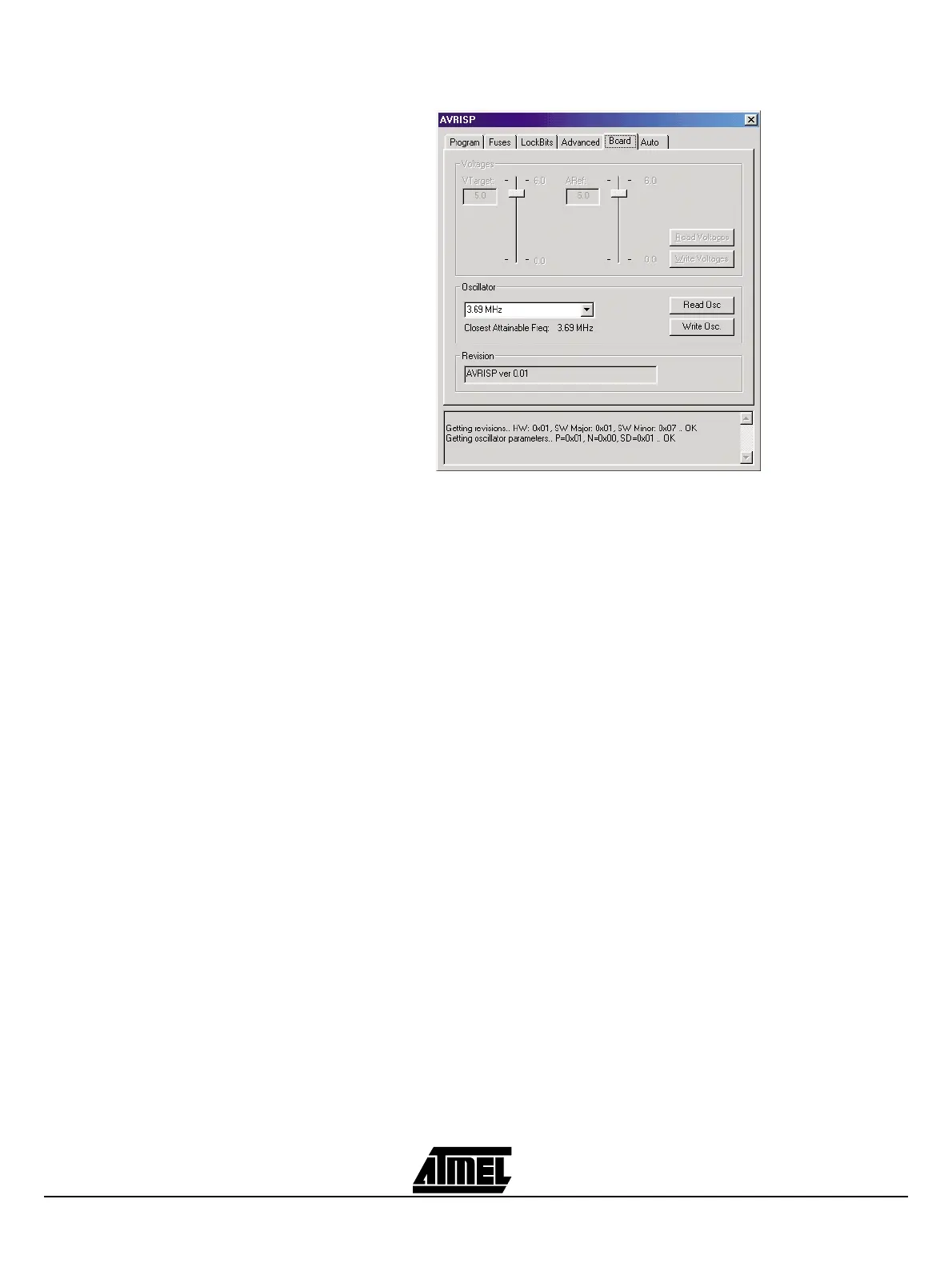Software Front-end
AVR
®
In System Programmer User Guide 4-7
Figure 4-6. Board Settings
4.3.5.1 Oscillator The AVRISP programmer uses a programmable oscillator circuit that offers a wide
range of frequencies for the target device.
The frequency given here should be lower or equal to the frequency of the target AVR to
be programmed. Based on this number, the AVRISP User Interface calculates the com-
munication speed between the AVRISP and the target AVR.
Note that the drop-down list only have a few selectable frequencies. For any other fre-
quency, write it in the input field and press “Write Osc”. The frequency will then be set to
the closest attainable and displayed in the field.
4.3.5.2 Revision In the revision box the current revision AVRISP revision number is shown. If AVR Studio
discovers that the AVRISP contains an older version than the one distributed with AVR
Studio, it will automatically ask for permission to upgrade the Programmer.
4.3.6 "Auto" Settings When programming multiple devices with the same code, the Auto tab offers a powerful
method of automatically going through a user-defined sequence of commands. The
commands are listed in the order they are executed (if selected). To enable a command,
the appropriate check box should be checked (e.g., if only “Program FLASH” is
checked, by pressing the “Start” button the FLASH memory will be programmed with the
HEX file specified in the “Program” settings). All commands depend on, and use, the
settings given in the AVRISP User Interface. It is possible to log the command execution
to a text file by checking the “Log to file” check box.
