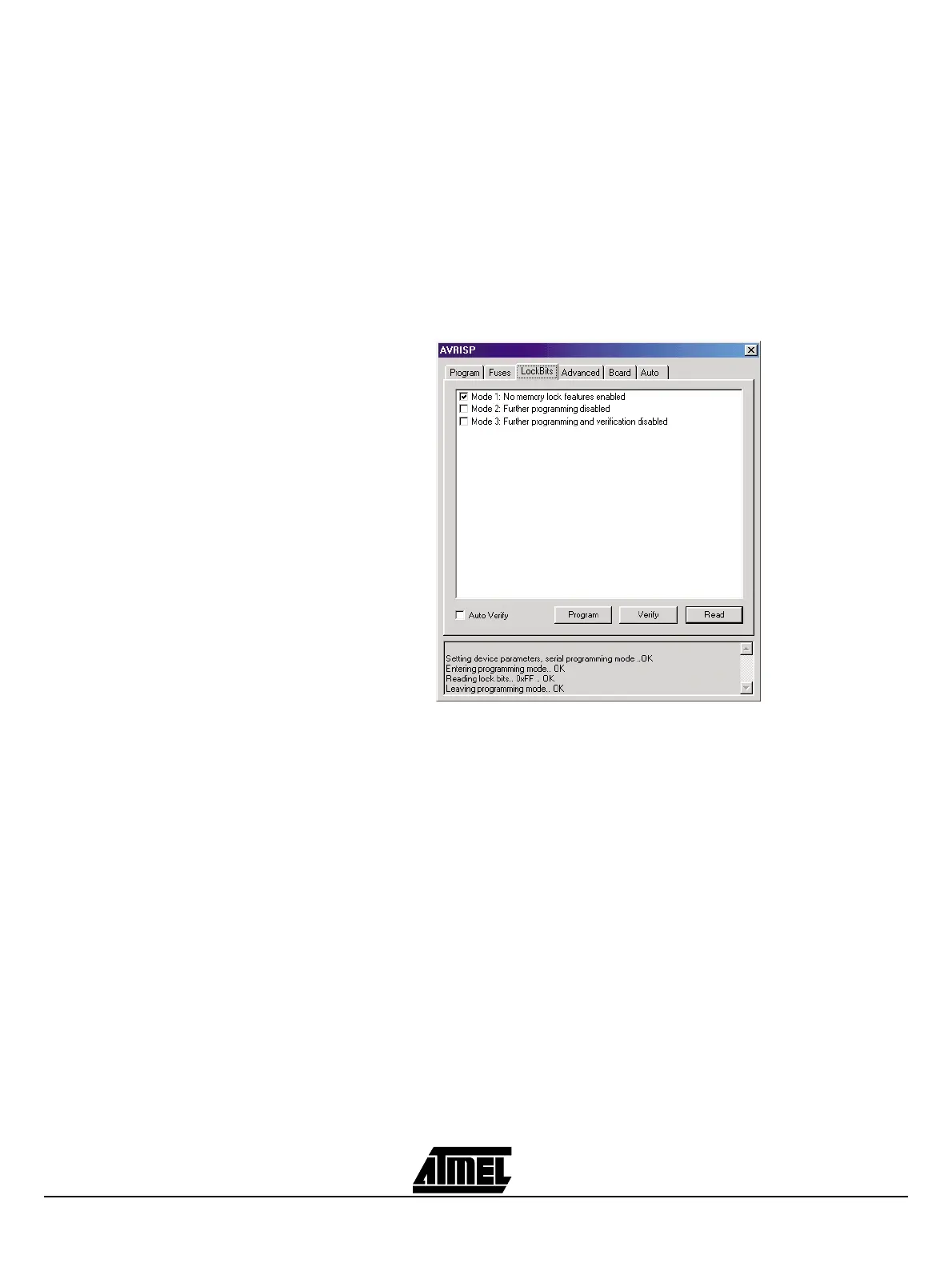Software Front-end
AVR
®
In System Programmer User Guide 4-5
4.3.3 “Lock Bits” Settings Similar to the “Fuses” settings, the “Lock Bits” tab shows which lock modes are applica-
ble to the selected device. All lock bits are accessible in ISP programming mode. A lock
mode may consist of a combination of multiple lock bits. The AVRISP User Interface
handles this, and the correct lock bits are programmed automatically for the selected
Lock mode. Once a Lock mode protection level is enabled, it is not possible to lower the
protection level by selecting a lower degree of protection or by setting a different Lock
mode. The only way of removing a programmed lock bit is to do a complete chip-erase,
erasing both Program and EEPROM memories. One exception exists: If the target
device has a programmed “EESAVE” fuse, the contents of the EEPROM will be kept
even when a complete chip erase on the device is performed. By checking the “Auto
Verify” check box a verification will be automatically preformed after each programming.
Figure 4-4. Lock Bits Settings
