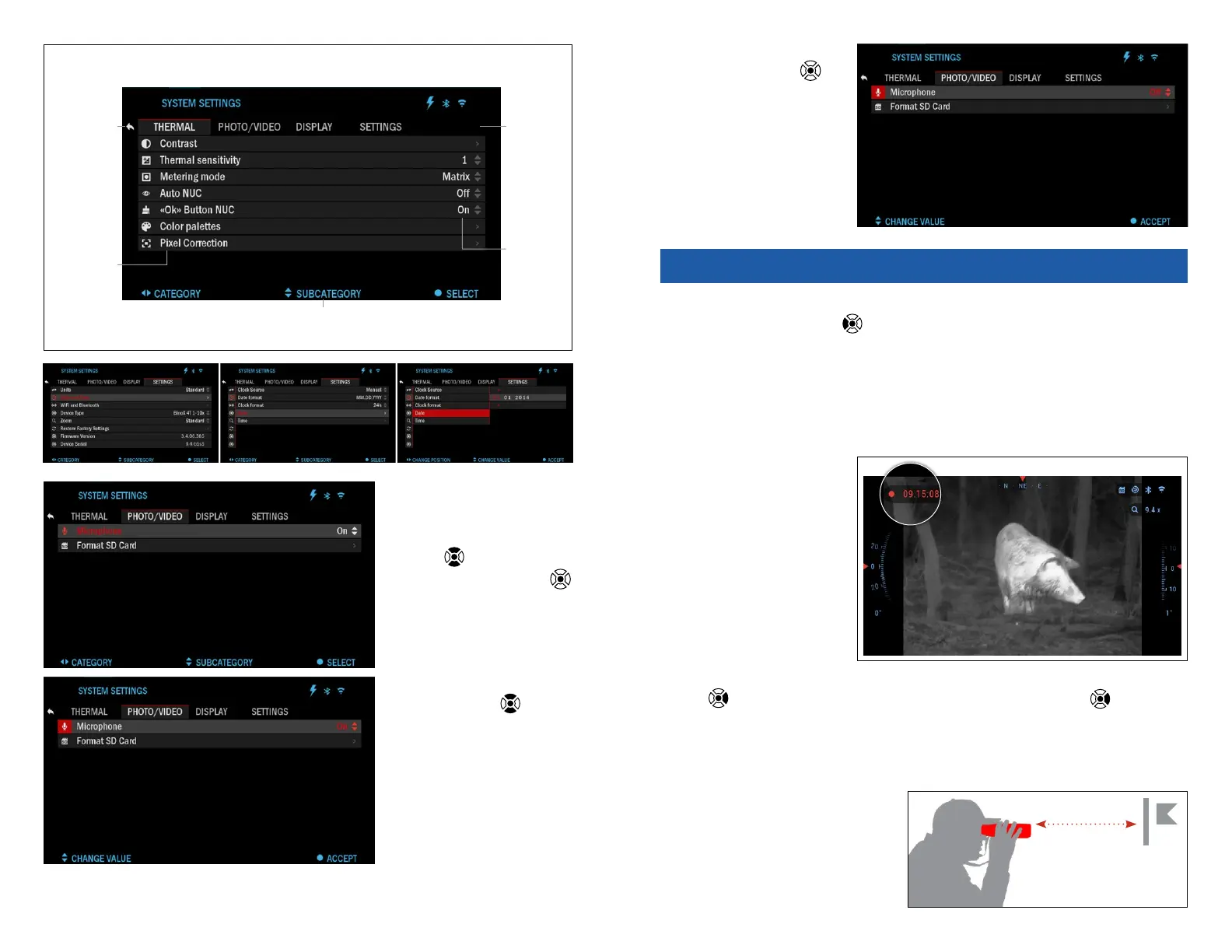14 15
TAB BAR WITH
CATEGORIES
SUBCATEGORY
VALUE
SUB-
CATEGORIES
HELP INFORMATION
EXIT BUTTON
FIRST LEVEL
SECOND
LEVEL THIRD LEVEL
To change a particular
value, follow the next few
steps. Select the subcate-
gory you need with Keypad
buttons
.
Press the OK button
to select a particular value
(once selected it will turn
red).
Change the value with
Keypad buttons
.
To select a new value,
press OK button
to
confirm the change.
FUNCTIONS
PHOTO MODE
Press the LEFT button while staying on the Homescreen to TAKE A
PHOTO.
You must have a microSD card inserted in the device for this feature to work.
All files will be stored on the microSD card.
Each press of the left button will take one photograph. Captured photos can
be found in the Gallery on your device.
VIDEO RECORDING
NOTE
You must have a mic-
roSD card inserted in the
device for these features
to work.
All files will be stored on
the microSD card. Record-
ed videos can be found in
the Gallery on your device.
The binocular allows you
to record videos.
While recording the Co-
unter widget appears. In
order to Start recording video. While on the Homescreen, Press the RIGHT
button
to activate video recording. Press the RIGHT button once more
to Stop recording video.
LASER RANGEFINDER
We integrated a Laser Rangefinder, so you now have the ultimate binoc-
ular package that has everything
you want. Not only do you have the
ability to see both day and night at
your fingertips, but you now have
the ability to range your target with
absolute accuracy for dope hold
over or know how far you need
to trek to your next waypoint. To
TARGET DISTANCE
