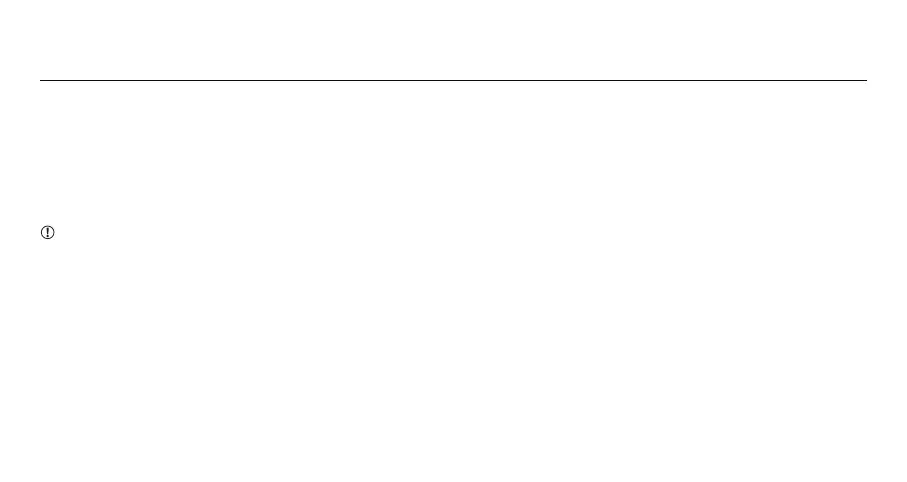5
Media
Format Media
Once your media is inserted into the master caddy, attach to the
Shogun 7 and format the media by touching the Media/Recording
Time Remaining in top right of screen (see page 8).
Press Format Drive and follow the on-screen instructions.
For more information refer to the Shogun 7 User Manual.
Important: Never remove the media whilst recording as this may
cause data corruption.
For more information about supported drives and accessories,
visit: www.atomos.com/drives
Assemble the Master Caddy
Position a Solid State Drive (SSD) into the Master Caddy. Assemble
completely and align screw holes on all three pieces. Insert screws
last. Do not overtighten. For more detailed instructions please
download the full Shogun 7 User Manual.
Handle SSD with care
Avoid contact with circuit board and connectors. Refer to media
manufacturer’s manual for handling instructions.
Connect Media
Before powering up the Shogun 7 unit, simply slide your selected
media into the disk slot (see page 7). To remove media, ensure the
unit is off and gently slide out. We strongly recommend using SSDs
for optimal performance and recording.
