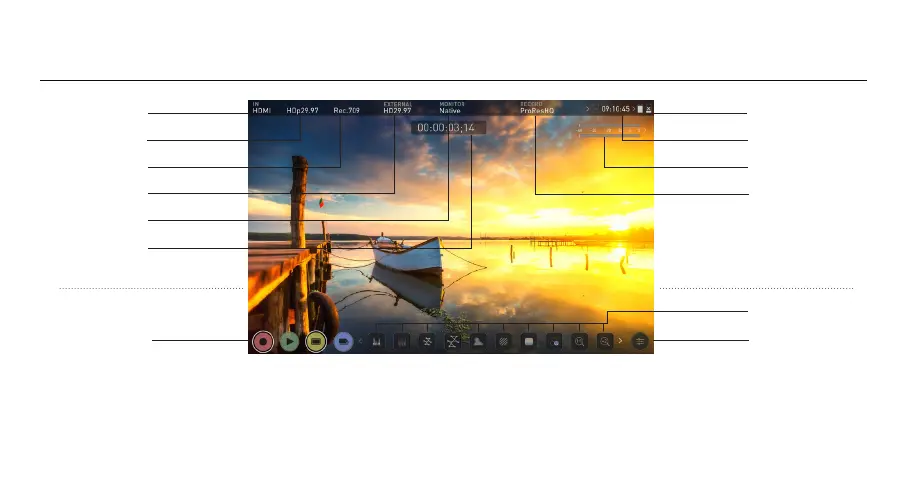8
Touchscreen / User Interface
The Shogun 7 is controlled by a simple user-friendly touchscreen
interface. Pictured above is the home screen and main controls
seen when the Shogun 7 is attached to a compatible input.
Touching the icons/text will open menus for the relevant functions.
Touch the settings icon located on bottom right to access more
menus, or touch individual icons for specic settings such as
timecode, audio, remaining disk space and more. For the more
info visit atomos.com/shogun7 and click SUPPORT tab.
Video input Battery indicator
Input resolution
Media and
Recording time
Gamma Audio / Meters
Loop out format Recording quality
Tapping on any of
the settings in the
upper-half of the
screen will open
the relevant menu.
Monitoring mode
Monitor assist
Timecode
Rec/Play/Mon/Edit
Settings/Menu
