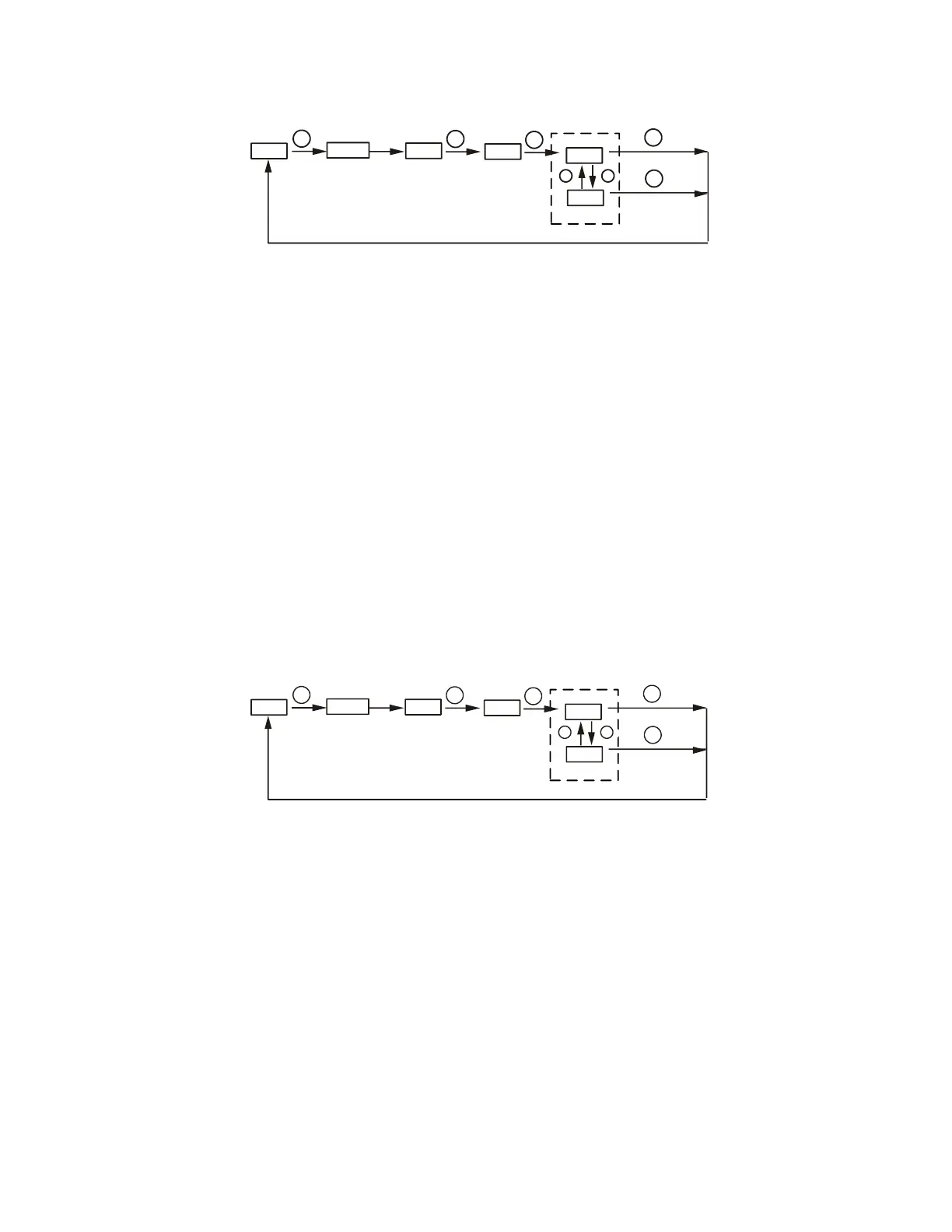Figure 14. Factory reset flow chart. “on” is to confirm reset, “off” is to cancel reset.
Please note: In older versions, it may show InIE options as “y” or “n”, instead of “on”,
“off”. To reset, please select “y”.
10. Digital filter function
This filter is for rejecting the power line interference. There are two settings, “A” for 50 Hertz
interferences, and “b” for 60 Hertz interferences. The default setting is “b” for North America use.
If you encounter fast fluctuating temperature reading, and if you are using this controller in a
country/region that has 50 Hertz power line, please set it to “A”.
To change the digital filter to 50 Hz, under the normal operating mode, press and hold SET key
for 3 seconds until LED display “LoCK”, and then release the SET key. The display will show “0”
then. Use “+” key to adjust the number to 50 and press SET key again to enter. The display will
show as “FILT”, then it will show as “b”. Press “+” or “-” key once to change “b” to “A”. Press SET
key to confirm and exit.
Figure 15. Digital filter flow chart. “b” is for 60 Hz powerline (N. America), “A” is for 50 Hz
powerline (International).
Copyright 2007-2017, Auber Instruments All Rights Reserved.
No part of this manual shall be copied, reproduced, or transmitted in any way without the prior, written consent of Auber Instruments.
Auber Instruments retains the exclusive rights to all information included in this document.
