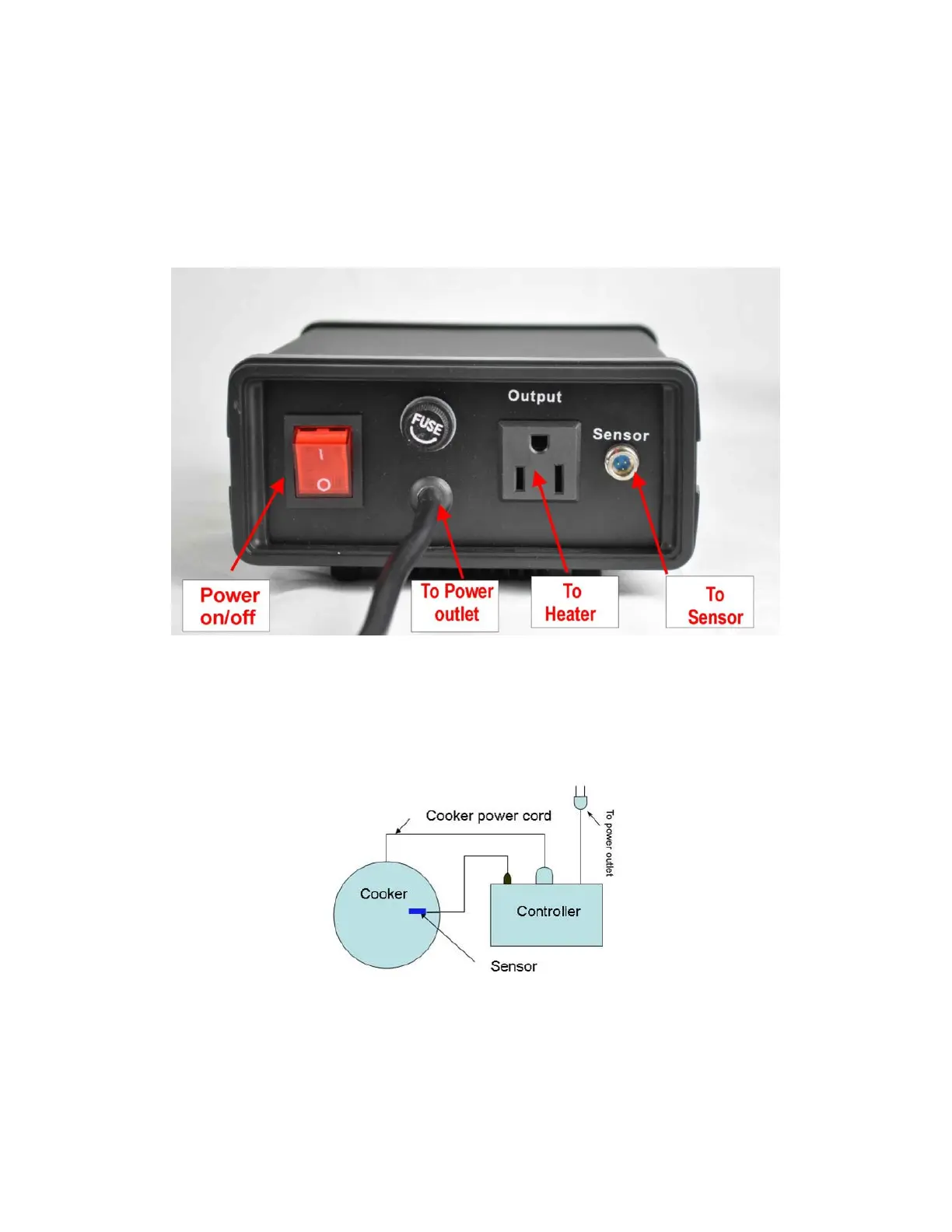(7) Alarm indicator - Lit when the alarm is on.
(8) Timer status indicator – Lit when Time key is pressed.
(9) Editing indicator – A dot at the lower right corner. When the dot flashing, the value is
editable; pressing the “+” or “-“ key to change the value.
The layout of the controller back panel is shown in Figure 2.
Figure 2. Back Panel.
2. Connecting the controller
Figure 3. Typical connection between the controller and the device (in this example it is a
cooker).