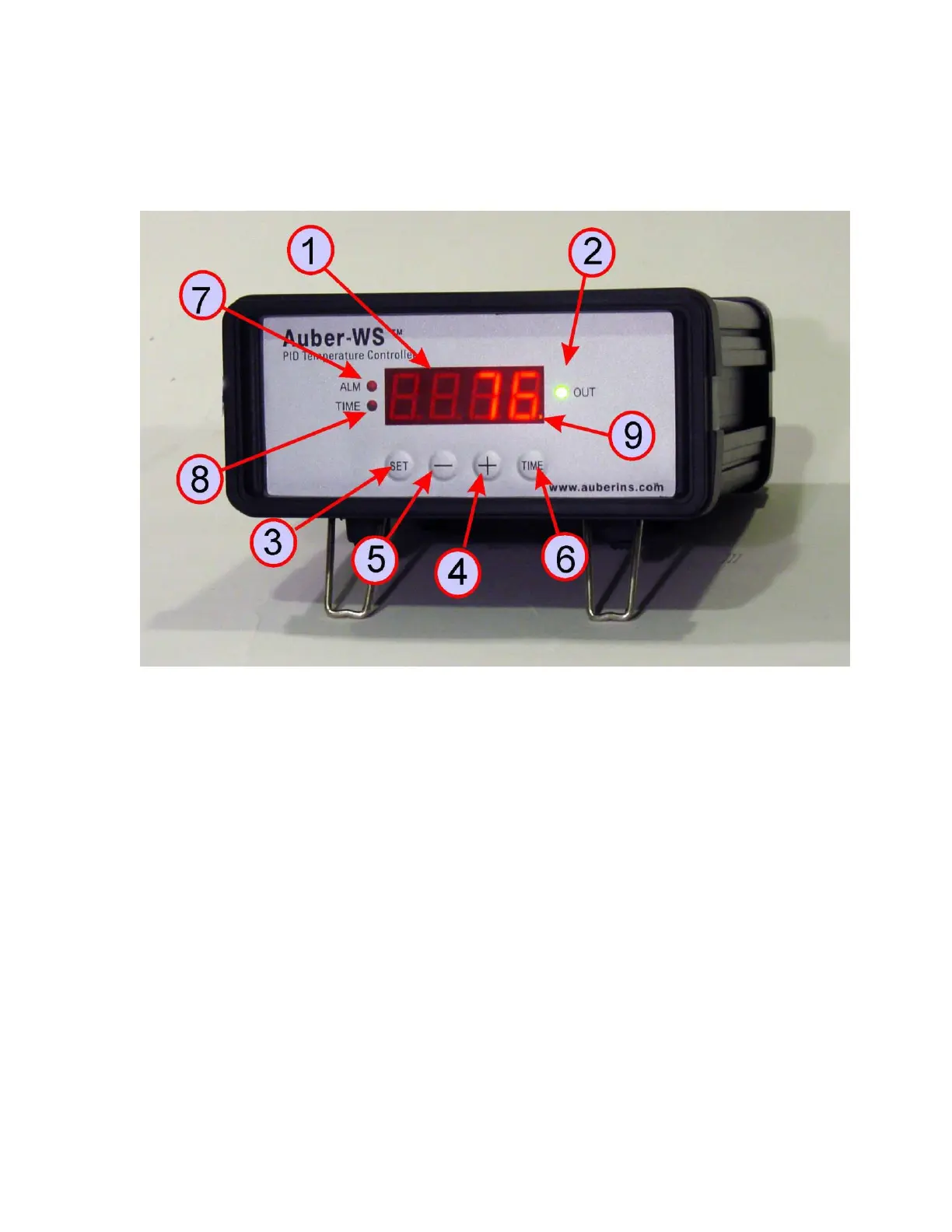Operating Instructions
1. Controller
Figure 1. Front Panel.
The front panel of the controller is shown in Figure 1. The function of each item is described
below:
(1) Parameter Window (LED) - For displaying temperature values and controller's system
parameters.
(2) Output status indicator - In normal mode, this LED indicates the heater status. When it is on
(lit), the heater is powered. When it is off, the heater power is off. When it is flashing, it means the
heater is on and off intermittently to reduce the power output. It should be synchronized with the
power light on the cooking device.
(3) SET Key - For showing current temperature settings, entering parameters setting mode and
confirming various actions taken.
(4) “+” Key - To increase the value at parameter setting mode; toggle LED display between the
current temperature and the current step number at normal operating mode.
(5) “-” Key - To decrease the value at parameter setting mode.
(6) Time Key - To toggle the LED display between the current temperature and the total running
time at the normal operating mode.