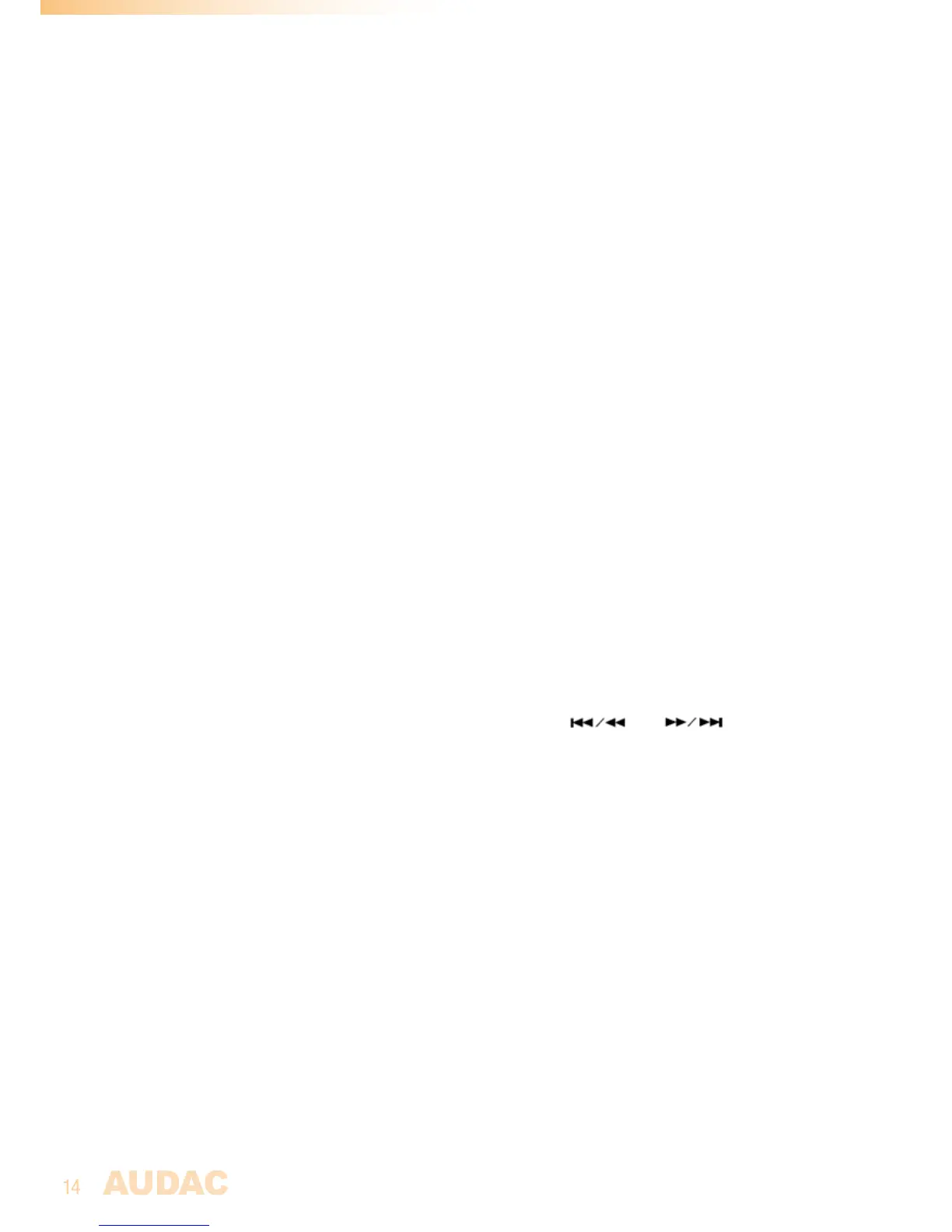Chapter 3
Quick start guide
TheCMP30playerisdesignedforinstallationintoarack(482mm/19”)withaheight
ofonesinglerackspace(44.45mm),butitcanalsobeplacedasadesktopunit.Before
usingthedevice,theconnectionsoftheCMP30shouldbemadeproperly.Theaudio
outputconnectionsshouldbemadewiththeRCA/Cinchconnectorsontherearsideofthe
device.dependingoftheapplication,thevariableeitherthefixedAudiooutputs(orboth)
shouldbeused.
Whenthedeviceisconnectedtoasoundsystemwhereonlyoneaudiosourcewillbe
usedatatime,thevariableaudiooutputshouldbeused.WhenconnectingtheCMP30to
aMulti-ChannelamplifierorPre-amplifierorwhenusedinaMulti-ZoneaudioMatrix
system,itsrecommendedtousethefixedaudiooutputs,sobothCD/MP3andTuner
audiosourcescanbeusedsimultaneous.Aftertheaudioconnectionsaremade,the
mainspowershouldbeconnectedtotheIECinputconnectorandtheFMantennashould
beconnectedtotheprovidedconnectors.
Afterallconnectionsaremadeproperly,thedevicecanbeswitchedonbypushingthe
powerbutton.Afterthepowerbuttonispressed,thedevicewillstartworkingaftersome
seconds.
TostartplayingmusicfromCD/MP3,insertaCD,USBstoragedeviceorSD/MMC
memorycardtotheslotsonfrontofthedevice.Whenthemediaisinserted,thedevice
willdetectautomaticallyandwillstartplaying.Youcanselecttheplayingtracksusingthe
controlbuttonsonfrontofthedevice.Forswitchingtosettingsofanothermediasource,
pressthefunctiondialonfront(Thevariableaudiooutputwillswitchautomaticallytothis
mediasource).
Thepreferredradiostationcanbeselectedbypressingthe and
buttons.Whenpressingthosebuttonsonetime,itwillsearchautomaticallytothe
previousornextradiostation.Whenholdingoneofthosebuttonsforthreeseconds,itwill
returntomanualseekmodeandyoucanselecttheradiostationmanual.