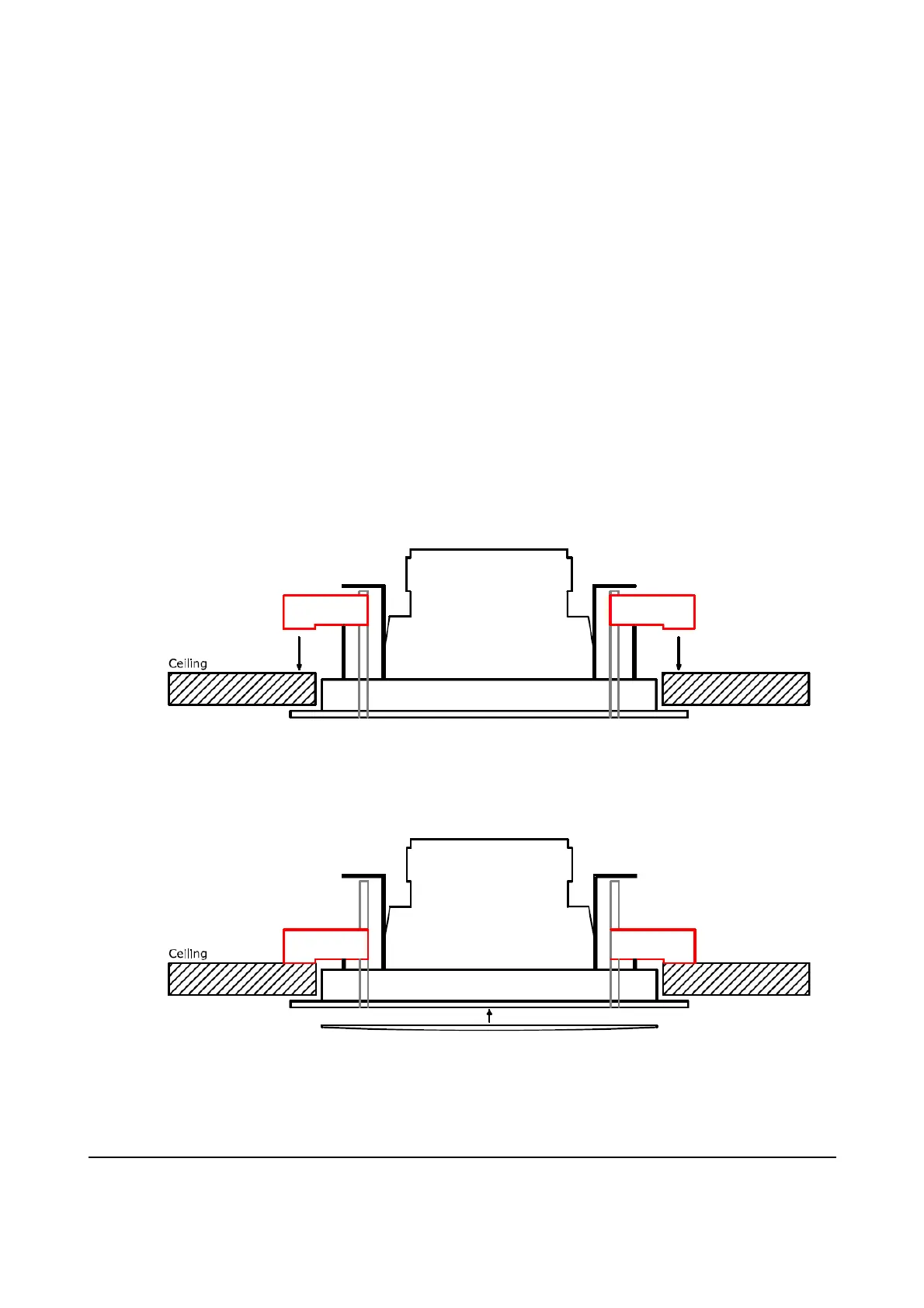2
5) Connect the loudspeaker connection cable with the power tap connection block. On this connection
block, several connections can be made for different power taps. Depending of the desired power,
connections can be made for 8 Ohm Low impedance application, or 24 Watt / 12 Watt / 6 Watt for
100 Volt applications.
Press the locking mechanism of the desired power tap down, and insert the connection cable. After
releasing the locking mechanism, the speaker connection cable is connected to the loudspeaker or
transformer.
Always connect the common of the amplifier output to the C terminal, and the positive amplifier
output to the desired terminal. (8 Ω For low impedance applications and the desired power terminal for
100 Volt applications).
6) Once the connections are made, the loudspeaker can be installed in the provided mounting hole. Insert
the speaker in the provided mounting hole, and use a screwdriver for tightening the fixing screws.
Once the screws are tightened by a quarter turn, the mounting clip will rotate outwards and will be
locked behind the ceiling. From this moment, the loudspeaker cannot fall out the ceiling. To make the
speaker equal with the ceiling, the fixing screws should be tightened.
7) Once the mounting screws are tightened, the front grill can be assembled to the loudspeaker.
On locations where high vibrations may occur, it is recommended to push the included small rubber
pieces into the groove where the grill fits in. This small rubber pieces makes sure that the grill won’t
come out by vibrations.
