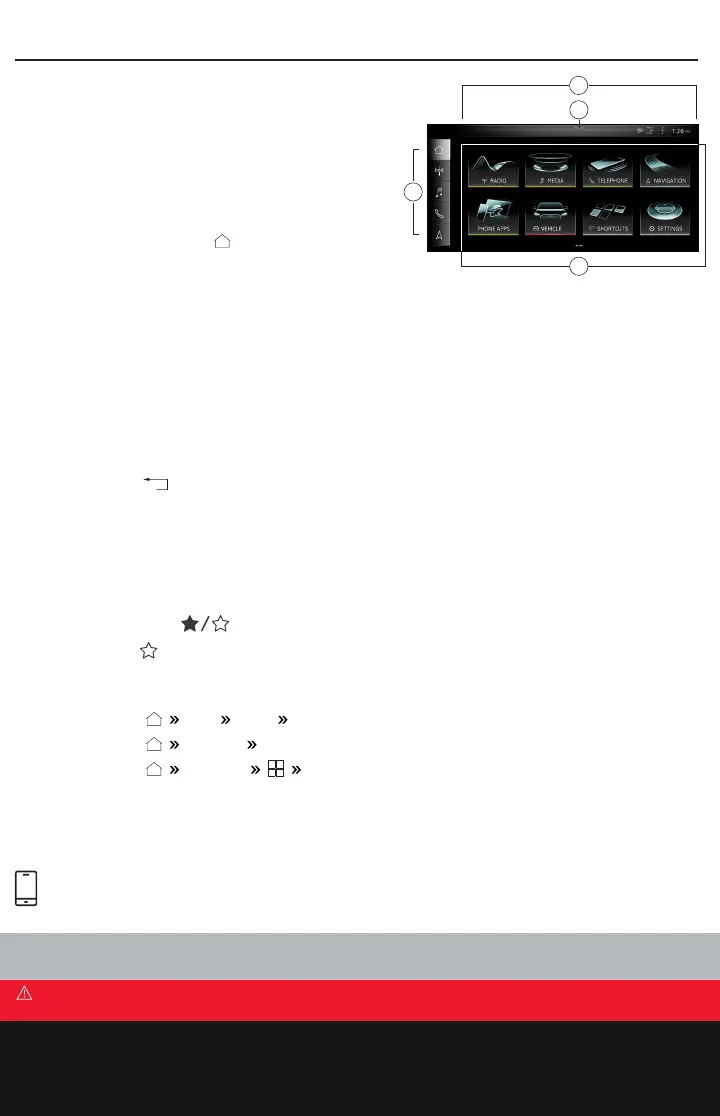Touch Display
Features and Controls
1. Display Area
Select function menus, apply settings and display content.
When connected to Apple CarPlay
®
or Android Auto
™
using a
compatible device, display will switch to mobile device
operating system with associated functions and applications.
To move icons, press and hold, then drag to desired location. To
switch between menu pages, swipe left or right. To go back to
the Home screen, simply press .
2. Quick Access
Return to Home screen or quickly switch between four selected
menus. Press and hold an icon in the main display area to move
the icon to the quick access bar. The bottom icon will be replaced
by the new icon. The Home button cannot be moved.
3. Status Display
The symbols in the status bar show information such as mobile devices connected, data connection, Bluetooth
®
activation, etc.
4. Notication Center
To open the Notication Center, pull the status bar downward, or press ———— on the status bar. Status information and
notications are displayed. The ability to manage connected devices and personal proles, set date and time, and set
other content is also available. To delete notications, press and drag to the right edge.
5. Back (not shown)
Go back one step in the menu hierarchy.
2
4
3
1
MMI Touch Display
Warnings: Touch Display
See Touch Display in your Owner’s Manual for more detailed information and for important safety warnings.
Saving Favorites
Radio stations, telephone contacts and navigation destinations can be saved as favorites in order to quickly access them.
1. Press and hold displayed radio station, telephone contact or destination until the option menu appears.
2. Choose Store as favorite .
3. A solid white star indicates it is stored as a favorite.
To Access a Favorite
• From Home screen Radio Source Favorites.
• From Home screen Telephone Favorites.
• From Home screen Navigation Favorites.
Call your Audi Technologist to learn more. 1-855-750-TECH (8324)
TEXT 2021A5 to 38981
Learn more about feature operation within your Audi.
Always pay careful attention to the road, and do not text and drive. Message and data rates apply.
www.myAudiIQ.com
Visit myAudiIQ to watch short tutorial videos demonstrating the features of your new Audi.
