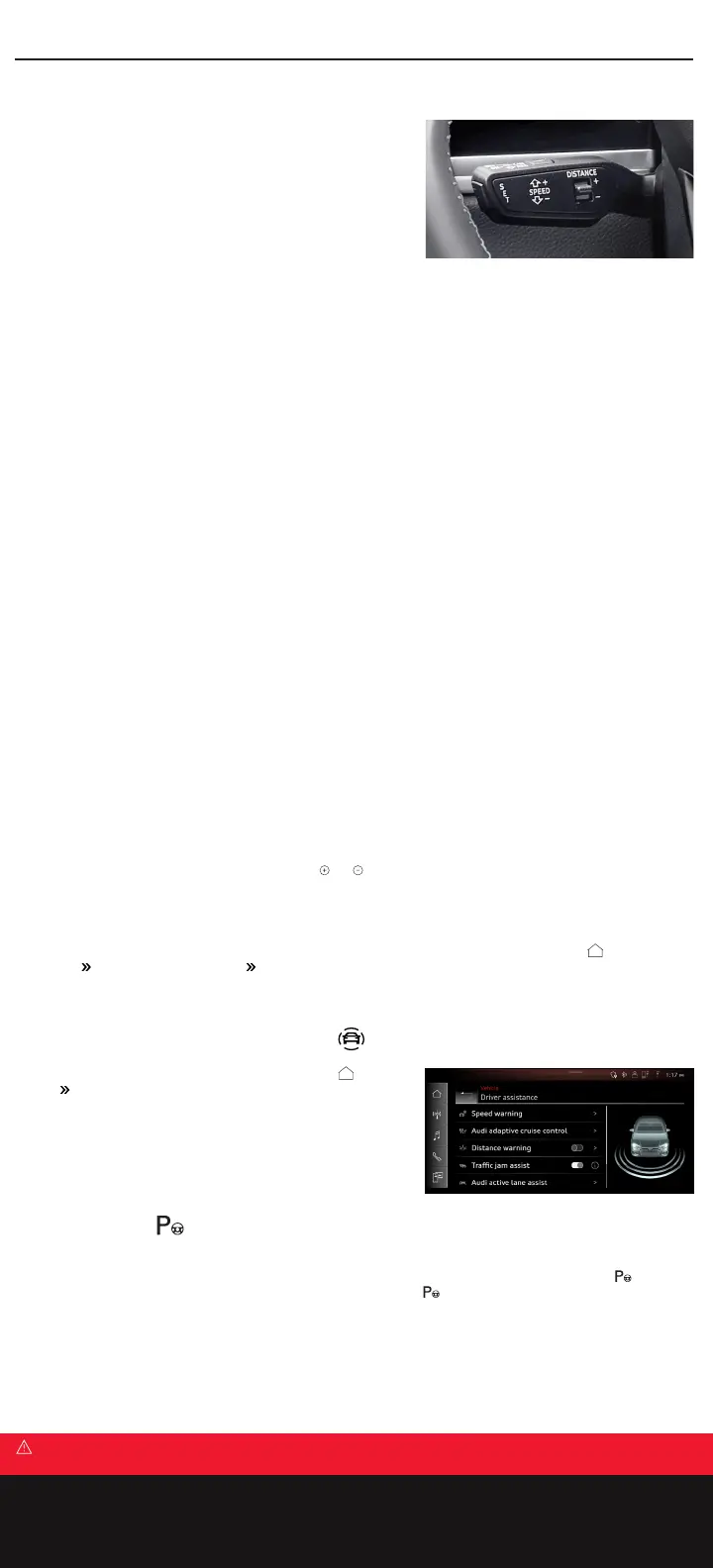Setting the Distance
• Tap the rocker switch to display current distance setting. There are ve distance settings. The last distance that was set
will be stored when the ignition is switched o.
• To increase or decrease distance in increments, tap or . The set distance will appear in the instrument cluster
display.
• The higher the vehicle speed, the greater the distance setting should be. A warning will display if you fall below the set
distance.
• You can set, change or delete the warning threshold in the MMI touch display. From the home menu select
Vehicle Driver assistance settings Distance warning.
*Driver braking intervention may be necessary.
Driver Assistance* Settings
To choose driver assistance settings, from the home menu , select
Vehicle Driver assistance. Depending on vehicle equipment, features
may include:
• Speed warning.
• Adaptive cruise control.
• Distance warning.
Park Assist
Park assist automatically steers the car into parallel or perpendicular parking spaces using ultrasonic sensors, while the
driver works the gear shift, accelerates, brakes, and monitors the vehicles surroundings. To turn on, press the button
located in the center console. The LED will turn on and the park assist icon will appear in the Infotainment system. To
search for parking spaces on the driver’s side, activate the left turn signal. To switch o, press the Park Assist button again.
*Driver assistance features are not substitutes for attentive driving. See Owner’s Manual for further details and important limitations.
Driver Assistance Features
Warnings: Driver Assistance
See Driver Assistance in your Owner’s Manual for more detailed information and for important safety warnings.
Cruise Control
Activate
To activate, pull the control stalk toward you to the ON position.
Set Cruising Speed
At your desired speed, press the SET button at the end of the
stalk. The set speed and the illuminated CRUISE indicator light
are shown in the driver information system.
Changing Speed
There are several ways to change your speed:
• Accelerate or decelerate, then press the SET button again.
• Push the stalk up or down one detent to increase/decrease speed in 1 mph increments.
• Push the stalk up or down to the second detent and release to increase/decrease speed in 5 mph increments.
Cancel/Resume
1. To cancel, press the brake pedal or push the stalk slightly away from you to the CANCEL position.
2. The CRUISE indicator light will go o.
3. To resume, pull the stalk toward you; you will return to your last set speed.
Your most recently set speed remains in memory until you turn cruise control or your Audi o.
Vehicles Equipped with Audi Adaptive Cruise Control
The adaptive cruise control system is a combination of speed and distance regulation, and helps maintain a distance from a
vehicle driving ahead. Adaptive cruise control will brake* and accelerate as necessary to maintain the distance.
• Turn Audi adaptive cruise control on or o, or set and change speed as outlined above. Turning adaptive cruise control
o will also turn trac jam assist o.
• To view the adaptive cruise control display in the instrument cluster, select Driver assistance view using the VIEW button
on the multifunction steering wheel.
• Audi pre sense.
• Side assist.
