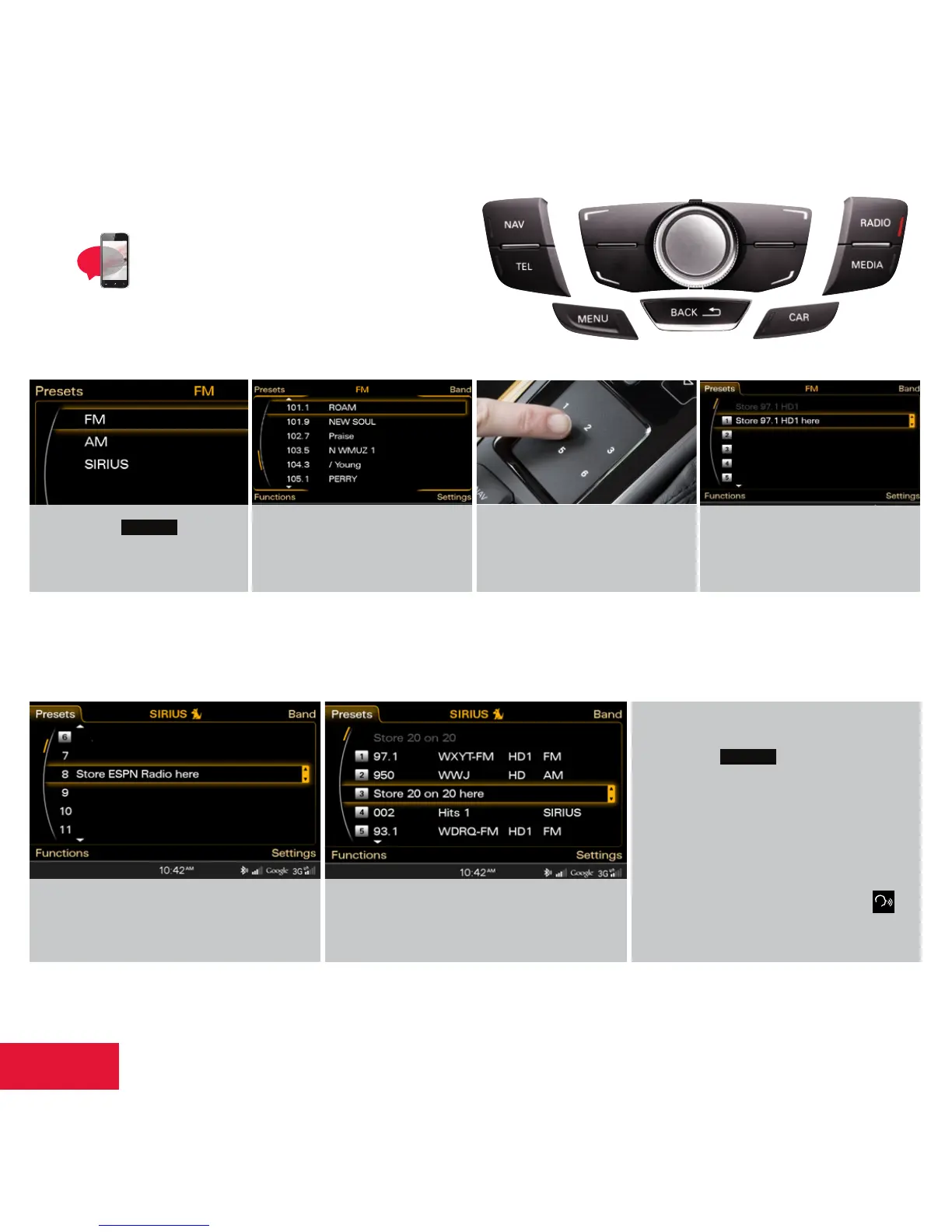4. Or press and hold the center
control knob until the
Presets screen shows
the Preset list.
2. Tune to the desired
station using the control
knob and pressing
to select.
3. Press and hold the desired
number on the touchpad
until you hear the tone that
the station has been stored.
Setting Station Presets
You can set any mix of up to 50 Presets from FM, AM or Sirius options.
5
TEXT A7SOUND to 38981
Do not text and drive. Message and data rates may apply.
MMI
®
Controls
cont.
1. Press the function
button multiple times to
toggle between FM, AM
or SIRIUS.
RADIO
NOTE: Occasionally, tall buildings and tunnels may interrupt the satellite signal. For more information, please refer to the SiriusXM® brochure in your glove box.
5. Scroll to the numbered list position
where you want to save your selection.
6. Press the center control knob again;
the station is saved to this position.
6
MMI® Controls
To access your Presets:
• Press the function button
then the Presets control button.
• Use the MMI® control knob to scroll
through your Presets.
• Press the center button of the control
knob to select a Preset.
• Using voice recognition, press the
button, after the beep, say, “Presets”.
RADIO