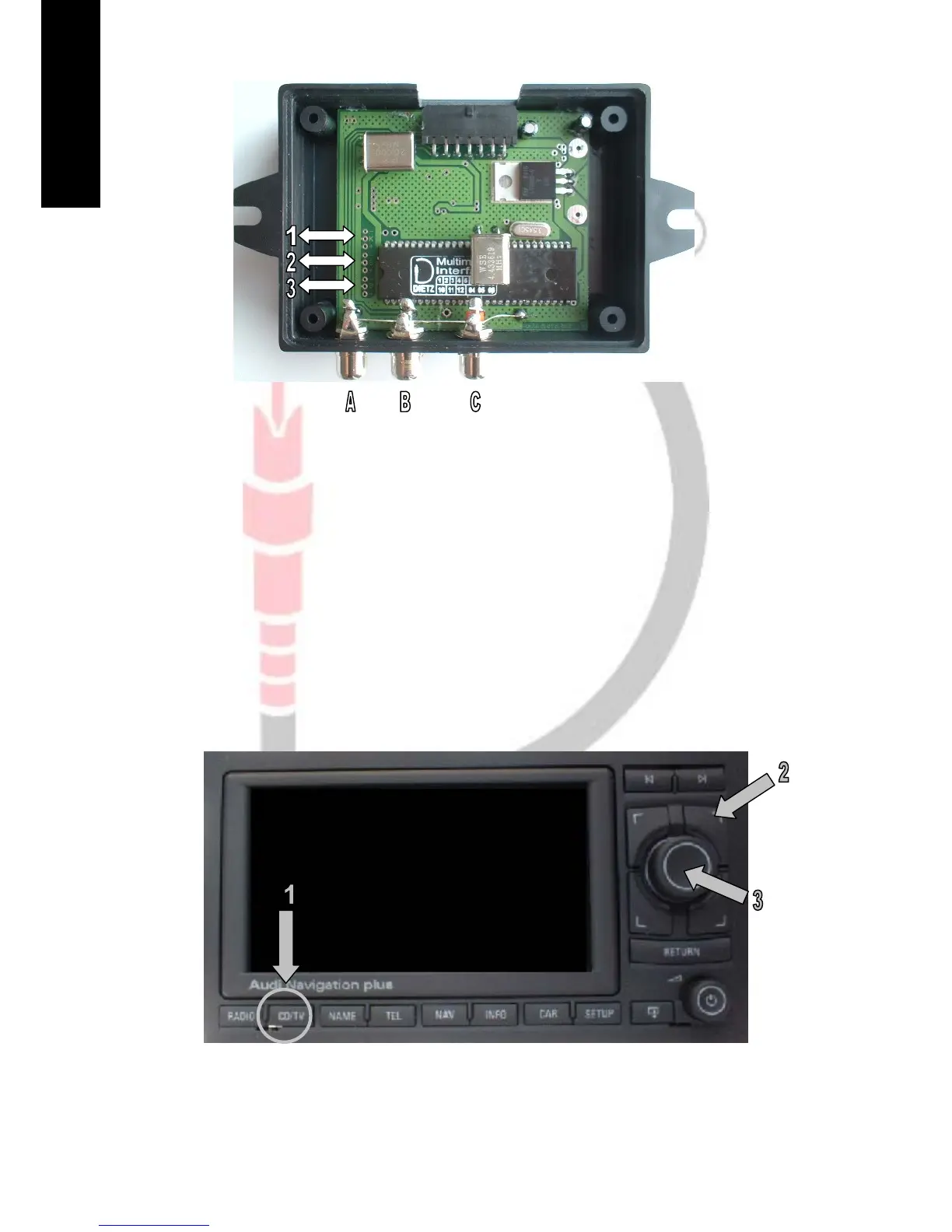D
E
U
T
S
C
H
Copyright © by Audiotechnik Dietz
®
Vertriebs-GmbH ● Germany
Rev 0, Stand: 12 / 2006
6
Anpassung von Farbsättigung, Kontrast, Helligkeit
Durch Brücken des jeweils mittleren Lötauges mit + oder - kann die jeweilige Funktion eingestellt werden:
1: K=Kontrast
2: S=Farbsättigung
3: B=Helligkeit
Aktivierung des AV Eingangs
Die Aktivierung des AV-Eingangs erfolgt durch drücken auf „CD/TV" (1). Danach wird das Menü „Quelle“ mit der
rechten, oberen Taste (2) über dem Drehknopf angewählt. Im jetzt angezeigten Menü ist der Punkt „TV“
hinzugekommen, der mit Drehen des Drehknopfs (3) ausgewählt, und durch drücken aktiviert wird.
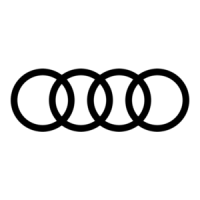