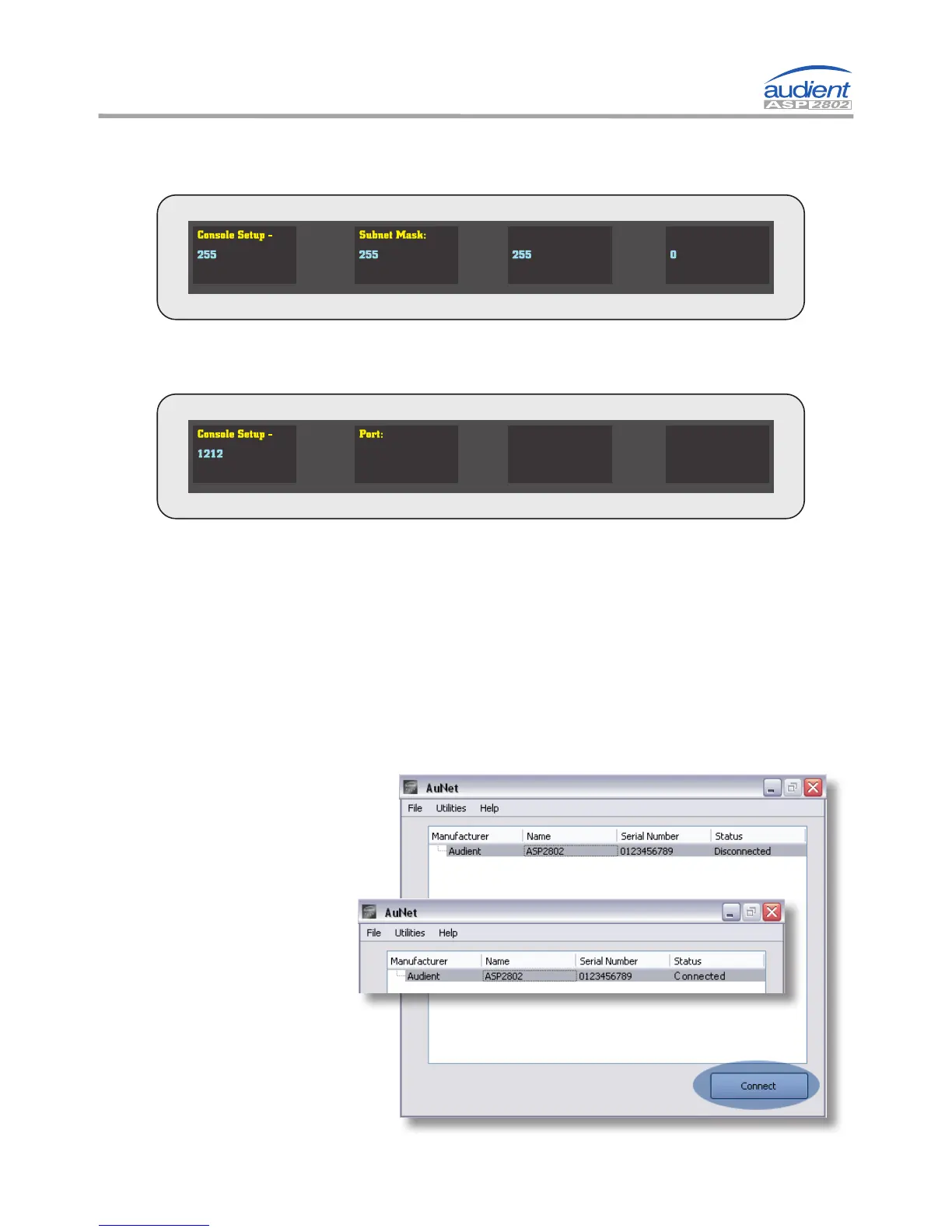Page -23-© Audient Ltd
Networking (PC)
Subnet Mask set to 255.255.255.0:
Port set to 1212:
Press the setup key to exit setup and your setting will be saved.
Now power down the console and restart your PC. Once booted,
ensure that the AuNet application is running and open on your
DAW machine. Finally power up the console.
After the console boots, it should be picked up by AuNet (you
may have to restart your computer if experiencing difficulties
and repeat).
AuNet should indicate
detection of the console
and should also show
you the serial number
of the console.
Select the console
and click on the
connect button to
the bottom right >>