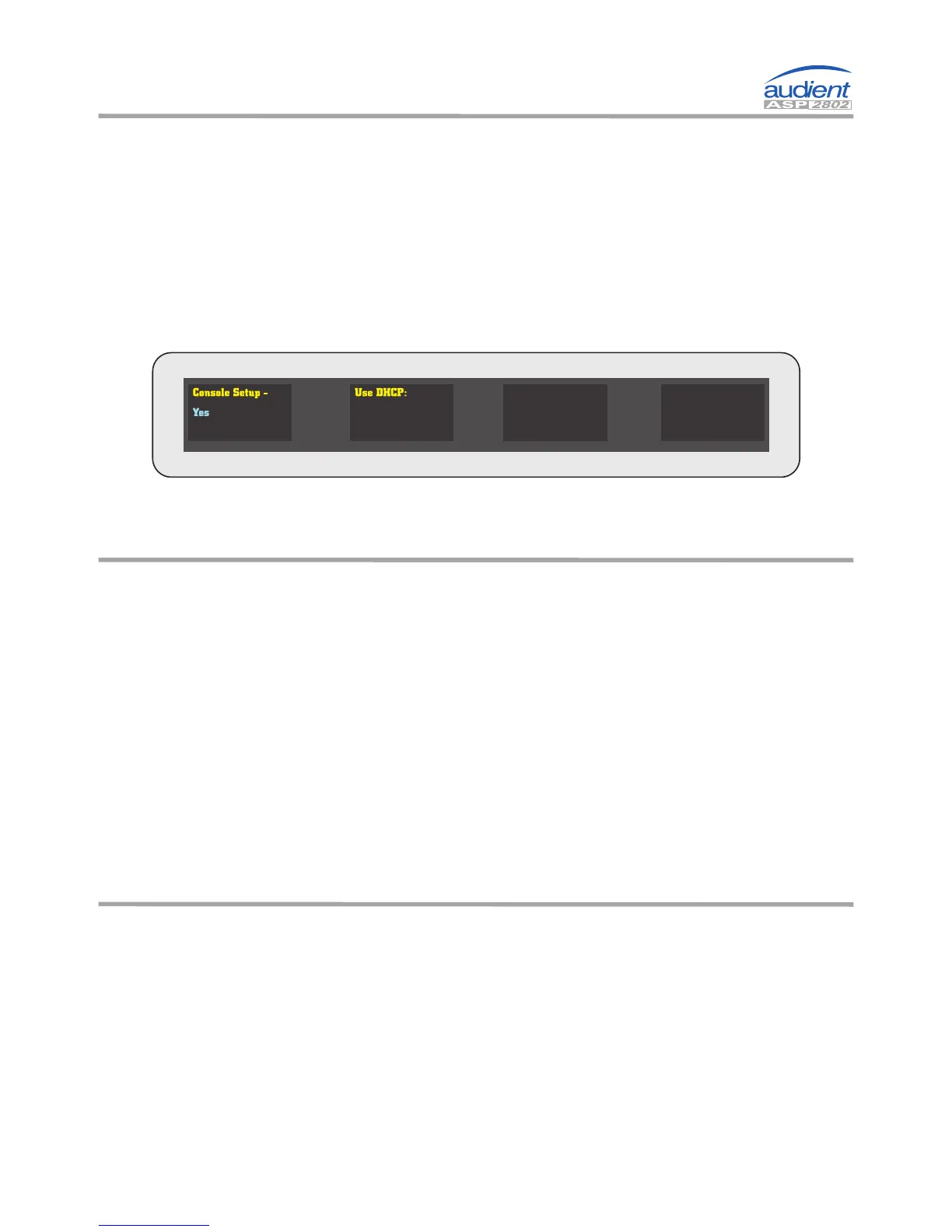Page -25-© Audient Ltd
Networking (PC)
You will most likely be running DHCP with automatic IP hand
out.
Ensure that the console is set to use DHCP on the second page
of the setup menu, once set reboot the console and follow the
same AuNet connection procedure as outlined previously
once the console is detected.
When updates are released for your console to improve control
surface workflow, bug fixes and add new features, you will need
to update the console firmware.
To do this please visit www.audient.com to obtain the latest
firmware from the ASP2802 webpage and follow the simple
instructions provided along with the firmware download to
flash the new upgrade to the console memory.
If you experience any issues please read the ASP2802 FAQ
found online at www.audient.com.
Firmware Updates