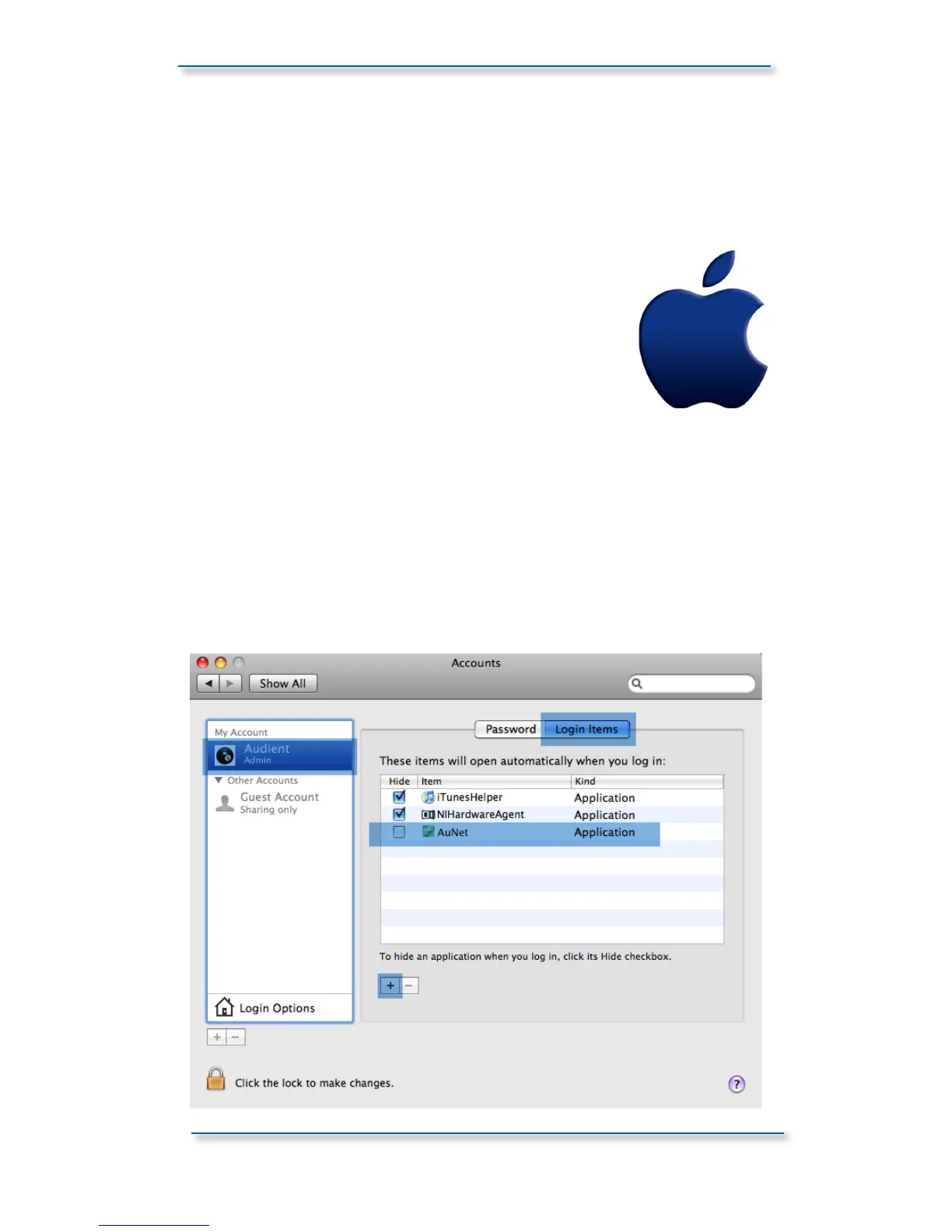DAW Ethernet Connection (MAC)
You can use standard Cat-5e Ethernet cable to connect ASP8024-DLC to your
studio DAW computer. The interface is compatible whether you use a straight
through or crossover cable.
Please ensure that you have downloaded and installed the
latest version of our AuNet.dmg application from
www.audient.com.
On Apple computers please ensure that AuNet is added to
your applications folder via drag and drop.
Macintosh HD > Applications
You can enable the application to always boot upon user log-in, therefore preventing
any forgetfulness!
To achieve this, do the following:
System Preferences > Accounts > (select the account you wish to alter on the left
hand side) > Login Items Tab > Add New Application (+ Button) > Browse and
select AuNet.
Every time this user account opens, AuNet should now boot.
