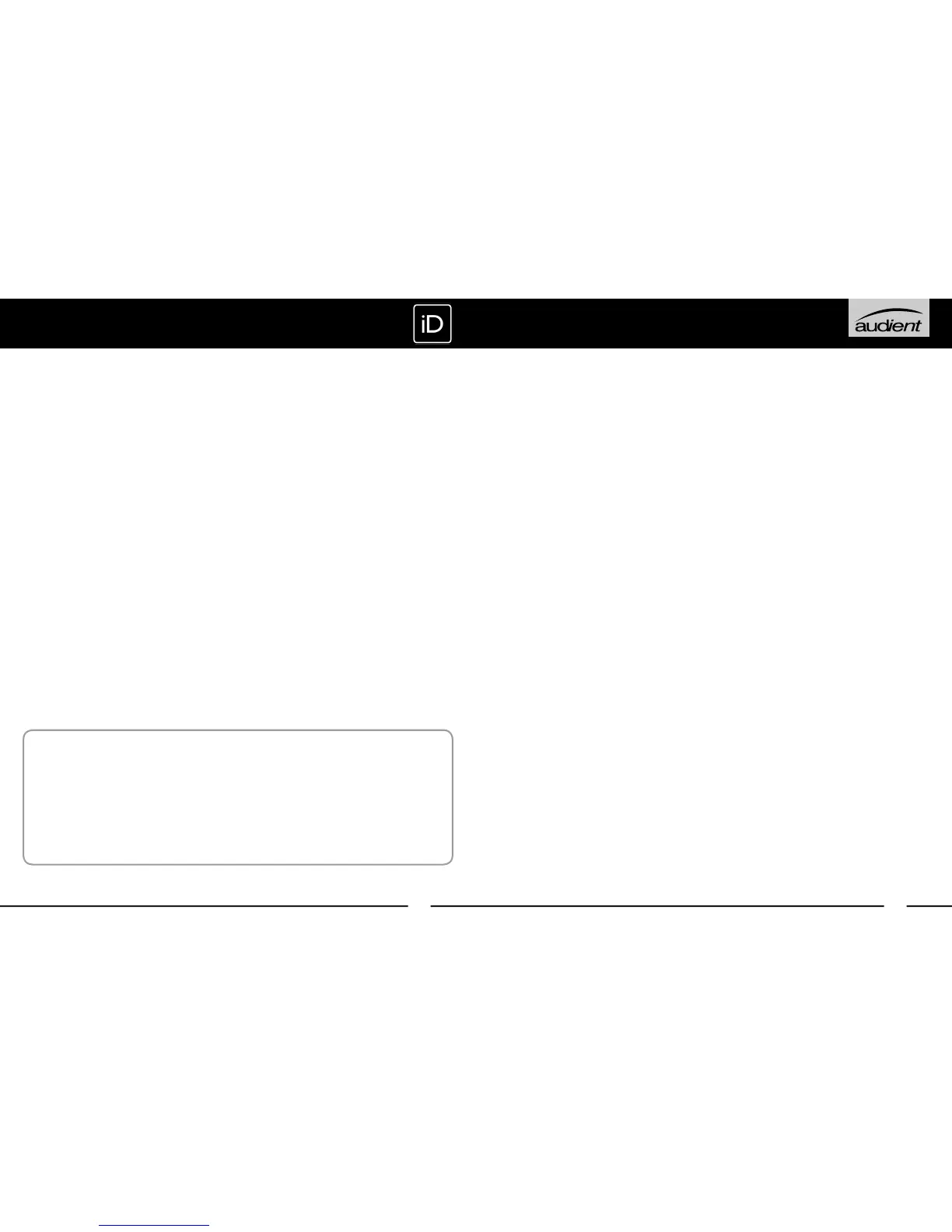43
SAFETY INFORMATION
Important Safety Instructions
1. Read these instructions
2. Keep these instructions
3. Heed all warnings
4. Follow all instructions
5. Do not use this equipment near water
6. Clean only with dry cloth
7. Do not install near any heat sources such as radiators, heat registers, stoves, or other
equipment (including amplifiers) that produce heat
8. Do not defeat the safety purpose of the polarized or grounding-type plug. A polarized
plug has two blades with one wider than the other. A grounding type plug has two
blades and a third grounding prong. The wide blade or the third prong are provided for
your safety. If the provided plug does not fit into your outlet, consult an electrician for
replacement of the obsolete outlet
9. Protect power cords from being walked on or pinched particularly at plugs,
convenience receptacles, and the point where they exit from the equipment
10. Only use attachments/accessories specified by the manufacturer
11. Unplug this equipment during lightning storms or when unused for long periods of time
12. Refer all servicing to qualified service personnel. Servicing is required when the
equipment has been damaged in any way, such as power supply cord or plug is
damaged, liquid has been spilled or objects have fallen into the equipment, the
equipment has been exposed to rain or moisture, does not operate normally,
or has been dropped
13. For products that are a mains powered device: The equipment shall not be exposed
to dripping or splashing and no objects filled with liquids (such as vases) shall be
placed on the equipment
Important Safety Instructions
Please read all of these instructions and save them for later reference before connecting
the DC power adapter to the mains and powering up iD14.
To prevent electrical shock and fire hazard follow all instructions on the 12VDC power supply.
iD14 itself does not operate with any high voltage mains supply inside the unit but appropriate
safety measures should still be adhered to regarding the AC/DC supply.
In the event of a power supply failure do not open the 12VDC supply. Please contact
Audient
support so that a suitable replacement can be recommended or purchased.
www.audient.com/support
iD14 utilises an external switch-mode power supply that is very quiet and rated at 1.25A. This
switch-mode design will accept any A.C line voltage from 90v to 264v @ 47-63Hz. Therefore
the unit will work anywhere in the world but please ensure your A.C mains line voltage is within
this specification.
Consult a qualified technician if you suspect difficulties. Do not attempt to tamper with the
power supply or mains voltages - HAZARDOUS TO HEALTH. Ensure that the appropriate
international pin adapter is fitted to the power supply before insertion into the mains socket.
SAFETY INFORMATION
! WARNING !
TO REDUCE RISK OF FIRE OR ELECTRIC SHOCK, DO NOT EXPOSE THIS APPARATUS TO
RAIN OR MOISTURE.
NO USER SERVICEABLE PARTS INSIDE.
PLEASE REFER SERVICING TO QUALIFIED SERVICE PERSONNEL.