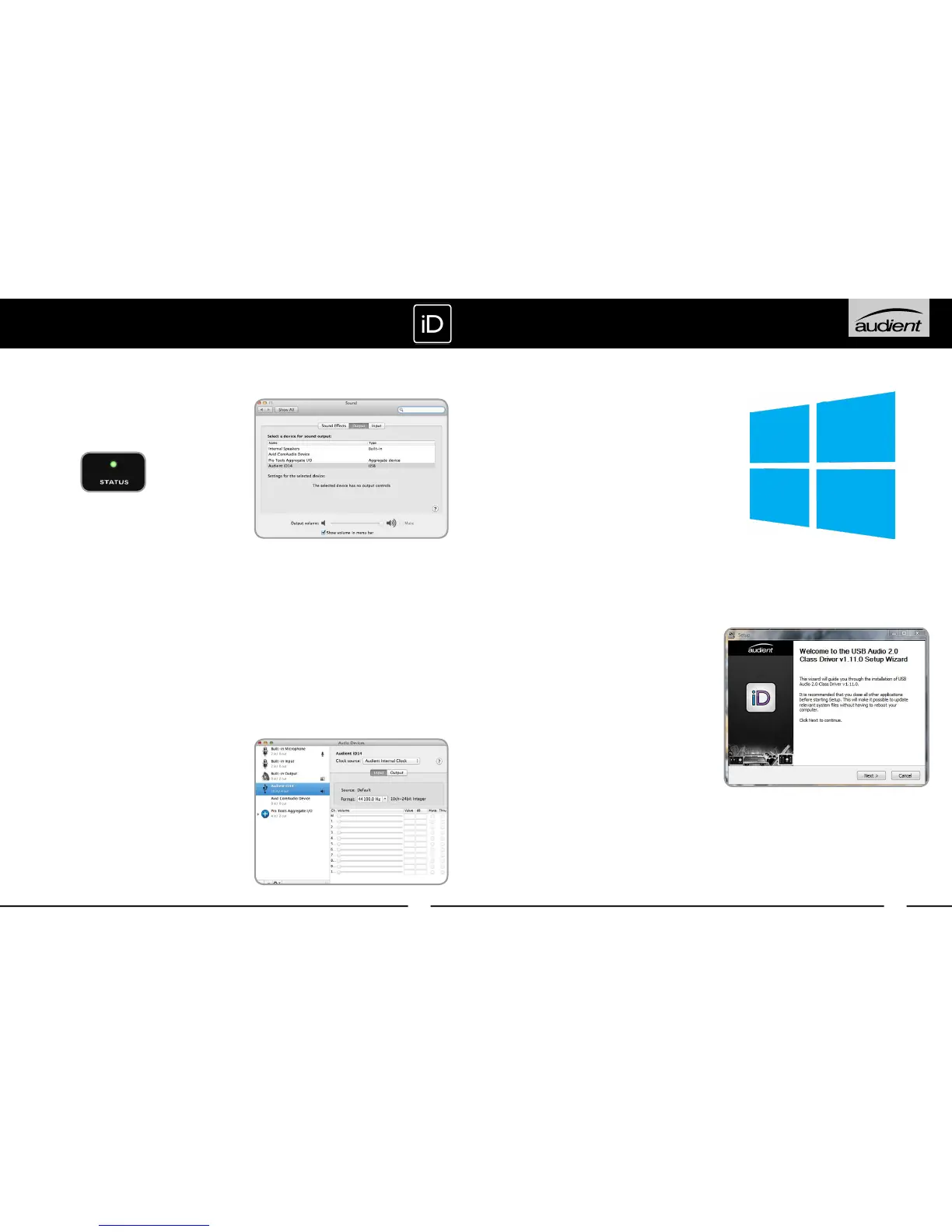87
Windows System Requirements:
• Windows 7 or later (32 and 64 bit)
• Intel Core 2 @ 1.6 GHz, or AMD
equivalent
• 1 GB RAM Minimum
1. Download the latest iD14 Software
Head to our website for the latest version of
our iD Windows Installer:
www.audient.com/products/downloads/iD14
2. Connect iD14
Using the USB cable provided, connect
iD14 to your computer’s USB port.
Optionally connect the 12VDC power
adapter if you require Phantom Power.
3. Run iD Mixer Setup
Double click on the installer to run the
iD mixer setup and follow the onscreen
instructions.
4. Reboot PC
Reboot your PC to make sure that all the
drivers have been applied.
WINDOWS INSTALLATION
3. Status LED
Once connected to your computer and
powered on, the green status LED on iD14
will illuminate.
If at any time the status LED turns off
during normal operation please check all
connections and if further problems develop
please contact Audient support.
4. Double Checking Connectivity
To ensure iD14 has been detected by your
computer and correct clocking sources are
set-up, navigate to:
Macintosh HD > Applications >
System Preferences
Check that iD14 is set as your i/o device.
It’s recommended to disable system sounds.
It’s also worth checking Audio MIDI Setup
(found in Mac HD > Applications > Utilities).
Window > Show Audio Window
Here you should see iD14 report with 10
inputs and 4 outputs. Clock source is
configured in the iD app. See page 23 for
more details.
MAC OSX INSTALLATION