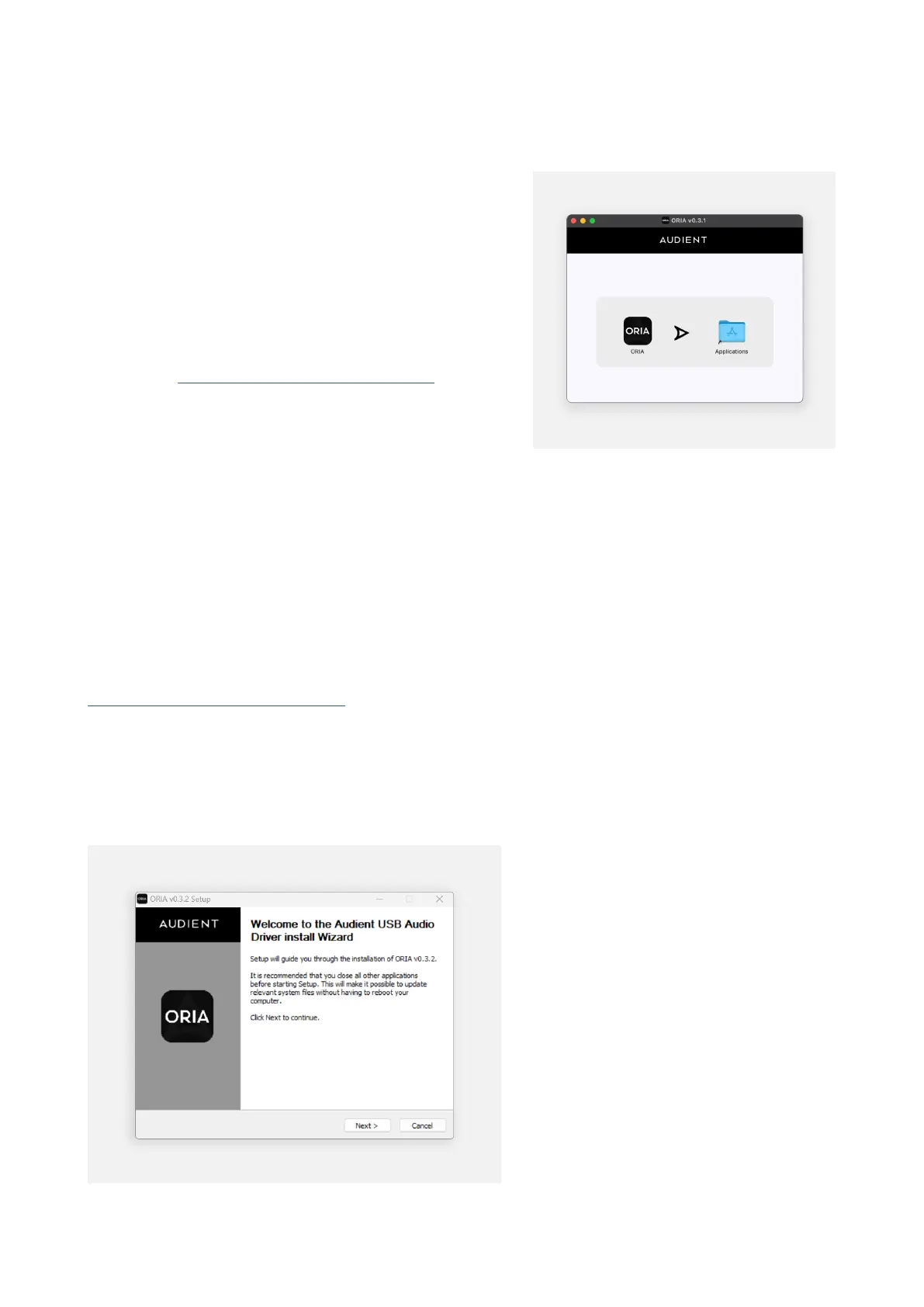Mac Installation
On macOS, ORIA will work straight away
without needing to install any drivers.
However, we do strongly recommend
installing the ORIA Desktop App, which gives
you advanced control over your ORIA and lets
you update your firmware when required.
Head to audient.com/ORIA/downloads to
download the latest version of the application.
Once downloaded, simply open the .dmg file
and then drag and drop the ORIA Desktop
App into your applications folder.
Windows Installation
ORIA will require drivers to work on Windows to ensure your computer and ORIA
will work together correctly. You can download the drivers from the ORIA website:
audient.com/ORIA/downloads. Once downloaded, run the .exe file to start the
installation process.
Follow the instructions on screen to complete the installation. This process may take
a little while so please be patient. Once complete, click ‘Finish’.