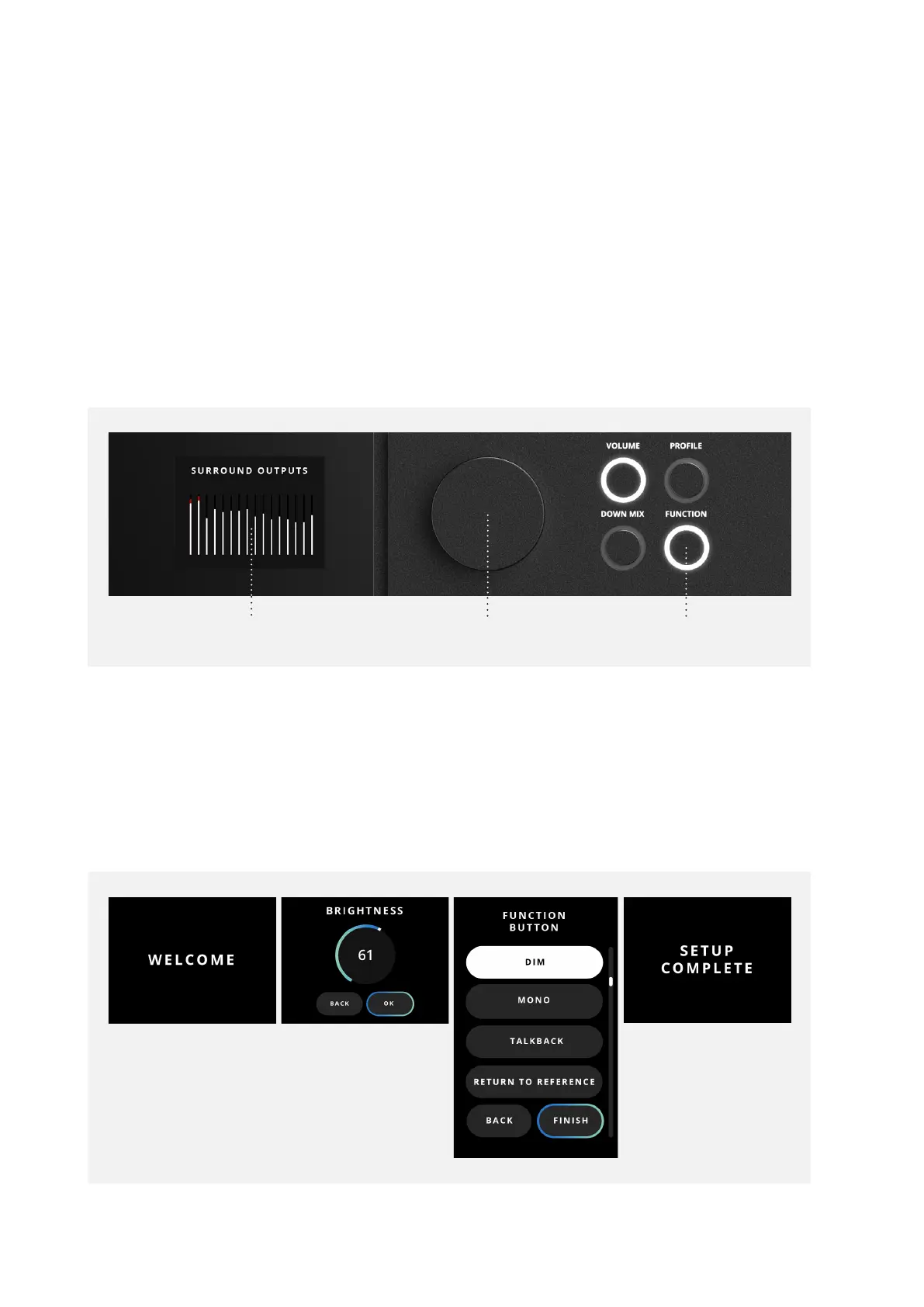Initial Setup
Unpack your ORIA, plug in the included power cable and connect it to a USB port on
your computer. If your computer doesn’t have the appropriate USB port you may need
to use a third party cable.
Use ORIA’s Control Wheel to navigate through the front panel screen and take control
of Motion UI. Press the Control Wheel to confirm selections or toggle through options
provided by specific buttons.
Once powered up you will be asked to set the screen brightness with the Control Wheel
(push to confirm), and then select which feature the Function Button controls - DIM,
Return to Reference, Talkback or Polarity Reverse - by scrolling to your preferred choice
and pressing confirm. Scroll to ‘Finish’ and press the Control Wheel again to complete
the initial setup.
Control WheelMotion UI Front Panel Function Button