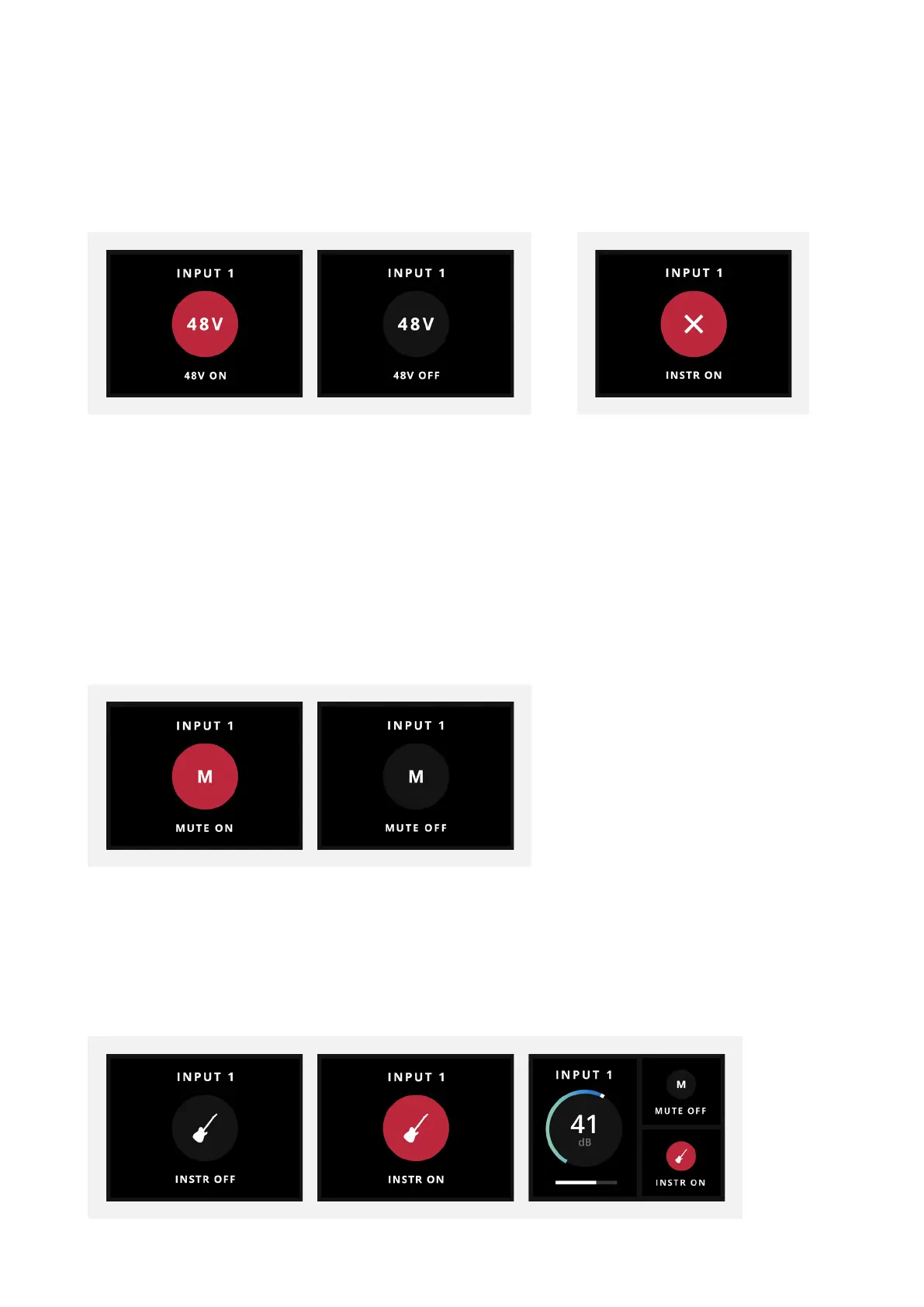Mute
Hold down the respective channel button to mute/un-mute its input. The button’s LED
will flash white whilst the channel is muted.
Instrument Input
Pressing INST switches the preamp to accept high impedance/instrument levels via the
JFET Instrument Input.
Phantom Power
Press 48V to apply Phantom Power. The LED will turn red to indicate Phantom Power is
now active on the selected Mic Preamp Channel.
Phantom Power can only be applied to the XLR input, this to prevent accidental damage
to external instrument sources. Phantom Power will be blocked if the channel is using
Instrument Mode.