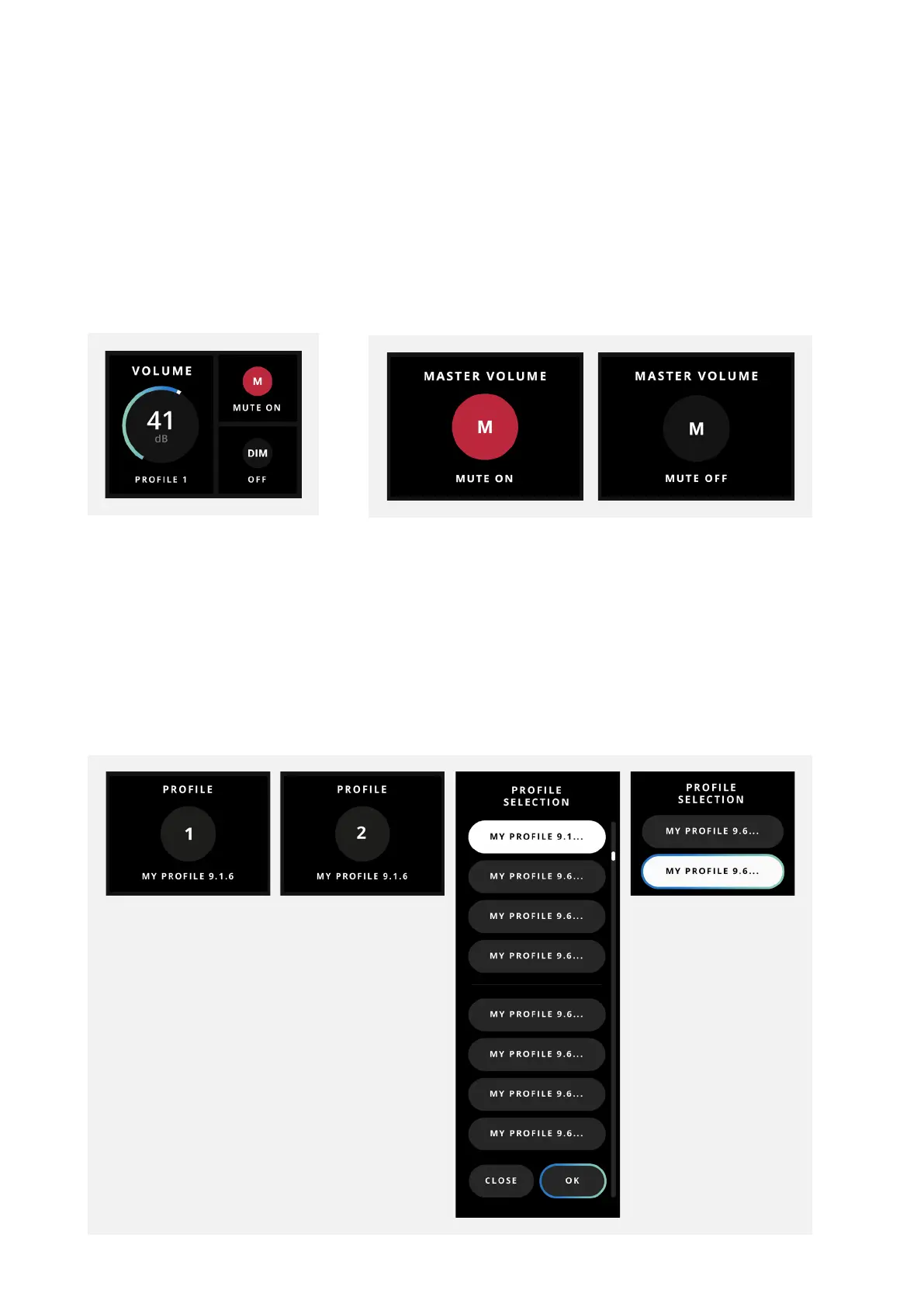Volume
Turn the Control Wheel to adjust the Volume for your chosen speaker configuration.
Profile
Toggle between your four ‘favourite’ speaker configurations by tapping the ‘Profile’
button. Press and hold the button to access the full list of profiles and use the Control
Wheel to cycle through Profiles.
When the Main Outputs are selected, hold down the Control Wheel to mute or un-mute
the main outputs. The LED will flash white whilst the main output is muted.
Speaker Monitoring
You can quickly access a variety of monitoring options from the front panel.