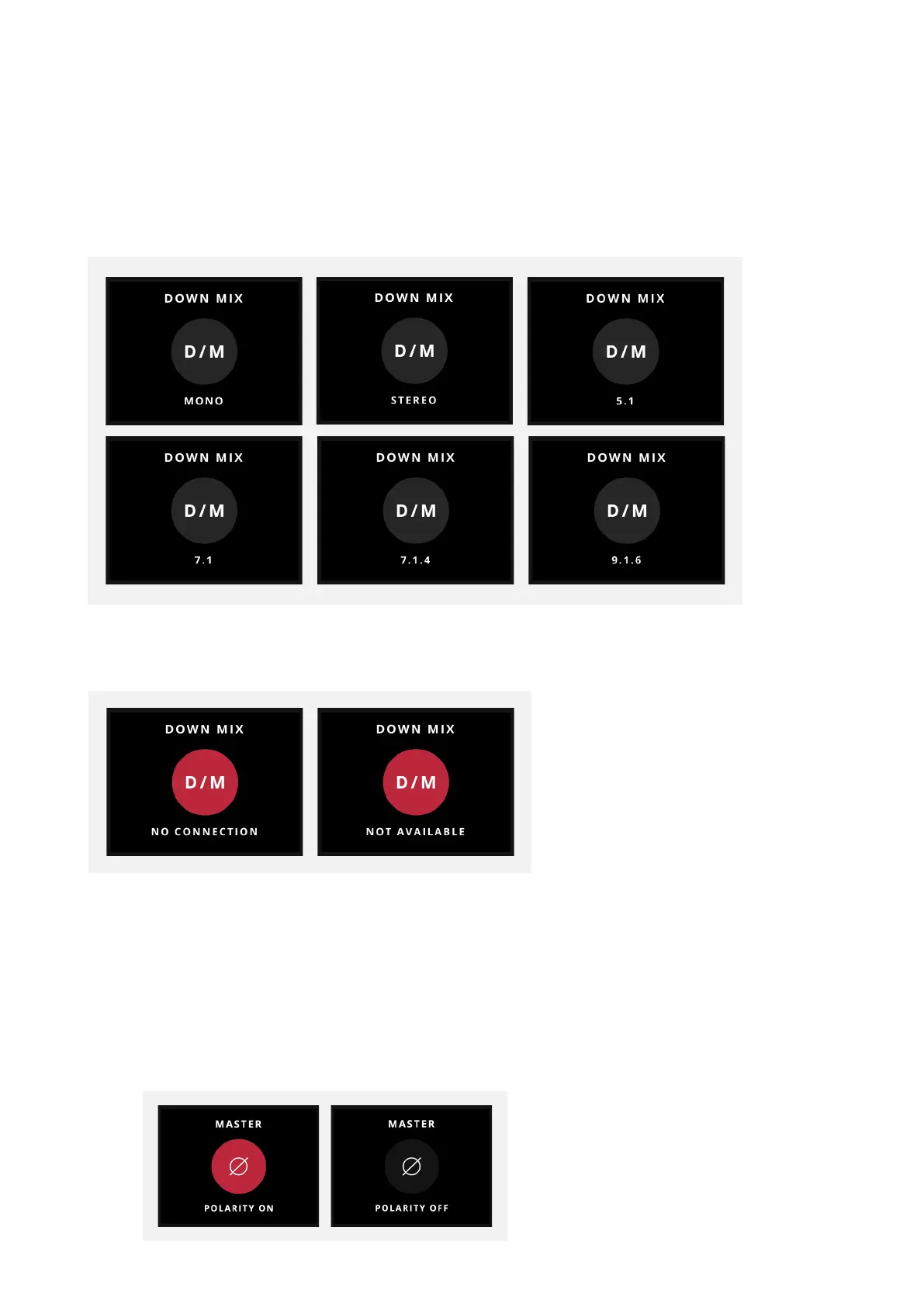Down Mix
Control the Standalone Dolby(™) Renderer’s Down Mix functionality directly from
ORIA’s front panel. The Down Mix button will toggle through the dierent Output
options available.
This feature is only available if you are connected to the Dolby(™) renderer. An error
message will appear if this is not the case.
Function
Toggle on/o a pre-selected monitoring process via the ‘Function Button’. The function of
this button can be adjusted in the ORIA Desktop App and is explained later in this manual.
• Polarity - to check the phase coherence of your stereo mix.