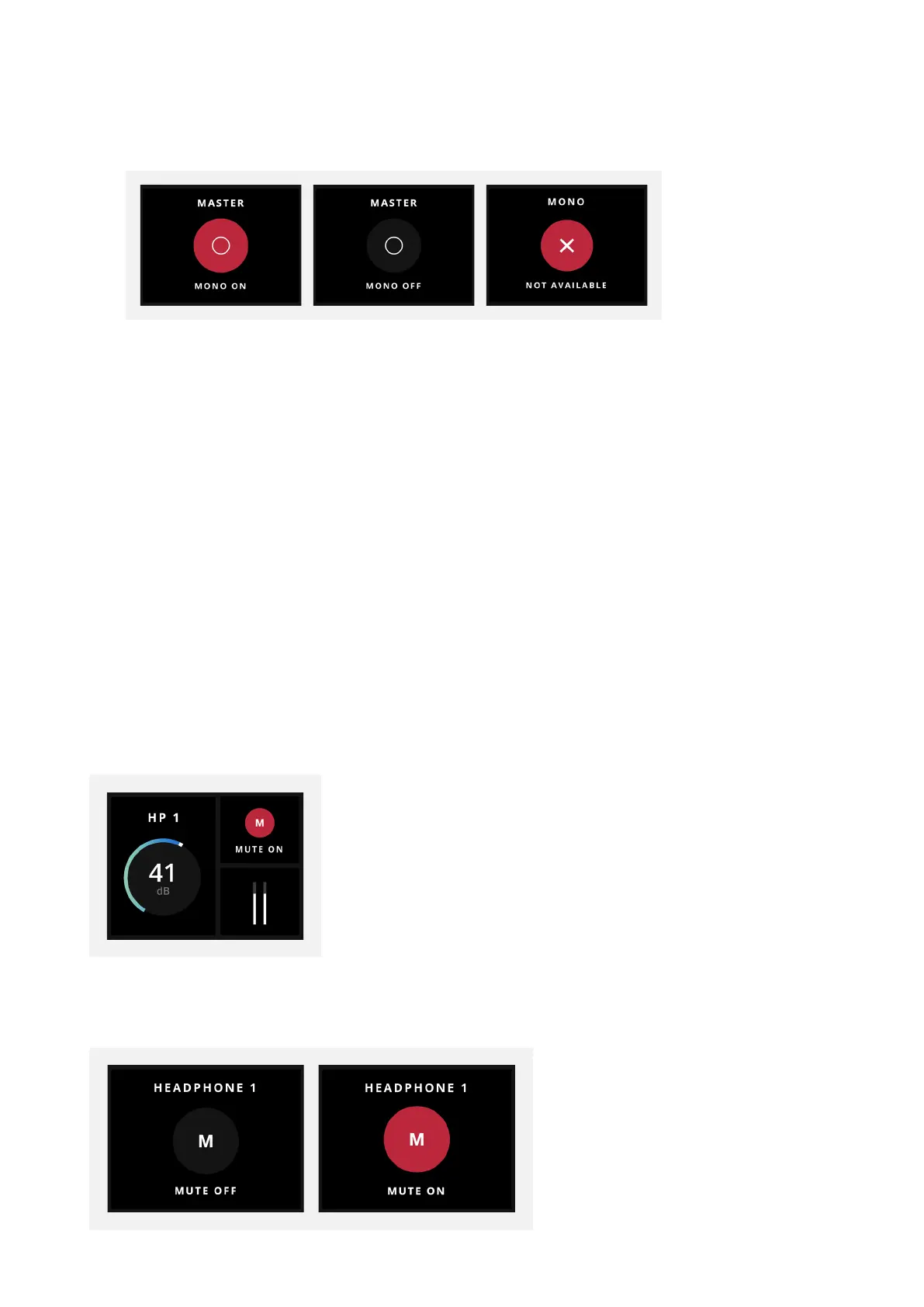• MONO - outputs a mono-summed version of your stereo mix to check
mono-compatibility.
Headphone Monitoring
ORIA provides two independent outputs for headphone monitoring, either whilst
recording or mixing. Each output can be fed from a variety of sources via the System
Panel in the ORIA Desktop App.
Volume
Use this setting to define which of ORIA’s outputs are assigned to each of the headphone
outputs. For each headphone output, there is a dropdown menu - in this dropdown
menu you can choose from the Left and Right outputs of the USB input, which duplicates
the front left and right channels of the stereo or surround speaker outputs without the
calibration features. Or you can choose USB 17/18 or USB 19/20 which are available
through your DAW as separate respective outputs.
If you hold down the respective button you can mute/un-mute the headphone output
and the LED will flash white whilst the output is muted.