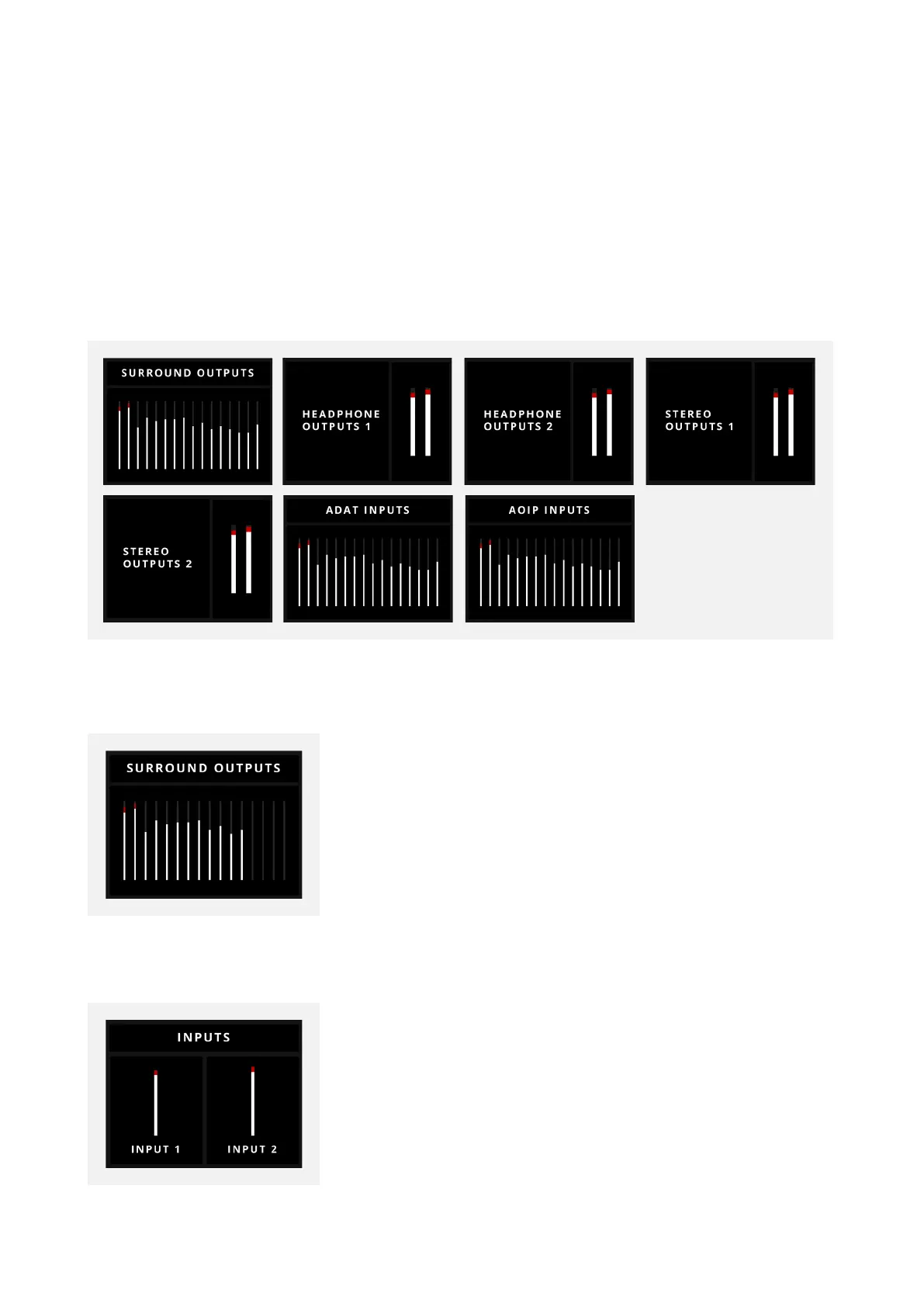Metering
You can toggle through all of ORIA’s output meters (Surround, Headphone 1, Headphone
2, Stereo, ADAT or AoIP) by pressing the Control Wheel.
The display panel will default back to metering the outputs of your chosen speaker
configuration after 3 seconds without hardware interaction.
Any surround configurations that use less than 16 channels will have any unused
channels greyed out.
You can meter Inputs 1 & 2 by pressing the corresponding Channel Select Button and
then pressing the Control Wheel.