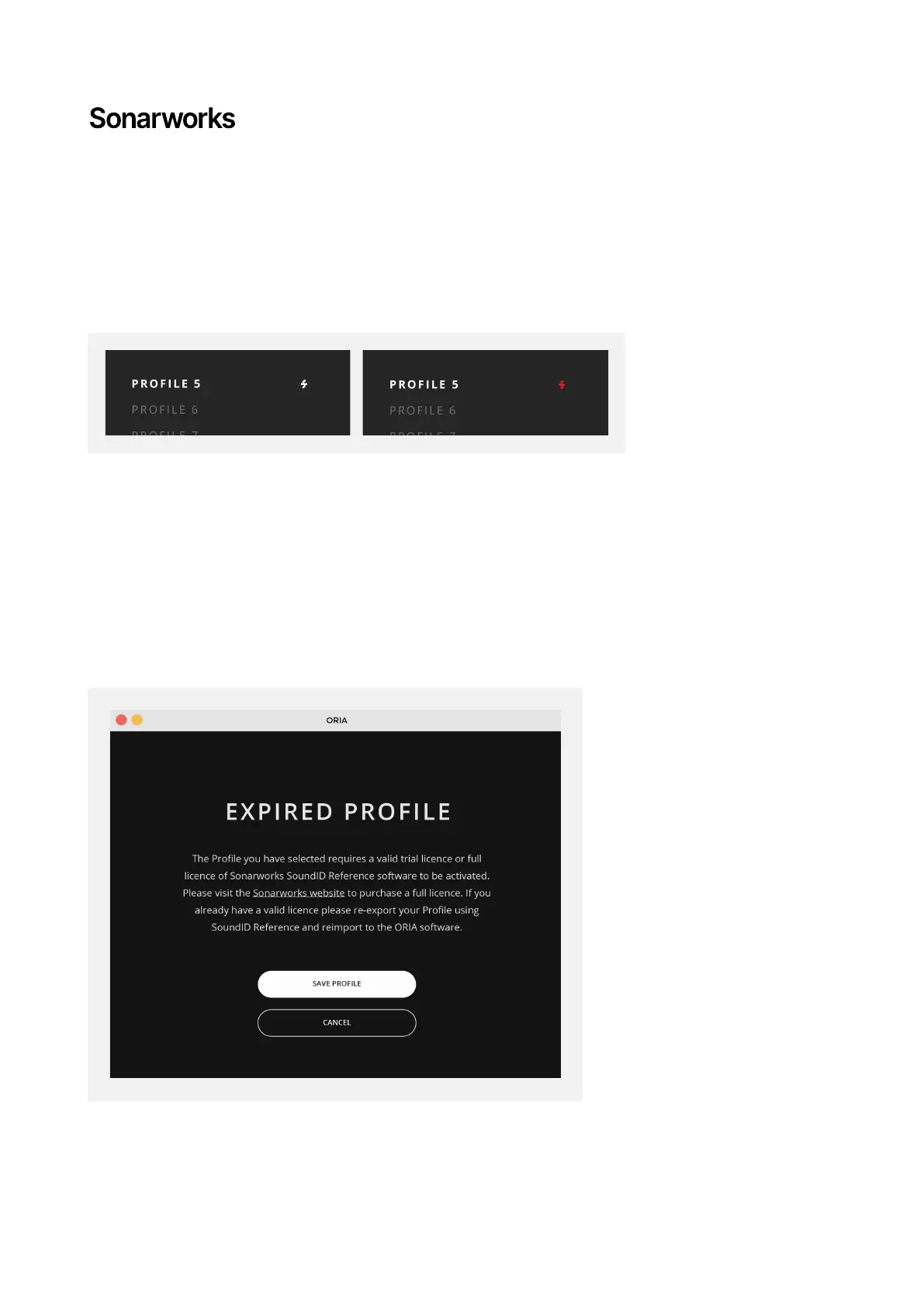Profile Status
If you have imported a Profile from Sonarworks(™) then a small Sonarworks logo will
appear next to it in the list. The logo’s colour will indicate it’s current status:
• White ‘S’ logo - Your Sonarworks(™) licence (trial or full) is valid
• Red ‘S’ logo - Your Sonarworks(™) trial licence has expired
Profiles with a red Sonarworks logo cannot be selected as the Active Profile.
If you attempt to select a Sonarworks Profile that has a red logo then a Dialogue Box
will appear prompting you to either purchase a valid Sonarworks license or if you have
already purchased a full Sonarworks license, re-import your Profile from SoundID
Reference for Multichannel.