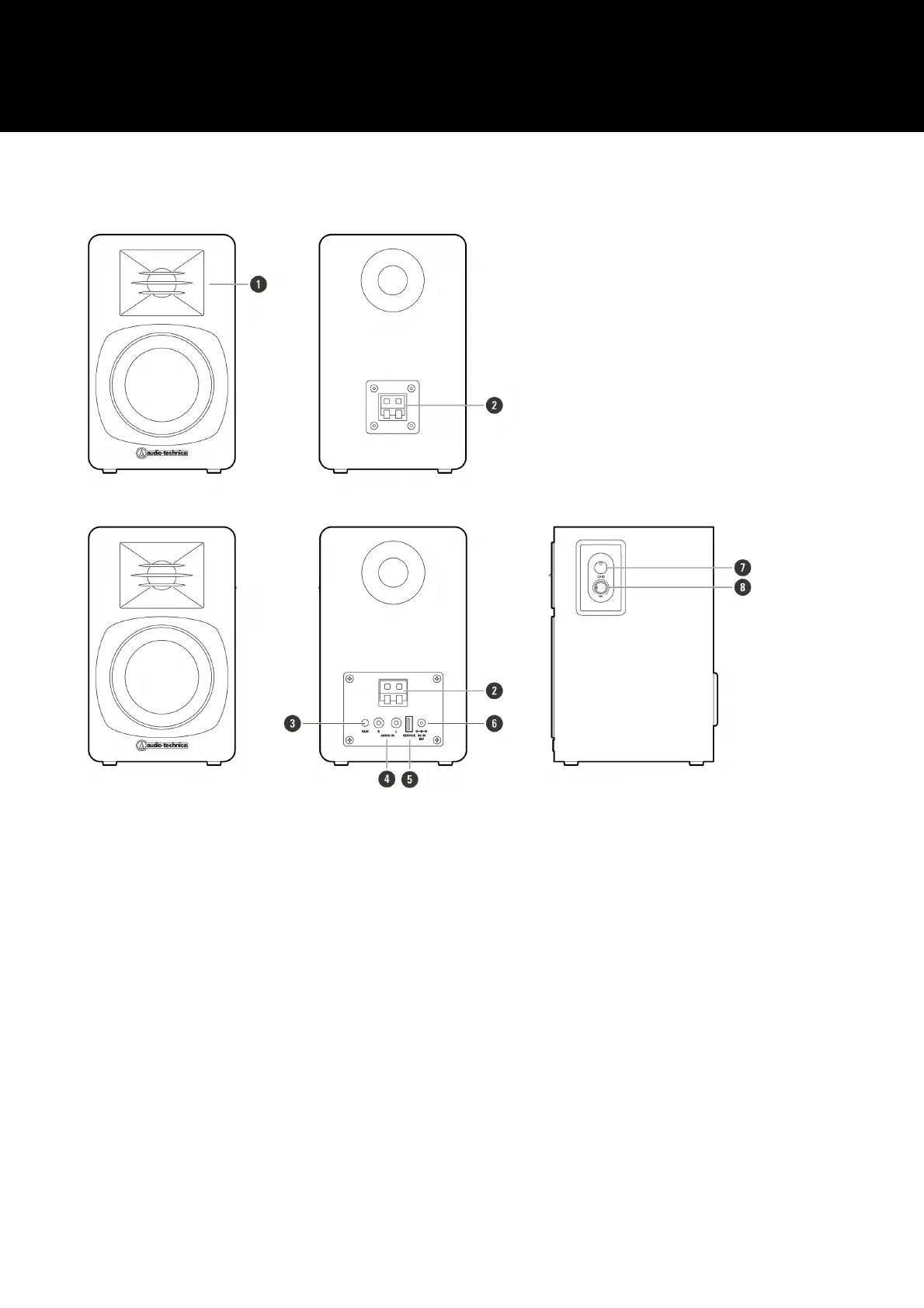5
Part names and functions
Speakers
➊ Speaker body
❷ Speaker cable terminals
Connect speakers (L/R) to each other.
➌ Connect button
Used to connect this product to Bluetooth devices.
➍ Audio input terminal
Connect the audio cable. The red terminal is the right channel and the black terminal is the left channel.
➎ USB terminal (USB Type-A)
This terminal is used for firmware and other updates. Normally not used.
➏ Power input terminal
Connect the AC adapter.
➐ Power button/indicator LED
Turns the product power on/off.
Check the product's mode (Bluetooth mode/AUX mode) and Bluetooth connection status.
➑ Volume knob
Adjust the volume.
