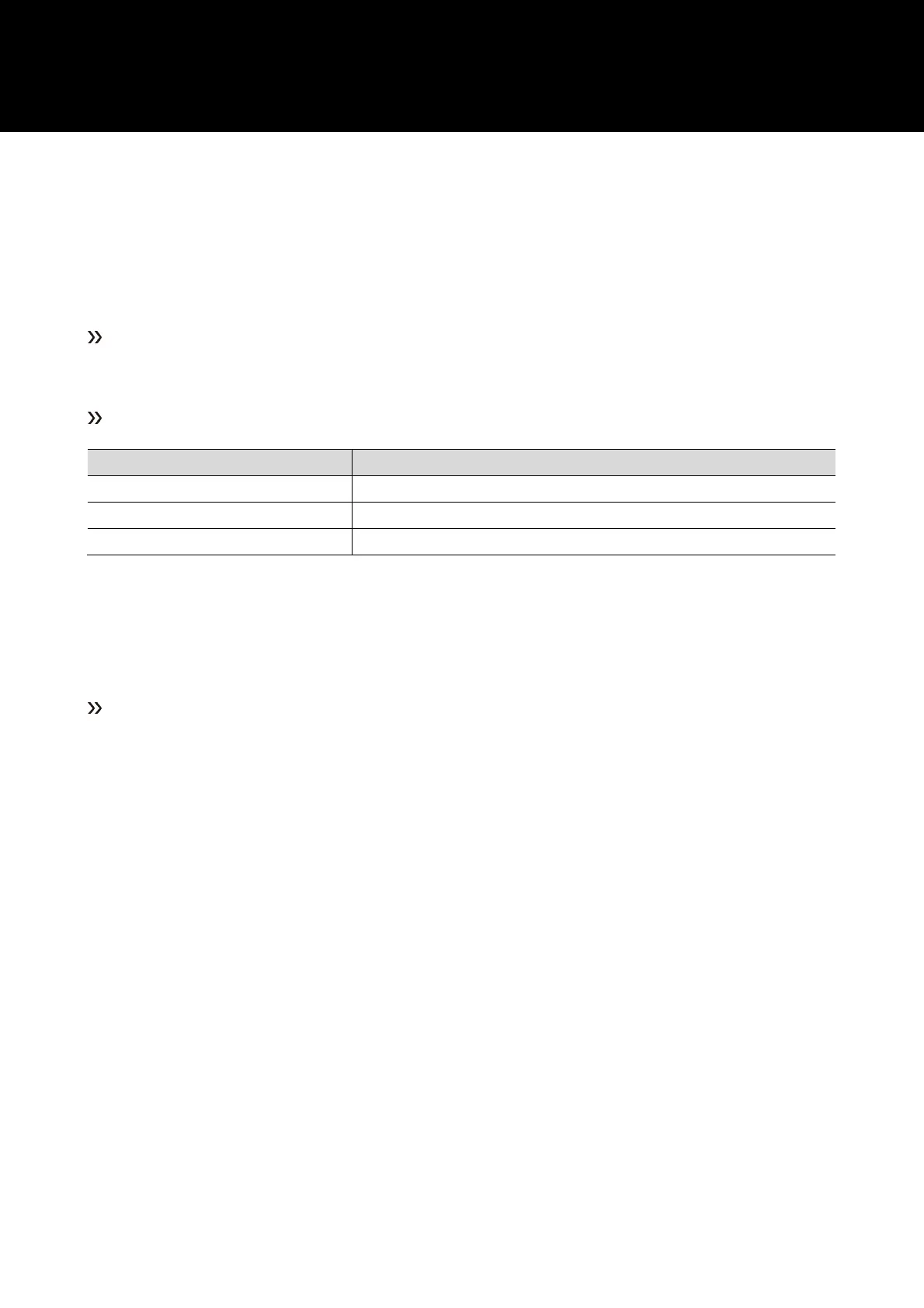8
Power supply ON/OFF
Turning on the product
1
Insert the AC adapter plug into the power input terminal.
2
Plug the AC adapter into an outlet.
The indicator LED lights up red.
3
Press the power button.
Power is turned on and the indicator LED lights/blinks as follows
Power ON (Bluetooth mode, Bluetooth device connected)
Power ON (Bluetooth mode, no Bluetooth device connected)
Turning off the product
1
Press and hold the power button (at least 2 seconds).
The indicator LED lights up red.
