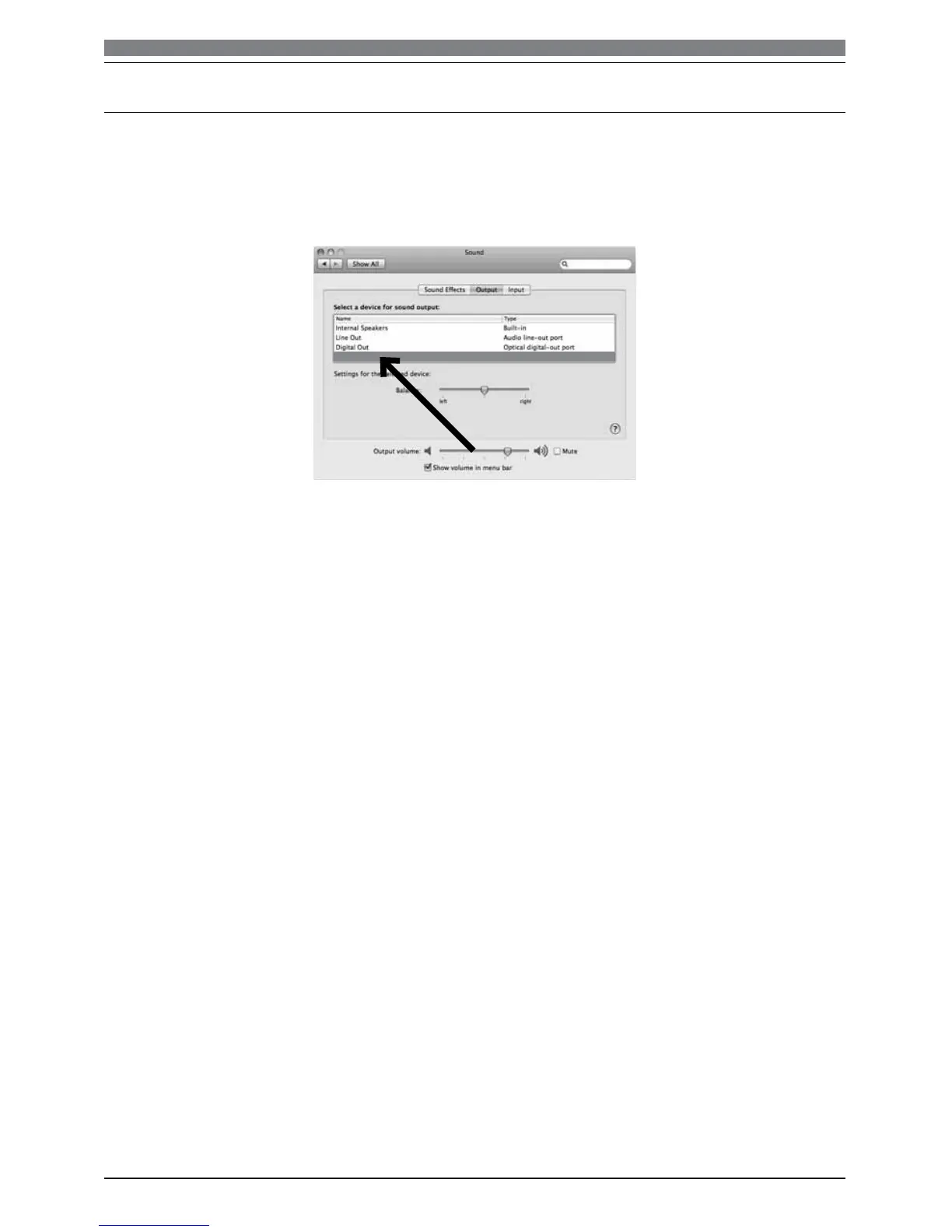6
Preliminary setup with Mac OS X (continued)
5. Click the output tab and make certain AT2020USB
+
is selected as the default output device.
(This should have happened automatically.)
Your preferences are now set to use the AT2020USB
+
on your Mac with GarageBand or another
recording program of your choice.
AT2020USB+ USB
