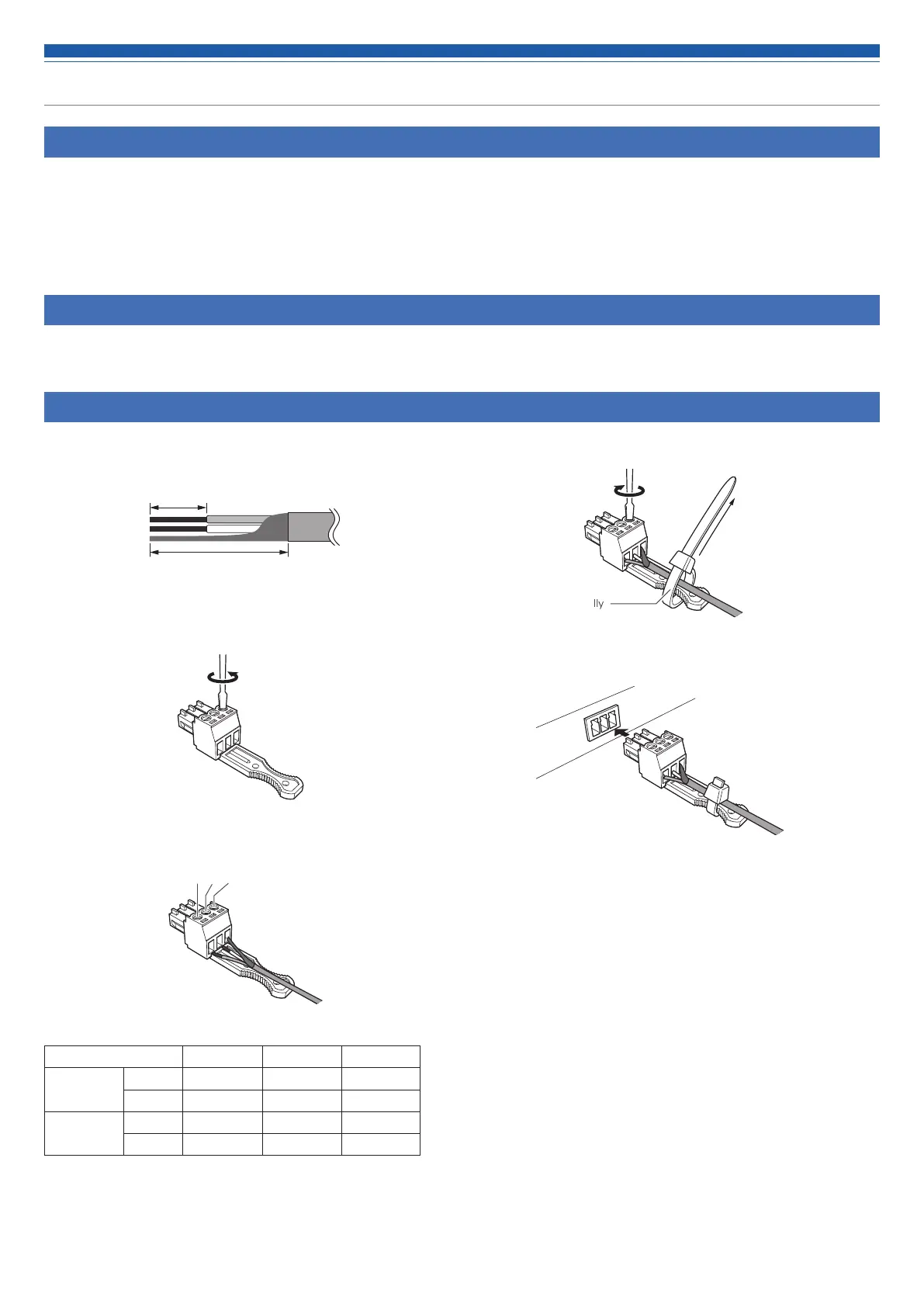9
System installation
Unbalanced connection
An unbalanced connection tends to be subject to induction noise caused by the chassis potential differences. Be sure to match the chassis
potentials between devices.
• Match the power supply phases between devices.
• Standardize the power supply systems.
• Connect the GND (ground) terminal or chassis of each device.
Power cable connection
• Connect the power plug to the appropriate outlet with protective grounding. Electric shock may result if the plug is not grounded securely.
How to connect a Euroblock connector
1. As shown in the figure, expose the wires inside the cable.
• Do not solder the stranded wires.
2. Loosen the screws with a flathead screwdriver.
3. Verify the pin assignments, and connect each to the applicable
wire.
1 2 3
• Pin assignments
1 2 3
INPUT
1 to 6 +: HOT –: COLD G: GND
ST R: RIGHT L: LEFT G: GND
OUTPUT
1/L, 2/R +: HOT –: COLD G: GND
UNBAL R: RIGHT L: LEFT G: GND
4. Tighten the screws and bundle the wires with a cable tie.
Use any commercially
available cable tie.
5. Connect the Euroblock connector to the product.
Approx. 5 mm
Approx. 20 mm
