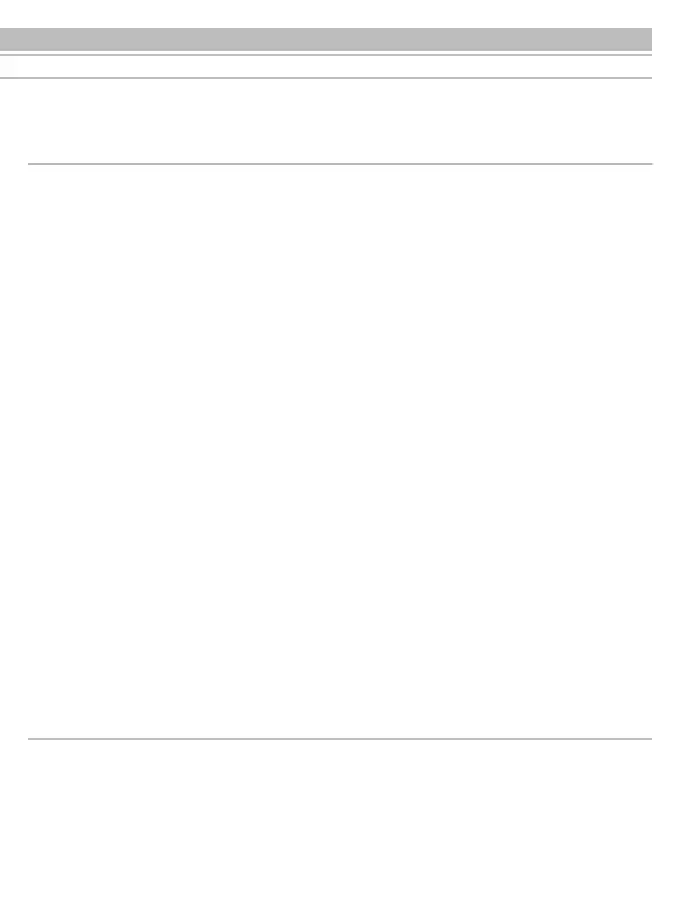3
PRECAUTIONS
●Be sure to read the operation manual for the Bluetooth device before use.
●Audio-Technica will not be liable in any way for any loss of data in the unlikely event that such losses should occur while
using this product.
●On public transport systems or in other public places, keep the volume low so as not to disturb other people.
●Please minimize the volume on your audio device before connecting the headphones in order to avoid hearing damage
from sudden exposure to excessive volume.
●When using this product in a dry environment, you may feel a tingling sensation in your ears. This is caused by stat
ic
electricity accumulated on your body, not by a headphone malfunction.
●Do not store the headphones under direct sunlight, near heating devices or in a hot, humid or dusty place. Do not allow
the headphones to get wet.
●When this product is used for a long time, the headphones may become discolored due to ultraviolet light (especially
direct sunlight) or wear.
●The cable may become caught or severed if product is placed in a bag or pocket without adequate protection. Always
store the product in the included pouch.
●Connect/disconnect the cable by holding the plug. Pulling directly on the cable can result in a broken wire and the ris
k of
electric shock.
●Reception on the headphones is available only through the mobile telephone network. Please note that performance of
other types of phone reception (phones using other wireless applications) cannot be guaranteed.
●If you use the headphones close to an electronic device or transmitter (such as a mobile phone), a noise may be
generated in the headphones. In this case, keep headphones away from the electronic device or transmitter.
●If you use the headphones near a TV or radio antenna, noise may be generated in the televi
sion or radio. In this case,
keep headphones away from the TV or radio antenna.
●To protect the built-in rechargeable battery, charge it at least once every half year. If you leave it too long, you will have
less rechargeable battery life or the battery may not recharge at all.
●There is a difference in volume on these headphones when the NC(Noise-Cancelling) switch is on and off.
●The headphones can still be used if there is no battery power left. Charge the battery if it has lost its charge.
●The provided airplane conversion adapter may not be compatible with certain types of aircraft devices.
●Do not use these headphones when the use of electronic devices is prohibited on the airplane, or when the use of personal
headphones with the aircraft's audio service is prohibited.
●Do not forcibly bend the neck band. Failure to observe this caution could cause broken wires or malfunction.
●Charge only with the included (specied) USB cable.
Failure to observe this caution could cause malfunction or re.
●After using the device, be sure to switch it off.
Leakage often occurs due to battery drain that results from a failure to switch off device.
English
CAUTIONS
Simultaneous use with other devices
Failure, such as the interruption of sound, may be caused by radio wave interference from devices that use the same frequency
band (2.4GHz) as the headphones, including Bluetooth-enabled devices, devices using wireless LAN, digital cordless phones and
microwaves. Similarly, because radio waves of the headphones may affect these devices, take the following precautions:
- Install the devices using the same frequency band (2
.4GHz) away from the headphones.
- Do not use the product in hospitals, trains and aircrafts.
Instructions for Use
Any device which is connected to the headphones, needs to meet the Bluetooth standards established by Bluetooth SIG and be
certied.
Even if the device meets the Bluetooth standards, it might not connect to the headphones, or the operation method and behavior
may differ depending on the device's characteristics and specication.
This function works by picking up ambient noise from the surroundings (such as vehicle noise or noise from air
conditioning units) using the miniature microphone that is built into these headphones, and generating opposite phase
noise to cancel out the ambient noise.
The result is a substantial reduction in the amount of ambient noise you can hear.
Active Noise-Cancelling Function
*The noise-cancelling function of this device mainly operates to reduce noise at 300Hz or lower, which means it has almost no
effect on noise that is above this frequency (such as telephone ringtones and voices).
*This function does not cancel all noise.
*Effectiveness of the noise-cancelling function may be limited when used in a quiet location or depending on the type of noise.
*A hissing noise can be heard when the NC switch is turned on. This is the sound of the noise-cancelling function operating,
and is not a malfunction.
