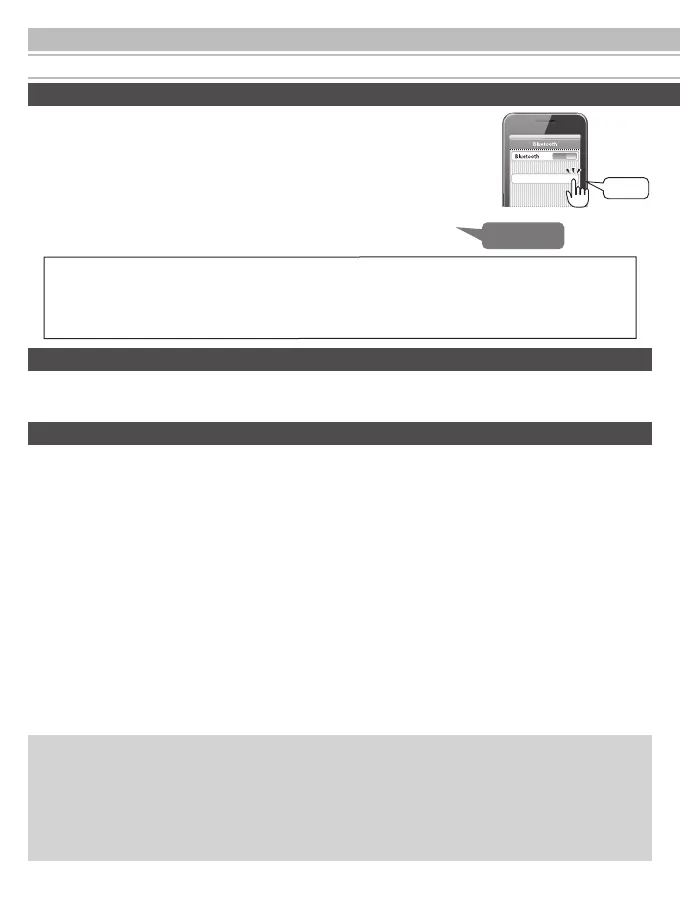6
English
How to Connect
How to Perform Pairing
3 When the headphones are searched for, "ATH-ANC40BT" will display
on theBluetooth device.
Select "ATH-ANC40BT" and register the device to be connected.
Some devices may ask for passkey*. In this case, enter "0000".
4 When the headphones ring, the pairing has performed normally
and been successfully completed.
* The passkey is also called passcode, PIN code, PIN number or password.
Select
ATH-ANC40BT
Device
ON
Beep
♪
1 Turn the Bluetooth function of the Bluetooth device OFF, and then turn the headphones ON.
2 While the headphones are waiting to be connected, press and hold the control button for
approximately 1 second while holding down the volume button (+) until a beep sound is heard.
*Multipoint connection is enabled by default.
1 Pair the headphones with the rst Bluetooth device.
2 When pairing to the rst Bluetooth device is complete, turn the Bluetooth function of that device OFF.
3 Pair the headphones with the second Bluetooth device.
4 Turn the Bluetooth function of the rst Bluetooth device ON.
1 Turn the Bluetooth function of the Bluetooth device OFF, and then turn the headphones ON.
2 While the headphones are waiting to be connected, press and hold the control button for approximately 1 second while
holding down the volume button (-) until a beep sound is heard.
*Disable multipoint connection if you do not intend to connect a second Bluetooth device.
Sound may be interrupted if only one device is connected when multipoint connection is enabled because the
headphones will automatically search for the second device.
About Multipoint
These headphones can connect to two Bluetooth devices simultaneously, and can also be on standby to take
mobile phone calls.
*These headphones are not guaranteed to pair or operate with all Bluetooth devices.
How to Connect Using Multipoint
Enabling Multipoint Connection
Connecting to a Bluetooth device
*If headphones do not connect, turn the power off and on again.
*A maximum of two devices can be connected using multipoint connection. If a third device is connected, the two most
recently connected devices will remain connected.
*The remaining battery display may not be correct on iOS devices such as an iPhone when connected using multipoint
connection.
Disabling Multipoint Connection
Compatible codecs
The product is compatible with Qualcomm
®
aptX™ audio/SBC/AAC codecs. The appropriate codec will
be determined automatically by the Bluetooth device during the pairing process. However, you may
encounter problems with hearing sound from aptX codec compatible devices. In this case, disable the
aptX codec of the Bluetooth device before connection.