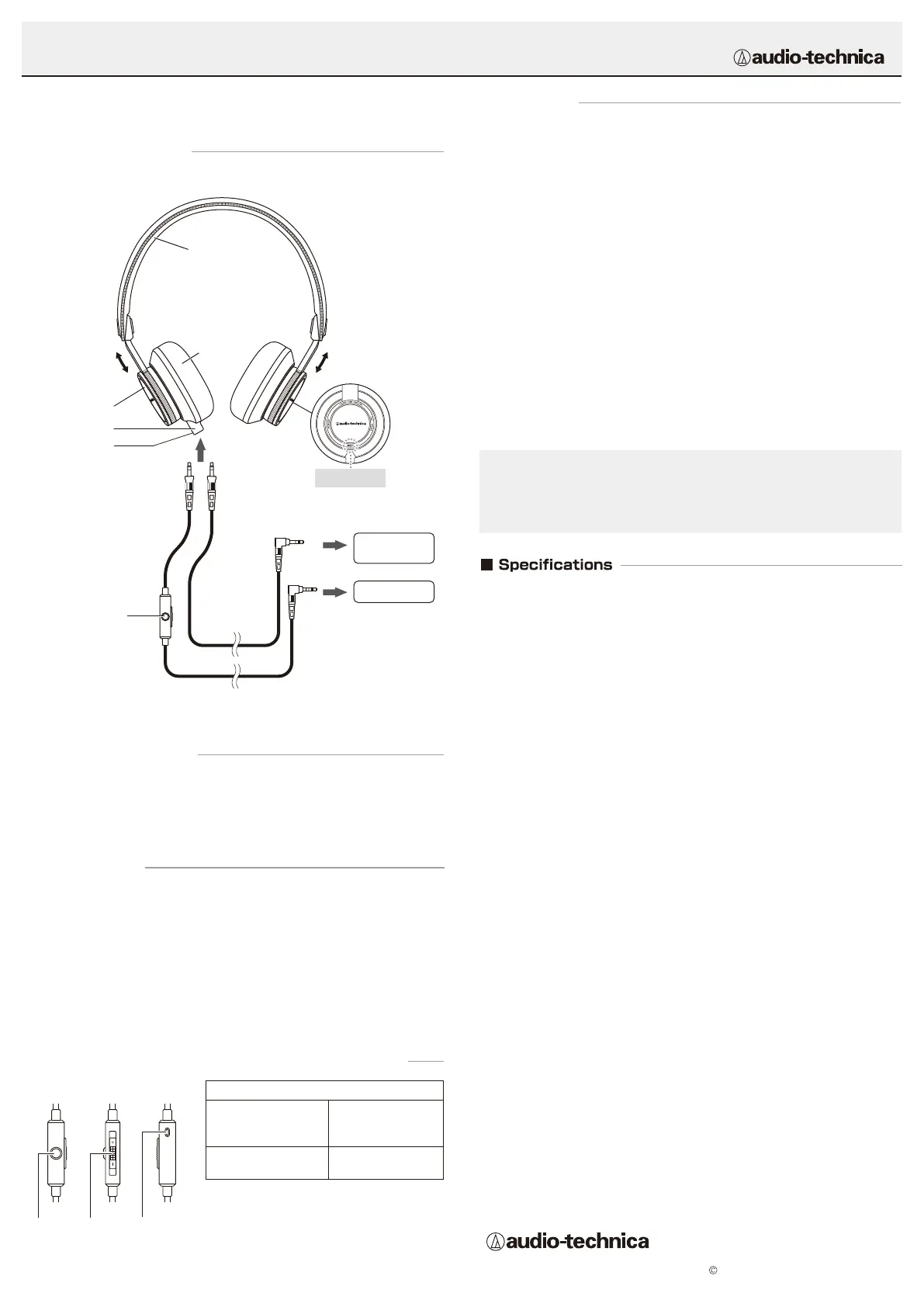Instructions
PORTABLEHEADPHONESATH-RE700
●Forlong-timestorage,keeptheheadphonesinawell-ventilatedplace
withouthightemperaturesandhumidity.
●Theearpadsdeteriorateovertimeduetouseorstorage.Forinformation
aboutreplacingearpadsorotherparts,orforinformationaboutother
serviceableparts,contactyourAudio-Technicadealerorservicecenter.
■Cleaning
Getintothehabitofregularlycleaningyourheadphonestoensurethat
theywilllastforalongtime.Donotusealcohol,paintthinnersorother
solventsforcleaningpurposes.
●Cleaningtheheadphonesandtheremotecontrollerwithmicrophone
Useacleaningclothtowipeawaydirtontheheadphones.Whencleaning
thehousingwithacloth,donotapplystrongforce.Dustthesurfacefirst,
andthenwipethesurfacegentlyusingadrycloth.
●Cleaningthecords
Ifthecordshavebecomesoiled(byperspiration,forinstance),wipe
themwithadryclothimmediatelyafteruse.Usingcordswhichare
dirtymaycausethemtodeteriorate,becomehardandgiveriseto
problems.
●Cleaningtheplug
Usingtheplugwhenitisdirtymaycauseintermittentsoundornoise.
Whentheplugisdirty,wipeitwithadrycloth.
●Cleaningtheearpads
Toclean,wipewithadrycloth.Earpadsandheadbandmayfadeifsweator
waterdriesonthem.Iftheearpadsgetwet,werecommendwipingthem
withadryclothandallowingthemtodryintheshade.
Thankyouforpurchasingtheseheadphones.Beforeusingtheseheadphones,
pleasereadthroughtheseoperatinginstructionstoensurethatyouwillusethe
headphonescorrectly.
Audio-Technica Corp.
2-46-1 Nishi-naruse, Machida, Tokyo 194-8666, Japan
2013
Audio-TechnicaCorp.
■Headphoneparts
Pleaseconfirmeachpartbeforeusingtheseheadphones.
1. Connecttheprovidedheadphonecordorthecordwithremote
controllerwithmicforsmartphonestotheheadphones.
2. Turnthevolumeofthedevicetotheminimumlevel,andconnect
thecordtotheheadphonejackofthedevice.
*Besuretoinserttheplugoftheheadphone.
3. Pleasemakesuretopositiontheearpadscorrectly(Left/Right
positionandwiththeearpadcoveringthewholeear).
*Junctionofheadbandandsliderdoesnotrotate.Dontturnbyforce.
4. Turnonyouraudiodevice,andadjustvolumeasnecessary.
*Pleasealsoreadinstructionmanualofaudiodevice.
■Howtouse
■Abouttheremotecontrollerwithmicrophone
*Somesmartphonescannotplayand
pausemusicorvideo
*Volumecontrolcannotadjustthevolume
oftheaudiodevice
*Volumeadjustablewithoutpower.Even
whenvolumecontrolis
setatminimum,thevolumeisnot
completelymuted.
Howtouse
Playmusicorvideo
Pausemusicorvideo
Answer&Endcalls
Adjustvolume
Clickthecontrol
buttononce
Movevolume
controlupanddown
Front Side
Back
MicrophoneVolume
control
Control
button
■Compatiblemodels
Pleaseseetheshapeoftheheadphonejackorrefertoyoursmartphone's
usermanual.Asthefunctionalityofsmartphonescanvarybymanufacturer
andbymodel.Audio-Technicacannotguaranteethisproductwillworkwith
every smartphone. For the detailed information, please contact your
Audio-Technicadealer.
Microphone
Element:Condenser
Polarpattern:Omnidirectional
Sensitivity:-41dB(0dB=1V/Pa,1kHz)
Frequencyresponse:100 〜 10,000Hz
Headphones
Driver:Dynamic40mm
Outputsoundpressurelevel:103dB/mW
Frequencyresponse:10 〜 24,000Hz
Maximuminputpower:500mW
Impedance:32ohms
Weight:175g(Withoutcord)
Accessories:Headphonecord
(1.2m/3.5mmgold-platedstereominiplug(L-shaped))
Cordwithsmartphonecontrollerandmic
(1.2m/3.5mmgold-platedstereominiplug(4pole/L-shaped))
Soldseparately:Earpads
(Forproductimprovement,thisissubjecttomodificationwithoutnotice.)
3.5mmgold-plated
stereominiplug(L-shaped)
3.5mmgold-plated
stereominiplug
(4pole/L-shaped)
Portable
audioplayers
Headphone
cord
1.2m
Cordwithsmartphonecontrollerandmic
1.2m
Smartphones
Thelefthas
aprotruding
part.
Earpad
Housing
Connector
Slider
LEFT/RIGHT
Headband
Remotecontroller
withmicrophone